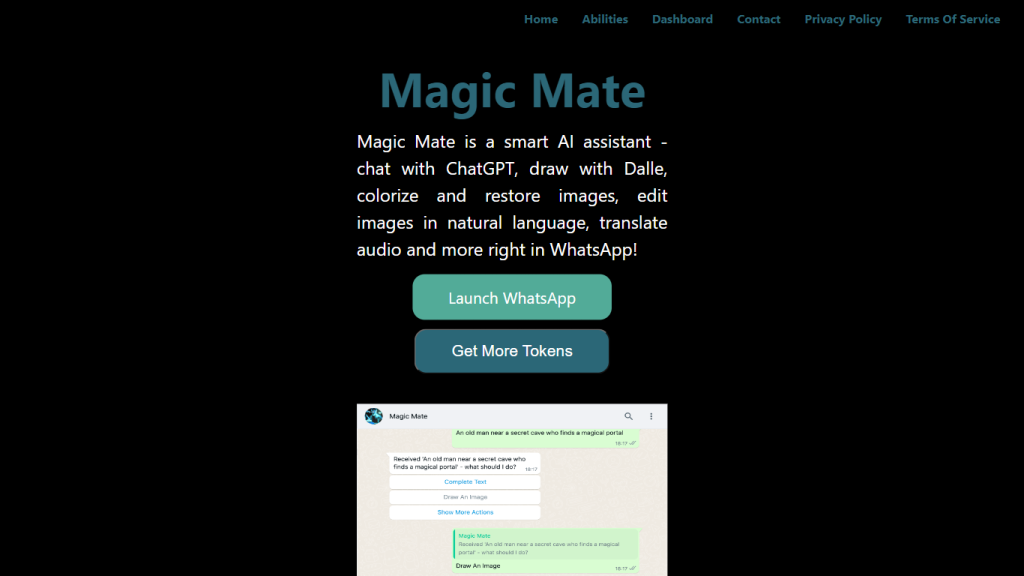What is Magic Mate?
Magic Mate is an AI tool that supports intelligent assistance from its features, like chat support, lost image color restoration, enhanced natural language editing, and even audio translation. Magic Mate intertwines perfectly with WhatsApp and can be effortlessly pulled out to assist users in mastering their ability levels, making those tokens used for countless upgrades.
Key Features & Benefits of Magic Mate
Magic Mate has so many features and advantages that sometimes it becomes irresistible by many of its users.
- Smart AI assistance through chat will provide conversational support.
- Image color restoration is very accurate with old or faded photographs.
- Natural Language Editing will enhance and/or edit text seamlessly using AI.
- Audio Translation: With this technology, audio will be translated in real-time, hence effectively bridging communication between languages.
Value Proposition: Rapid integration with WhatsApp — The system can be easily launched and the features widely available shall be varied in such form as to address the various needs. On this note, the users will enjoy better productivity because of fast audio translations, fluency in foreign languages, and memory preservation through image restoration, among others.
Use Cases and Application of Magic Mate
Magic Mate is a versatile tool that has several areas of applications, which include:
- Boost language skills: With the natural language editing facilities alongside audio translation, one can practice and improve on their language skills.
- Restore old images: Artists and hobbyists can take advantage of the image color restoration facility to breathe life into any tattered, old photos.
- AI Edit Text: Upon subscribing to the editing facility, the writers and content creators can avail of polished, error-free work with the help of artificial intelligence in natural languages.
It serves a broad variety of users, for instance, students, content creators, new language learners, WhatsApp users, artists, or even writers. Its features answer both personal and professional needs; hence, this tool is very vital to so many people.
How to Use Magic Mate
The task of using Magic Mate is now rather an easy job because you are using WhatsApp for the purpose. Follow the steps given below:
- First, open the WhatsApp application on your device.
- You can make Magic Mate a contact and then start a conversation.
- Now you will get an option to choose chat assistance, image colour restoration, natural language editing, or audio translation.
How Magic Mate Works
Follow The Instructions. Magic Mate prompts you through the entire process, instructing and helping whenever needed.
For best results, it is recommended that users try out and use all the features that Magic Mate can offer, pushing the functionality of Magic Mate to the extreme.
Magic Mate is powered by high-efficiency advanced AI algorithms and models that enable efficient performances for various functions. It makes use of NLP for chat assistance and thought text editing, image processing algorithms for color restorers, and speech recognition technology for audio translation. Workflow for Magic Mate will usually involve user input, AI processing, and output generation to make the user experience as smooth and effective as it can be.
Pros and Cons of Magic Mate
Below are the key benefits and issues that may arise with the use of Magic Mate:
Pros
- Very resourceful, as it is multi-functional with an integrated AI.
- It is easy and fast to integrate with WhatsApp.
- The interface is highly user-friendly and navigation is clear.
- Relatively, it boosts more productivity while developing skills.
Cons
- Access is only by use of WhatsApp. This in a way means that this application may make people who don’t use WhatsApp dependent on people not using it.
- One may need to learn how to use AI tools if not used before.
The bulk of the users have liked the tool for the plain reason of it being easy and very versatile in use.
Conclusion about Magic Mate
Magic Mate serves all types of users, from those looking to learn new languages, to content writing, image restoration, or even the translation of spoken text to voice. The WhatsApp Bot fills the gap for those not that tech-savvy. Since it has a flawless interaction with WhatsApp, it can be easily extended to become even more useful in one’s personal and professional life.
FAQs on Magic Mate
Frequently Asked Questions
Q: How do I log into Magic Mate?
A: Log in to Magic Mate by first adding it as a contact and then opening a chat window on WhatsApp.
Q: What main features are available to a user through Magic Mate?
A: A user can get chat assistance, Image Colouring, Natural Language Editing, and Audio Translation done from Magic Mate.
Q: Is Magic Mate useful to students?
A: Of course, this is useful for language learning and editing text. If all you’re going to be having a problem with Magic Mate, make sure that your WhatsApp application is updated. In addition, listen carefully to the Magic Mate prompts and follow the instructions.