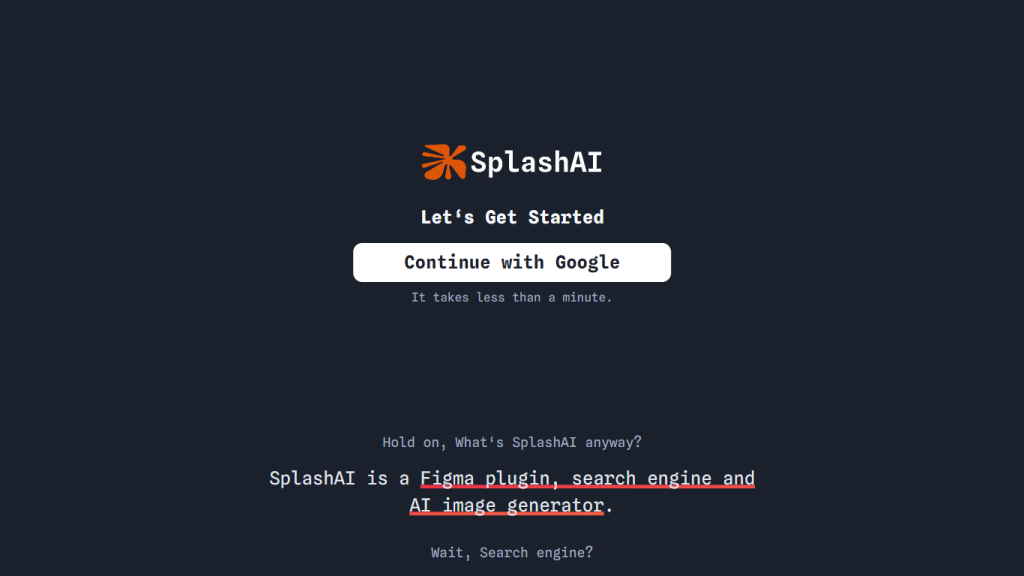What is SplashAI?
SplashAI is a brand-new AI image generator based on users’ keyword input. It’s also a strong search engine that filters through a large image library previously created. Among the best features this application has is its integration with Figma, allowing designers to brainstorm and create new ideas within the bounds of this application.
Key Features & Benefits of SplashAI
SplashAI comes with a package of manifold features and benefits the users in several ways; hence, many users like it. A few of the basic features of SplashAI include:
-
Image Generation:
It automatically generates images on input keywords provided by the user. -
Keyword Search:
This feature helps in finding desired images from an existing database using specific keywords as input. -
Figma Integration:
It fits perfectly with Figma, thus helping designers avoid changing tools right in the middle of their design workflows.
The benefits with Splash AI are as follows:
-
Creativity:
Build new designs and new visual content in no time. -
Efficiency:
Save time and find relevant images in just a snap. -
Convenience:
The tool is integrated directly inside Figma, so you can’t miss the design process.
SplashAI Use Cases and Applications
There are quite a few scenarios where one can use Splash AI to much advantage:
-
Design Projects:
Visualize immediately on sight and design projects in front of others. -
Social Media Posts:
Locate and build in no time visually appealing content for social media. -
Blog Articles:
Design for blog posts to be much more visually appealing in order to capture the attention of readers and retain it.
Some of the different target groups of users who are being enriched with SplashAI include:
- Designers
- Artists
- Content Developers
How to Work with SplashAI
Working with SplashAI is relatively easy, especially with the Figma integration. Here is how you work in SplashAI step by step:
-
Install the Plugin:
Add SplashAI as a plugin in Figma. -
Type Keywords:
Enter keywords in relation to the image you need. -
Create or Search:
Decide whether you want to create an image anew or peruse the library that already exists. -
Select and Use:
Choose the image you need and include it in your work.
Other useful tips and good practice are not only to use more specific, descriptive keywords for most relevant results but also to try different combinations of keywords for various inspirations.
How SplashAI Works
SplashAI uses advanced AI for the generation and searching of images. The working mechanism involves NLP, which interprets the keywords entered by the users and understands them. Deep learning models create or retrieve the most relevant images. The workflow process involves:
-
Input Keywords:
The user provides certain keywords. -
Processing:
The AI scans the keywords through NLP. -
Generation/Search:
Depending on what the user chooses, it generates new images or searches the database. -
Output:
Final images are shown to the user to choose from and use.
Pros and Cons of SplashAI
Like with any other tool, SplashAI has pros and probable cons:
-
Pros:
- Speeds up the design process by quickly generating or finding images.
- Fuelling creativity through providing new visual ideas.
- It has smooth integration with one of the hottest design tools called Figma.
-
Cons:
- May not always be able to create images that turn out just as the user imagines them.
- Limited by the database of images it can draw upon, and the level of sophistication in its AI processes.
Feedback from users about this tool generally points to its efficiency and how easy it is to have this integrated with Figma. Some users do wish for more controls in generating images.
Conclusion about SplashAI
That is to say, SplashAI is a powerfully featured AI image creation and search tool that will prove equally useful to designers, artists, and content creators alike. With its tight integration with Figma and its feature set, it’s indeed going to be an indispensable part of any creative’s toolbox. In summary, it will certainly be a key component in the armamentarium of creative professionals in years to come with its features updated and further improved.
SplashAI FAQs
-
What type of images are produced by SplashAI?
Whatever the design need, SplashAI generates an image on just about any keyword.
-
Is SplashAI only available as a Figma plug-in?
While super exciting, and definitely one of the highlights, the prime capability of SplashAI is to work standalone as a search engine of premade images.
-
Can I modify the generated images?
Well, not at this point, although you are allowed to specify specific keywords to help the AI generate more personalized results.
-
What kind of support is provided to the users of SplashAI?
Support generally provided includes a help center, user guides, and customer service to deal with problems and questions.