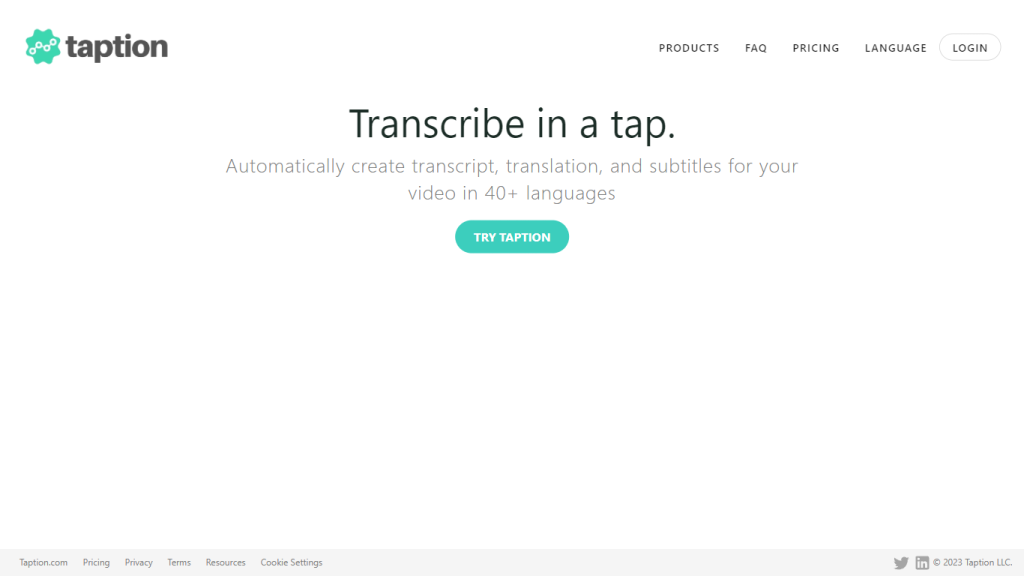What is Taption?
Taption is the latest AI-powered tool for creating captions, translations, and transcripts of all your audio and video content. And for an application this versatile, supporting more than 40 different languages, it really does have something to offer any kind of content creator, educator, or business trying to reach a worldwide audience. A powerful functionality through an easy and intuitive interface will give users no doubt about getting enormous help with their media content localization without hassle, delivering increased accessibility and user engagement for it.
Key features & benefits of Taption
-
Transcription:
Automatically and accurately transcribe audio and video content. -
Translation:
Be able to translate content in many different languages for an international audience. -
Subtitle:
Be equipped to generate easy video subtitles that can be easily fixed. -
Identify Different Speakers:
Identify another speaker whose voice is heard in the audio file, for example, in the meeting or interview files. -
Collaboration:
Edit and improve transcribed text collaboratively with others in your team. -
Export Options:
Edit and export transcripts in a variety of formats for flexible use. -
User-Friendly Interface:
Sleek, clean, and self-explanatory for each user.
By delivering the content using Taption, you can go beyond the language barrier to reach more viewers who can enjoy the same viewer experience. The applications could be in education material, online courses, marketing content, and entertainment.
Taption use cases, application
Taption is such an all-purpose tool that it extends its application across wide industries. The following are some of the specific ways through which Taption can be put to use:
- Transcribe and subtitle videos in many languages for more accessibility and creating accurate transcriptions and subtitles.
-
Speaker Identification:
Label multiple speakers in recordings of meetings or interviews that will bring clarity and allow for organization. -
Joint Transcription Editing:
Edit and collaborate on editing to produce quality transcripts.
The potential areas in which Taption can be applied incorporate video editing, translation and text writing, news and media writing, content generation, and education. For example, video editors could take advantage of Taption by including subtitles on the video material produced, and so do educators by creating multilingual learning materials.
Using Taption
Taption has a user-friendly User Interface for ease of use. Here is a step-to-step guide on what to do after signing up:
-
Upload your media:
Select an audio or video you want to have transcribed, translated, or subtitled. -
Language Selection:
Choose a language to which you would like it transcribed and translated into. -
Generate Output:
Let automatic generation of the output transcript, translation, or subtitle come from Taption. -
Edit and Collaborate:
Help increase the quality of the output with its collaborative features with fellow members. -
Export:
A final transcript, translation, and subtitles are exported in the format of your preference.
For best results, your audio and video files should be clean and high quality. Knowing your way around Taption’s interface will help, too, for things to run nice and smooth.
How Taption Works
Taption uses leading-edge Artificial Intelligence and Machine Learning models to produce high-quality transcriptions, translations, and subtitles. At the bottom layer of the technology are rather complex Speech Recognition and NLP processes aimed at converting spoken words into text. An average workflow goes like this:
-
Natural Language Processing:
Next up, the text is analyzed and translated as per target languages using related NLP models. -
Output:
Producing accurate transcripts and subtitles ready for easy editing into media files.
It ensures that users get precise and dependable text output, regardless of the language or even the most challenging audio content.
Pros and Cons of Taption
As it is with every other tool, there are upsides and potential downsides to Taption. Here are the pros and cons of Taption as per them:
Pros:
- High accuracy in transcription and translation to and from a wide range of languages.
- Easy-to-use interface, perfect navigation, and collaboration features for team editing.
- Flexible export options available.
Cons:
- Very complex audio or bad quality may require manual editing.
- Most of the advanced key features require a premium subscription.
Taption FAQs
What languages does Taption support?
Taption supports over 40 most widely used languages, making it adaptable to localization for any global content.
Can I collaborate on anything using Taption?
It does support collaboration, allowing the team members to edit and refine transcripts in tandem.
What are Taption’s pricing options?
Its model is freemium; most of the basic functionalities are free, and additional pay-as-you-go and premium subscription options feature more functionality.
Is Taption user-friendly?
Yes, the design of Taption is user-friendly; every user can go through it and efficiently use the platform regardless of their experience.