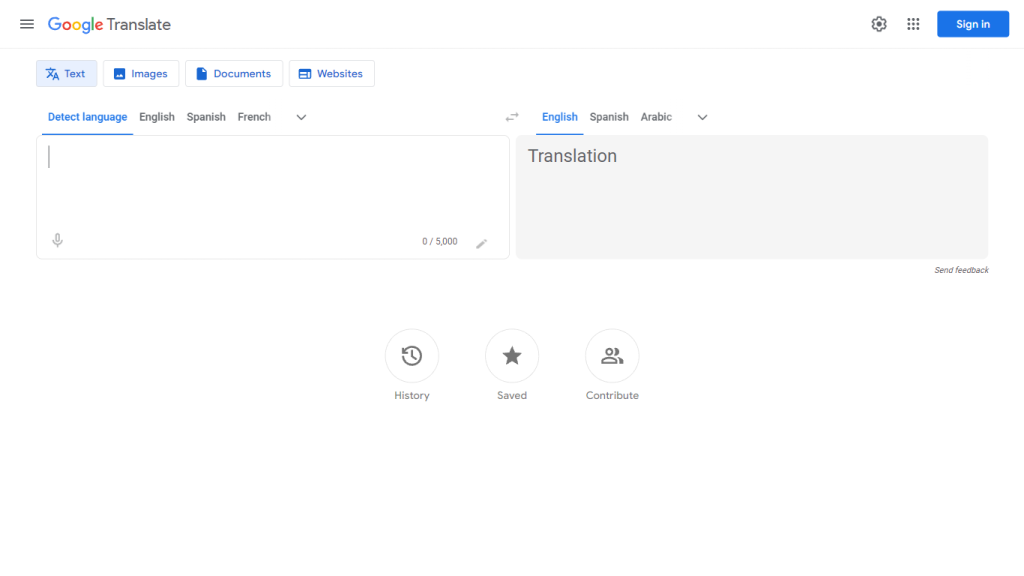What is Google Translate?
Googling Translate is an absolutely free online service from Google that would really help in bursting up communication barriers in no time. This tool makes it simple to instantly translate single words, sets of words, or an entire webpage between more than 100 languages, bridging the communication gap. Be it learning a new language, traveling, or doing business overseas, Google Translate ensures that you clearly understand and are understood despite the language.
Key Features & Benefits of Google Translate
Instant Translations: On-the-go translations—text, documents, website—from English into more than 100 other languages.
User-Friendly Interface: Language detection, language swap, and clearing of search text have been made easy.
Multi-Type Translation: Developments in translating text, images, documents, and websites—elaborate coverage for all your needs.
Voice Speed Settings: Choose how fast the voice goes when reading the translations.
Sign-In Feature: The users can sign in to have a customized experience and be able to utilize other special features.
Unique Selling Points
The unique selling proposition of Google Translate lies in the capabilities of fast and accurate translation, support of diverse languages, and simplicity in ease of use that all can access.
Use Cases and Applications of Google Translate
Google Translate serves several purposes across various industries:
-
Education:
Enabling students to learn new languages by providing real-time translations and pronunciation guides. -
Localized travel:
Translating on-the-go signs, menus, and conversations for someone traveling in a foreign country. -
Business:
It helps in international trade and communication by translating e-mails, documents, and websites. -
Health:
It helps health professionals communicate with patients from other languages.
How to Use Google Translate
Using Google Translate is not a difficult job:
- Go to Google Translate Webpage or Open the Mobile App.
- Select source and target languages.
- Write, in the box, what you want to translate: word, phrase, or text. In case of document translation, drag and drop the file into the translation box.
- Click on the microphone icon and get your voice translated—speak what you want translated.
This will work best if you’re connected to the internet and have an up-to-date browser or app.
How Google Translate Works
It makes use of advanced technology to give out appropriate translations. Employ the neural machine translation method, which is AI-driven to enhance accuracy and fluency in translations. The NMT model translates full sentences at a time, considering the context and meaning of each word to translate more accurately.
Usual workflow: detection of the language, conversion of the language into a numerical representation, its translation into the target language, and then its conversion back into readable text. All of this happens in practically no time, thus providing fast and secure translations.
Pros and Cons of Google Translate
As with any tool, Google Translate comes with its set of Pros and Cons, which are as follows:
Pros:
- Supports more than 100 Languages
- It is free of cost
- Instant translations for Texts, Images, Documents, and Websites
- Clean User interface and easy to use.
- It has voice input and speed adjustment features
Cons:
- Would not do so well with complex sentences and idiomatic expressions.
- It requires an internet connection for optimum performance.
- Less accurate for less commonly used languages.
Conclusion about Google Translate
However, what is actually very outstanding as a strong and available tool for bridging the language gap is the Google Translate. The huge language support, complemented by instant translation and user-friendly design, makes it extremely useful for a very large number of different users. Certainly, it has quite a lot of drawbacks, especially in complex sentences and idiomatic expressions, though the benefits far outweigh these. With Google continuing to upgrade its AI and machine learning models, much more accuracy and a lot of new features can be expected in the future.
Frequently Asked Questions on Google Translate
What is Google Translate?
Google Translate translates words, phrases and web pages between English and more than 100 other languages in a snap—for free.
What are some of the key features of Google Translate?
Thus, some of the key features of this application include instant translations, voice speed settings, sign in for personalized experiences, and support for various types of translation like text, image, document, and website translation.
Does Google Translate support voice input for translations?
Yes, it does support inputting the text to translate by speaking it, provided your browser is compatible.
What languages does Google Translate support?
It supports a wide array of languages including but not limited to the following: Spanish, French, Arabic, Chinese Simplified, Russian and Hindi.
How does the drag and drop feature work for document translation in Google Translate?
You can drag a file into the translation box on the Google Translate website to translate a document.