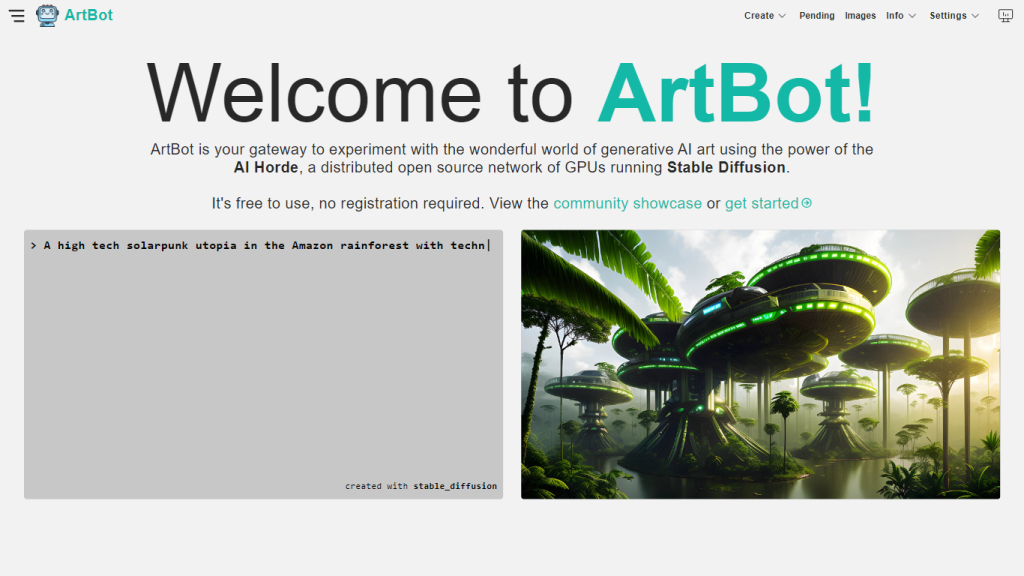What is ArtBot?
ArtBot is a next-generation, flexible platform powered by Stable Diffusion that allows any user to create AI-generated images. The high-performance and highly available hosting of this program shall be provided by the AI Horde Distributed GPU Platform. One of the coolest features about this tool is that one needn’t register their information to use it; it is free and can be used by everybody. ArtBot brings immaculate experiences to creating generative art with numerous tools at one’s beck and call to improvise creativity and artistic expression.
Key Features & Benefits of ArtBot
ArtBot is loaded with a rich set of features aiming to provide an integral experience, user-friendly for generating artwork; let’s take a look at some key features:
-
Create new images:
One is allowed to customize a considerable number of tools from ControlNet through to its drawing in making remarkable AI-curated images. -
Image-to-Image Translation:
Take existing images and turn them into new art with our Image-to-Image feature. -
Inpainting & Live Paint:
Refine and finish your work using Inpainting; brainstorm in real-time using Live Paint. -
Community Gallery:
See the artwork of a community in one place. Share your own masterpieces with the rest of the world. -
No Need to Register:
Log in to get all the tools, features—everything—to help the community for free.
These attributes make ArtBot a very special platform that will help beginners and experienced artists alike in experiments with varied tools and exquisitely complex visual content creation.
Use-Cases and Applications
With the versatility that ArtBot comes within the offering, it brings a lot of applications along with it in different industries. Look at some of the following important applications:
-
Graph Design:
ArtBot can be used to apply AI to create unique visuals that will help in the enhancement of local projects. -
Marketing & Advertising:
Design graphics and ads in no time in an eye-catching manner. -
Education:
Teachers and Students shall learn the usage of AI in creating art. -
Entertainment:
Concept design tool for Game Developers and filmmakers.
ArtBot has a communal gallery where everyone’s creations are posted, serving as an inspiration for others.
How to use ArtBot
Because the user interface for ArtBot is very user-friendly, it is easy to get around. Just follow these steps below, which will walk you through the platform:
- Visit the website.
- Chose the tool you would rather use to create: ControlNet, Draw, or Image-to-Image.
- Upload your image or start creating right from scratch.
- Take some of the tools and features attached to refine further your work. Save or download your creation, then upload and share it in the community gallery.
You will get the best results by using different tools with different settings. New models and enhancements are frequently added to the platform. Thus, look for new features.
How ArtBot Works
ArtBot taps into some of the very latest, bleeding-edge AI tricks in Stable Diffusion for synthesizing images from prompts. This implementation works on a number of GPUs from a distributed network given by the AI Horde, which makes it have fairly good performance and robust scalability. These functionalities are based on several algorithms and models that support working on this platform in image-to-image transformation, inpainting, or live paint.
It makes the above-mentioned workflow user-friendly and enables performers to use their minds for creativity rather than complicating the process with technical knowledge. The interface is user-friendly and adds ease in viewing, thereby helping to move through different options and tools, which is a creative process in itself.
ArtBot Pros and Cons
With the platform stated, ArtBot is like any other with the following array of its pros and potentials:
Pros:
- Absolutely free and without any registration process.
- Lots of creative tools.
- Community-based use: There is a gallery that has a collection of the users’ art work.
- Continuously updated and worked on.
Cons:
- Learning to get used to the advanced features of ArtBot may be a little time consuming.
Therefore, customer feedback is generally positive and states that the interface is friendly to the user, while the quality of pictures is high.
ArtBot FAQs
Do I need to register or sign up to use ArtBot?
No, ArtBot doesn’t require anything; get right into it.
Is ArtBot free?
Yes. ArtBot works on a freemium model, thereby giving you all-in-one toolkit absolutely free.
What kind of pictures can I create with ArtBot?
This means that it is literally possible to create any image with tools like ControlNet or Image-to-Image; from an original piece of artwork into a transformed version of a current image.
How do I contact for help if need be?
ArtBot allows contacting for help through sectioned FAQs, Discord, and Mastodon, among other direct contacting ways.