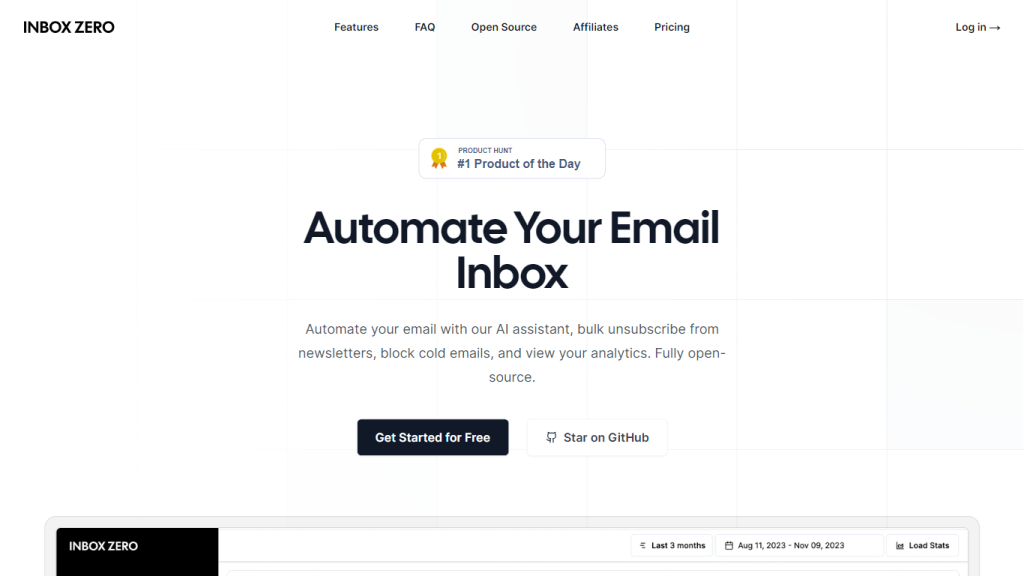What is Inbox Zero?
Inbox Zero is an advanced AI tool made to help users go clutter-free on their inboxes within minutes. It has a large number of features that incorporate functionalities for bulk unsubscribing from newsletters, automated email handling, cold email blocking, and a wide range of email analytics. It places a huge emphasis on its users’ privacy and is therefore 100% open-sourced, giving clear code for security. Boil all this down: make sure you effectively manage email subscriptions, prioritize important emails, and handle those repetitive tasks that otherwise make checking email more of an annoyance than a necessity.
Key Features & Benefits of Inbox Zero
Bulk Unsubscribe from Newsletters: Unsubscribe from unwanted newsletters with one easy click.
Automated Email Handling: Let AI automatically handle your email responses, forwarding, and archiving.
Cold Email Blocking: Block unwanted, uninvited emails that are distracting your inbox from being focused on the most important stuff.
Email Analytics: Discover your email use, showing how often a sender emails you and how many emails you send in return.
Privacy and Security: Using an open-source tool means that your data is secure and transparent.
Use of Inbox Zero offers many benefits, including:
- Improved productivity
- Reducing email overload
- Increased email security
Its primary sales features are that it is open-source, user-friendly, and, most of all, email management that is applied all around.
Inbox Zero Use Cases/Applications
There are several ways to apply the use of Inbox Zero:
- Automatic Email Organization: Automatically declutter your inbox by organizing emails based on importance and relevance.
- Improved Productivity: Power up your email management with AI features for cold email blocking and deep analytics.
- Better Security and Privacy: Use an open-source platform that is secure and doesn’t compromise the security of your personal data.
The industries and sectors benefiting from the application of Inbox Zero include busy professionals, small business owners, frequent email users, and individuals seeking better email organization. Case studies and success stories often describe users who have significantly reduced their email clutter and improved productivity.
How to Use Inbox Zero
Using Inbox Zero is really intuitive:
- Sign Up: Start by getting a free trial for checking the tools and their functionality.
- Connect your email: Add your Gmail or Gsuite email accounts to your account using Inbox Zero.
- Customize preferences: Get all your email preferences from email handling, like mass unsubscribe to cold email blocking.
- Monitor and adjust: Monitor your inbox and adjust settings, leveraging the in-depth email analytics feature.
However, a little bit more about best practices: regularly check email analytics, edit your preferences, and use automation in the AI to handle all the routine stuff. The interface should guide you because it is intuitive for ease of navigation and inbox handling.
How Inbox Zero Works
Inbox Zero works with advanced AI algorithms and models to automatically streamline your email:
- AI Automation: Applies machine learning to respond, forward, or archive according to your preferences.
- Cold Email Blocking: Advanced filters block all unwanted mails.
- Email Analytics: Get in-depth statistics on email patterns.
All you have to do is link your email account, set your preferences, and your AI does the rest. Your inbox is now clean and organized.
Inbox Zero Pros and Cons
Pros
- Bulk unsubscribing and AI automation for email management
- Increased productivity, minimizes email overwhelm and distraction
- Open source code ensures high levels of protection and privacy
- Easy user interface with direct integration to Gmail and Gsuite
Cons
- As of now, only supports Gmail and Gsuite in email accounts
- Paid plans have additional charges on the email.
User reviews usually suggest that the tool works fine and increases productivity by managing email clutter. It is subject to being quite limiting if you do not use Gmail and Gsuite accounts.
Conclusion about Inbox Zero
Inbox Zero is here – an AI powerhouse to transform the way you manage your email. With bulk unsubscribe, AI automation, blocking cold emails, and deep analytics, there are plenty of promises for busy professionals, entrepreneurs running small businesses, or email power users. Besides, with an open-source feature, rest assured that your inbox will be private and secure.
Future enhancements will probably include the supporting of more email providers and further development of AI capabilities. All in all, it can be said that Inbox Zero is highly recommended for those wanting a bump in their productivity game and wanting to remain the lord of their email inbox.
Inbox Zero FAQs
-
Do you store emails?
Inbox Zero stores a hashed version of your emails for analytics features. You can review the open-source code or choose to self-host for full privacy. -
Is the code open-source?
The code is fully open-source and up in our GitHub repository. -
Do you accept feature requests?
Most certainly! You could put in a request through a GitHub issue or email, and we’re all ears for user feedback. -
Can I still use Inbox Zero with my native email client?
No, Inbox Zero has been built to work beside your native email client in perfect unison. -
Which e-mail providers does Inbox Zero currently support?
Currently, Inbox Zero supports only Gmail and Gsuite email accounts, but in the future, it may be extended to include others.