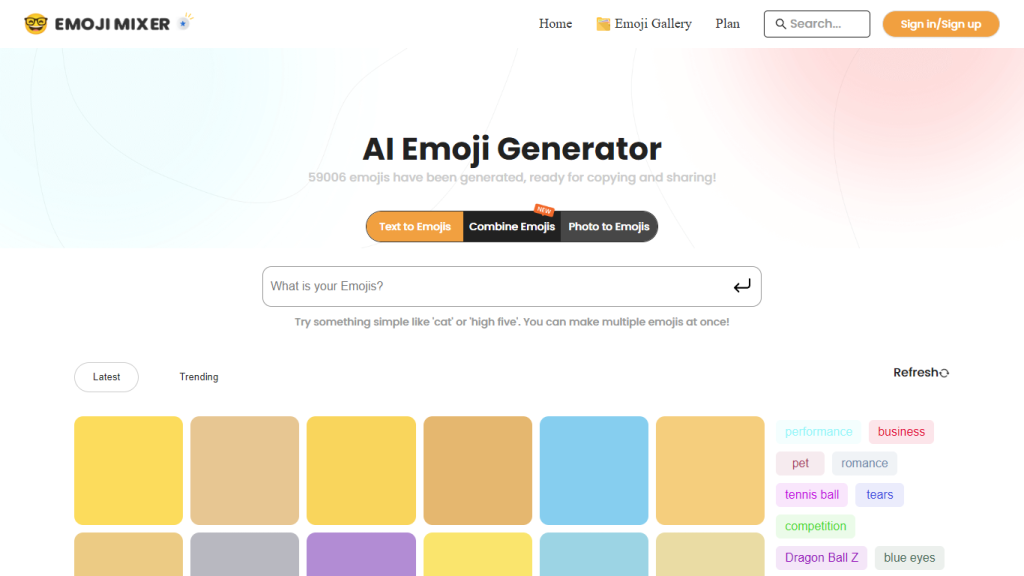What is Emoji Mixer?
Emoji Mixer will be a state-of-the-art AI-driven tool to help users mix different text and photo elements and create special emojis. From the mix of people, animals, foods, and sporting events emojis, this tool will assist the user in having a rich gallery of meaningful symbols at their command. It’s perfect for adding a personal touch to your messages or simply experimenting with creative emoji combinations.
Emoji Mixer Key Features & Benefits
Emoji Mixer has several features and advantages that help appeal to many users. Some of the features include the following:
- Generation of special emojis by mixing different components in one emoji.
- Web elements may integrate text and photo components.
- Access a huge gallery of emojis, which can be used as inspiration.
- Find a maximal variations of expressive symbols.
- Use created emojis to add emotion in a digital way in your communication.
The aggregator of these features makes Emoji Mixer a must-have for any user seeking to improve their digital expression, be it for personal use or professional branding.
Emoji Mixer Use Cases and Applications
Emoji Mixer can be used in a variety of ways across different industries and for various purposes. Here are some specific examples:
- Enhance your social media posts with custom emojis to increase engagement and make your content more distinctive.
- Personalise your digital communication with individually designed emojis that can be used to express emotions and ideas in a more creative and different way.
- Emoji-based marketing campaigns or branding strategies will engage audiences more visually and interactively, which is helpful for increasing memory and brand recognition.
Such applications make Emoji Mixer an invaluable tool for any digital communicator, creative individual, and emoji enthusiast.
How to Use Emoji Mixer
Easy and user-friendly to use, Emoji Mixer guides one through the process with the following steps:
- Open the Emoji Mixer website or an app.
- Choose the elements you would like to mix, by category—for example, people, animals, food.
- Pick the text and photo elements you would like to mix together.
- Use the intuitive interface to adjust and perfect your custom emoji.
- Save and download your unique creation for use in digital communications or social media.
Experiment and mix to get the best combination with an in-depth Emoji Gallery that will inspire you.
How Emoji Mixer Works
At the top of its sophistication, Emoji Mixer uses the most advanced AI Technology available to combine the different elements of emojis seamlessly. With sophisticated algorithms, text and photo elements can be joined and mingled to come up with a unique and nice-looking emoji.
You select the elements of interest, combine them using the easy interface, and save your custom emoji. The real magic happens at the back to ensure that the blends are fluid and natural, thus satisfying to use.
Pros and Cons of Emoji Mixer
With many advantages, Emoji Mixer has its share of shortcomings as well. So here are the various pros and cons:
Pros
- Simple interface for all user levels.
- Rich gallery in elements for endless creativity.
- Designs digital communication and social media engagement.
Cons
- Only works on digital platforms; not applicable offline.
- There might be a little learning curve for those who have never worked with digital design tools before.
Overall, user feedback has been very good, mentioning how the tool is easy to use and the creativity opened up by its usage.
Conclusion about Emoji Mixer
Mixing of emojis using this tool, Emoji Mixer, therefore becomes easy with the combination of elements of different text and photos. This will, therefore, make it user-friendly and one of the great options through which better digital communication and social media content can be increased.
With further evolvement in technology, Emoji Mixer will also evolve and, therefore, be graced with new features and updates that will constantly update the user with the latest technology in emoji customization.
Frequently Asked Questions on Emoji Mixer
Here are some of the frequently asked questions concerning Emoji Mixer:
-
How can I save my custom-made emojis?
Just use the save or download option provided within the tool’s interface. -
Is Emoji Mixer free to use?
While some features may be available for free, advanced functionalities and extensive galleries are included upon subscription or one-time purchase. -
Can I use Emoji Mixer on my smartphone?
Yes, Emoji Mixer is developed to work both on desktop and mobile devices to provide a seamless experience across your devices.