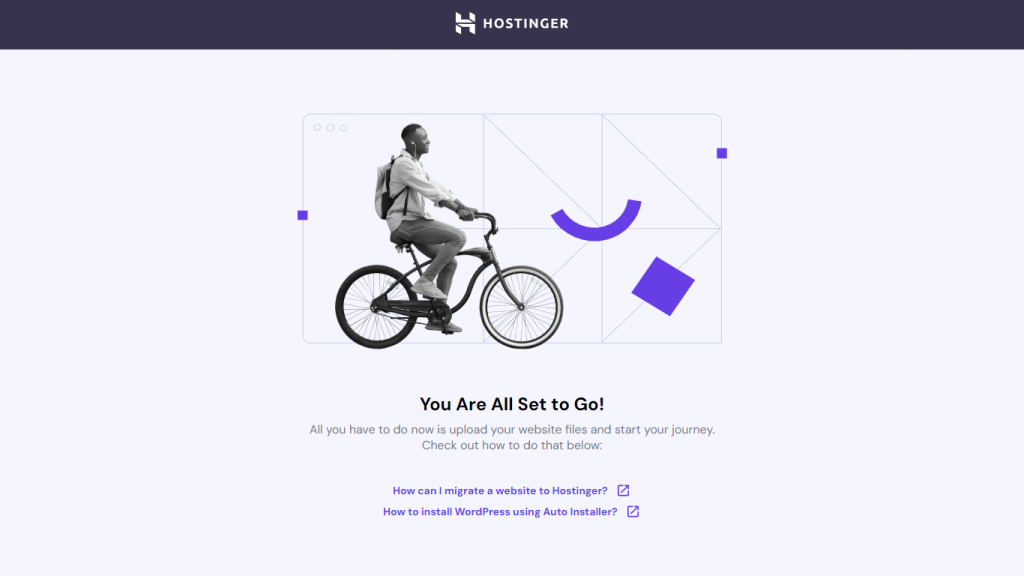What is Odyssei?
Odyssei is a state-of-the-art AI tool, made to make a very complex process simpler: the process of transferring website files to a new host. Whether it be migrating onto a new hosting service such as Hostinger or creating a WordPress site through an auto-installer, Odyssei will make this migration smooth and seamless. Just upload your website files, and Odyssei will take you through it in steps, making this transition smooth and painless.
Key Features & Benefits of Odyssei
Odyssei has a number of features present in their offerings, per their intended use. Among these, some key features and their associated benefits include:
-
User-Friendly Interface:
Makes the tool very easy to work with, regardless of user proficiency level. -
Migration Process:
Odyssei smooths the entire process of migrating files of a website to a new host and decreases time and effort. -
Guided Transfer:
It allows the user to walk through the file transfer step by step and never miss a point. -
Support for Multiple Hosts:
Be it migration to or from Hostinger or WordPress setup, Odyssei covers it all. -
Auto Transfer Assistant:
The tool automates the transfer for you; you do not need to deal with files manually.
Odyssei Use Cases
Odyssei is quite versatile, and one can use it in multiple scenarios:
-
Webmasters/Merchant website owners:
Easily relocate their website to any host without prior technical knowledge of such areas. -
Web Developers:
Save time and make the migration process less painful for customer websites. -
IT Professionals:
Take advantage of guided assistance in efficiently handling multiple migrations of websites.
Suppose you want to migrate your site to Hostinger or install WordPress. Just upload your website, and Odyssei will get you a step-by-step guidebook so that everything should go smoothly without any inconvenience. Forget about manual transfers and enjoy an easy, user-friendly migration journey.
How to Work with Odyssei
Using Odyssei is relatively easy. Here is a step-by-step explanation:
-
Upload Your Files:
Upload your website files to Odyssei. -
Follow the Guide:
Odyssei will avail a step-by-step guide on transferring your files to the new host. -
Complete the Transfer:
Follow the instructions to complete the migration process.
For the best results, make sure you have a stable internet connection and have backed up your website files before commencing this process of migrating.
Odyssei How It Works
Odyssei uses the power of advanced AI algorithms to automate the website migration process. The tool analyzes your website files, determines the best path for migration, and provides you with step-by-step guided instructions so as to make your transfer seamless and smooth. Underlying technology ensures everything from file transfers to new host configuration goes well and keeps issues to a minimum.
Odyssei Pros and Cons
Like any tool, Odyssei also has its pros and areas for improvement:
Pros
-
Ease of Use:
The friendly interface makes it accessible to all kinds of users, be it a novice, average, or expert user. This software automates the migration process and saves one’s time and effort. -
Step-by-Step Guided:
It provides specific details on how one can transfer comfortably.
Cons
-
Internet Dependence:
It requires an accessible internet connection for smoother execution. -
Lack of Advanced Customization:
It is not customized for advanced users.
User reviews have been generally positive, with many praising it for ease of use and efficiency. Advanced users, however, said that they would love more customization features.
Conclusion about Odyssei
Odyssei is a powerfully enriched AI tool that makes website migration smooth, effortless, and accessible for users at all levels. Due to its ease of use, guided help, and extensive automation, it is one of the best options for website owners, web developers, and IT professionals. Although it has some limits, generally, these benefits and effectiveness make it a weapon for each website owner to help them transfer their website to any other host without sweat. Its features and usability are foreseen to get even better with future updates and development of the tool.
Odyssei FAQs
General questions
-
Will Odyssei work on any web hosting?
Odyssei supports an array of hosting services, including the most popular sites like Hostinger and WordPress. Still, it is always best to check compatibility with your host. -
Must I be technically qualified?
No, Odyssei is designed to be user-friendly, leading the user through a step-by-step process throughout the migration. -
What if I encounter any problems during the migration?
Odyssei has provided an elaborative troubleshooting guide besides customer support that will help you sort out any issues that may arise during the migration process.