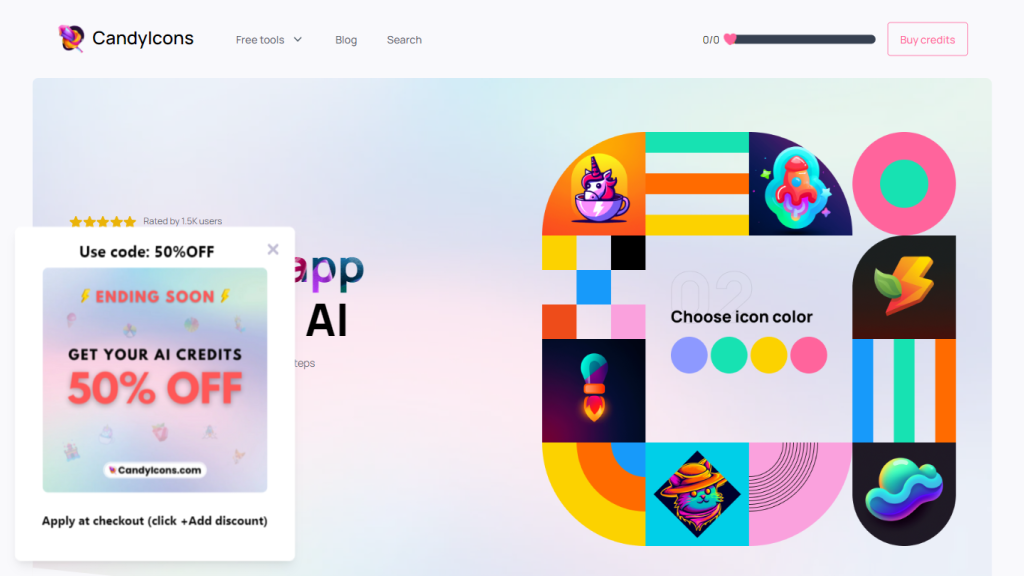What is CandyIcons?
CandyIcons is an AI-driven tool that assists users in searching and making the ultimate app icons. This hosts a vast library of beautiful icons that enable users to create custom favicon and app icon assets that are compliant with the app store guidelines.
Key Features & Benefits of CandyIcons
CandyIcons have a number of features and advantages that make them attractive to users from every walk of life. Some of the key features include:
-
App Icon Search:
Avail a massive library pre-designed with app icons. -
Create Custom Favicon:
Design unique favicons for websites with ease. -
App Icon Asset Customization:
Customize your app icons according to your needs and criteria set by any app store.
With CandyIcons, users are able to simplify the process of icon design, conserving both time and energy while ensuring quality results. Having AI capabilities assures your icons to be more attractive, visually looking great, and compliant.
Use Cases for CandyIcons
CandyIcons can be applied to any use case that a user wants to apply it to. Here are some examples:
-
App Icons:
Mobile Application Icons – great for app developers who want eye-catching icons. -
Creating favicons for websites:
great for web design to enhance branding for websites. -
Designing unique icons for branding:
for instance, when one wants certain visually stunning icons that will identify their brand.
The development of applications, designing websites, and any business that goes online will be interested in CandyIcons. It is the tool used by all app developers, web designers, owners of businesses with websites, and even those of mobile games to gain great advantages.
How to Use CandyIcons
CandyIcons is quite easy to get using. To get started, here is a step-by-step approach:
- Sign up for an account from CandyIcons through the website.
- Browse the huge library to get the pre-designed icons or design your own icon with this tool.
- Adapt the selected icons according to your needs and see to it that the icons meet all requirements of the app store.
- Download the final form of the icon assets and integrate them into your app or website.
In order to make full utilization of your icons, here’s how you can consider the tips and best practices in creating them:
- Ensure that your icons are in harmony with your overall brand identity.
- Keep updating your icons regularly to keep them fresh and relevant.
- Take advantage of the personalization options to get the best from your icons.
How CandyIcons Works
CandyIcons taps into the power of advanced AI to offer users the ultimate in icon creation. This advanced, AI-powered tool leverages complex algorithms in analyzing user inputs and generating high-quality icons that meet specific design criteria and guidelines.
It usually involves selecting a base icon, proceeding with various design options, and concluding with the final icon to download. AI handles the complete process of optimization, either for an application or a website.
Pros and Cons of CandyIcons
As with any other tool, CandyIcons has its share of pros and cons. Listed below are some of them concerning customer response:
Pros:
- Enormous library of predefined icons.
- Easy-to-use interface with AI-powered customization.
- Ensures compatibility with app store guidelines.
- Saves time for both developers and designers.
Potential Drawbacks:
- Customization options may be very limited for highly particular design needs.
- Dependencies on AI may not please every user preference.
Overall, reviews from users have been very good in terms of the efficiency of this tool and quality of icons delivered.
Conclusion about CandyIcons
CandyIcons is one of the best recommendations for high-quality app icon and favicon needs, powered with AI, easy to use, and hence follows all the guidelines of the app stores, making it one of the best among developers, designers, and business owners. Though a few customization limitations can be noted, overall benefits and user feedback outweigh these, making the tool worth an investment.
And, of course, as the tool continues to evolve, we can be guaranteed that even more features and improvements are in the pipe, which will further establish its place in the market.
CandyIcons FAQs
Here are some frequently asked questions about CandyIcons:
-
Does CandyIcons offer a free trial?
Yes, most customers can try a free version of the tool or demo to test the capabilities. -
Does CandyIcons icon output meet the requirements of every app store?
Yes, the tool ensures that all generated icons meet the relevant guidelines, hence minimizing chances of rejection. -
Does CandyIcons offer customer support?
Yes, CandyIcons offers customer support to cater for users in case of an issue or inquiry. Check the support section on the website of CandyIcons for troubleshooting tips and more detailed answers.