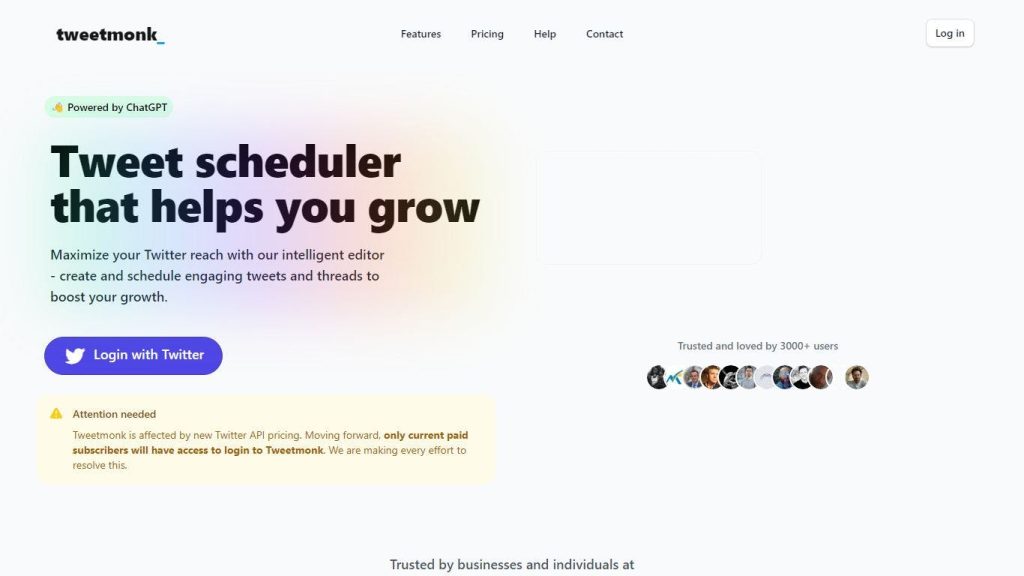What is Tweetmonk?
Tweetmonk is an intuitive social media management platform built especially for Twitter users. It allows creating and publishing rich media content, tweeting, tracking analytics, and metrics, and can be used for automating thread publishing. The platform also offers features attributed to automatic retweeting of articles and blogs, along with the feature to turn them into tweet threads.
Key Features & Benefits of Tweetmonk
Tweetmonk is an outreach package with a plethora of features looking out for different needs of users. Some of its most important features are:
- Create visually appealing content for your Twitter handle.
- Schedule content to consistently engage with your audience.
- Track your Twitter performance with all-important metrics.
- Easily convert articles and blogs into engaging tweet threads.
- Auto-retweet the moment your content gets retweeted.
Some of the advantages of using Tweetmonk are the ease of content management, better engagement due to the frequency of posting, insightful analytics, and fine-tuning of your social media strategy.
Use Cases and Applications of TweetMonk
TweetMonk, due to its varied nature of use, may find multiple use cases. A few of these include:
-
Marketing campaigns:
Scheduling tweets to help in marketing products, services, or running campaigns. -
Business analytics:
Measure, track, and report on Twitter business account analytics to analyze account performance. -
Personal Branding:
Automate your thread posting while keeping an active and highly engaging personal account.
Industries and Sectors that Benefit from the Use of Tweetmonk: Social media management, marketing, business ownership, freelance content creation, blogging, journalism.
How to Use Tweetmonk
Using Tweetmonk is simple. Follow these steps:
- Register on the Tweetmonk site.
- Link your Twitter account to Tweetmonk.
- You can start to create and schedule your tweets using the Tweetmonk user interface.
- Track your tweet performance using the analytics dashboard.
There are some more powerful functionalities to enhance your Twitter game: thread conversion and auto-retweet. To get more effective results, experiment with different posting times and different types of content to see the best way to digitally resonate with your audience.
How Tweetmonk Works
Tweetmonk is designed to make social media management hassle-free with the use of very sophisticated algorithms and models. It helps users save time and many other hassles by facilitating the processes all the way from creating content to scheduling tweets and much more through a streamlined workflow. Its analytics tools further bring meaningful insights that can help users refine their strategies for optimal engagement.
Pros and Cons of Tweetmonk
Just like everything else, Tweetmonk comes with a wide range of features that can have pros and possible cons for an individual’s use:
Pros
- Full feature set for a fully functional Twitter management solution.
- Intuitive user interface that makes it easy to create and schedule content.
- Social analytics tools that give actionable insights.
- Automation features save you time and increase your efficiency.
Potential Drawbacks
- It can be a little hard for novices to social media management tools to learn their way around.
- It is Twitter-focused, so individuals looking to manage multiple platforms may need other solutions.
User reviews generally cite the platform’s ease of use and ability to improve Twitter engagement effectively.
Concluding to Tweetmonk
In short, the most powerful and user-oriented social media management tool for Twitter users is Tweetmonk. Features of this tool include content creation, scheduling, and the tracking of analytic data, which makes it one of the must-have instrumental tools for any social media manager, marketing professional, or content creator. It could be a little difficult to learn, but all the annoying things fade away as one starts to reap the benefits resulting from it. More features and plugins are included in upcoming upgrades, thus make the status of Tweetmonk more evident as a premium solution of the Twitter management.
Frequently Asked Questions About Tweetmonk
What kind of content can I create with Tweetmonk?
You can create rich media content which fits for various things like images, videos, and gifs for spicing up your tweets.
Can I use Tweetmonk to manage multiple Twitter accounts?
The tool, for now, is one to manage one Twitter account. And for more, you had to go search for other tools, probably wait for an update, isn’t it?
But how does the thread conversion feature work?
The Twitter thread conversion feature takes long articles or blog posts and automatically breaks them down into a series of tweets. This makes sharing detailed content easy on Twitter.
Is there a free trial available for Tweetmonk?
Yes, Tweetmonk is currently on free trial, during which a new user is expected to explore its features and ensure that it delivers to their preferences and requirements before signing up for the paid plan.
What type of support does Tweetmonk offer?
Tweetmonk does provide customer service through sources like email and an online help center that helps its users with issues or queries related to functionalities.