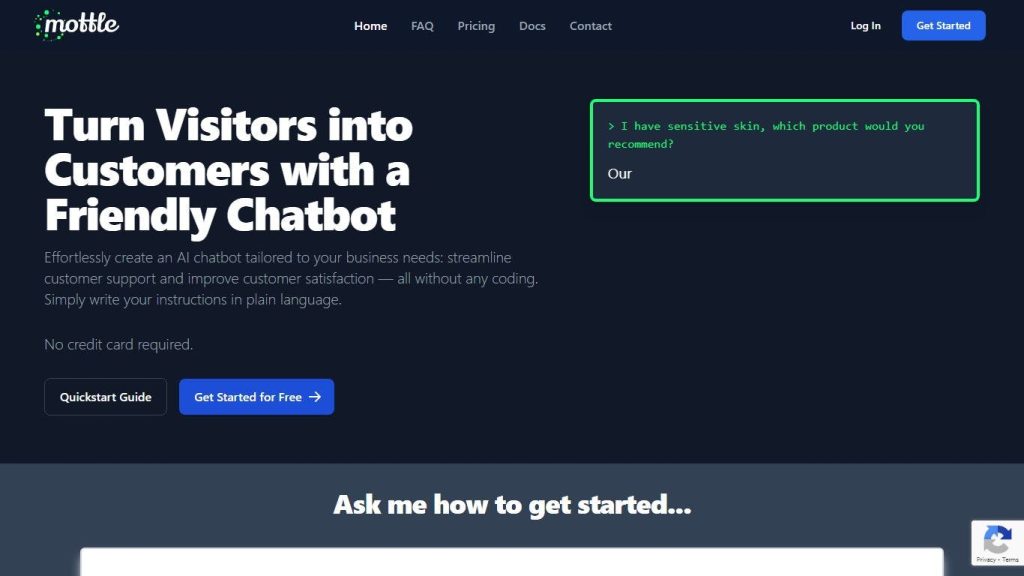What is Mottle?
Mottle is a friendly, no-code AI-powered chatbot builder that allows users to make intelligent chatbots with minimal hassle. The user only has to insert an OpenAI API key, and in a few seconds, their knowledge-based bots will be up and running to answer questions. Mottle was designed to help automate customer support by using responses with already curated documentation. It supports various file types, and its intuitive interface makes it accessible to a wide range of users.
Mottle’s Key Features & Benefits
-
No Coding:
Build a chatbot with just a few clicks, no installation, and no coding. -
Ease of Debugging:
Visualize and debug the documents used to create answers. -
Unique Insights:
Get new ideas and insights by asking questions in everyday language. -
File Support:
Upload various file types, including .pdf, .doc, and .pptx. -
Integration Capabilities:
Place chatbots in HTML websites and integrate with Slack, Microsoft Teams, and Facebook Messenger. -
API & Zapier Integration:
Take it to the next level with API access and integration into Zapier.
By using Mottle, customer support will be boosted significantly, hours of operation will be saved, and costs minimized. It is one of those go-to platforms that businesses look up to for automating their customer service processes without any prior technical know-how.
Use Cases and Applications of Mottle
Mottle can be used in various industries and sectors to enhance efficiency and customer satisfaction. Here are a few specific examples:
-
Customer Service:
Develop the chatbot to handle customer inquiries, answering the questions with quicker and more precise responses than ever before. -
Employee Training:
Knowledge bots could be developed that help with onboarding and training processes for new employees within an organization. -
Industry Insights:
Smart bots can be built that analyze and provide insight into industry trends.
Product managers, marketers, small business owners, customer support agents, and content writers use Mottle. The design is very user-friendly; hence, the function is accessible to any non-technical user too. A step-by-step tutorial on how to use Mottle: getting started with Mottle is pretty easy. Here is a step-by-step guide for you to make a chatbot for your own use:
- Sign up on the website of Mottle. If needed, put in your OpenAI API key.
- Upload the documents on which you want your bot to base answers.
- Configure settings for your chatbot and tune its responses.
- Embed the chatbot on your website or integrate with your favorite platforms.
To maintain your chatbot’s perfection, the tutorial advises periodic updating of your documents from time to time. Regular testing is important so that your chatbot can continuously provide consistent and relevant answers.
How Mottle Works
Mottle makes use of OpenAI’s embedding and completion APIs when generating responses based on the uploaded document. This process includes:
-
Uploading of Documents:
The users upload files of any document type containing information that the chatbot will make use of. -
Information Processing:
Mottle processes information documents to extract relevant snippets of information. -
Query Handling:
Based on the data processed, the chatbot handles user queries in real time. -
Response Generation:
These are created from the AI models and shown to the user. This will ensure that the chatbot can present only accurate and contextually relevant answers based on the documents uploaded.
Mottle Pros and Cons
Like any tool, Mottle has its pros and cons:
Pros
- No coding is required to use this tool; hence, it’s available to every non-technical person.
- Capacities come loaded with support for a large variety of file types.
- Integration with Slack and Microsoft Teams.
- Free trial can be made to test the tool.
Cons
- Some advanced functionality requires an OpenAI API key.
- Free accounts have snippet limits and inactivity period limits.
- Privacy Concern: OpenAI sees the uploaded documents.
User reviews generally mention how easy it is to work with Mottle and how it improves customer support processes.
Final Thoughts on Mottle
Mottle is a powerful but easy-to-use application to build smart chatbots across various platforms within a friendly environment. The variety of features, the ease of use, and the wide integration possibilities currently make it one of the best tools that enable business to automate customer support and gain insights. While it is somewhat limited on its free plan, its paid plans come with a lot of added features and support that would really make it well worth investment for any business, big or small. In the future, changes and further development will inevitably take it even higher and add even more value for its users.
Mottle FAQs
How much does it cost?
You can get started with Mottle for free, or upgrade to a paid plan for additional features and capabilities.
What can I build with Mottle?
With Mottle, you can create various kinds of chatbots such as FAQ bots, customer support bots, and domain expert bots.
What are the free account conditions?
On the free account, you can develop a bot using up to 500 snippets. If your bot is not used at all during any 7-day period, it will be deleted automatically.
Do I need an OpenAI API Key?
Nope, an OpenAI API key is not needed, though it does allow you to do more sophisticated things.
Will OpenAI see my documents?
Yes, OpenAI will have visibility into the documents that you will upload as Mottle uses their APIs in order to generate responses from the bots.