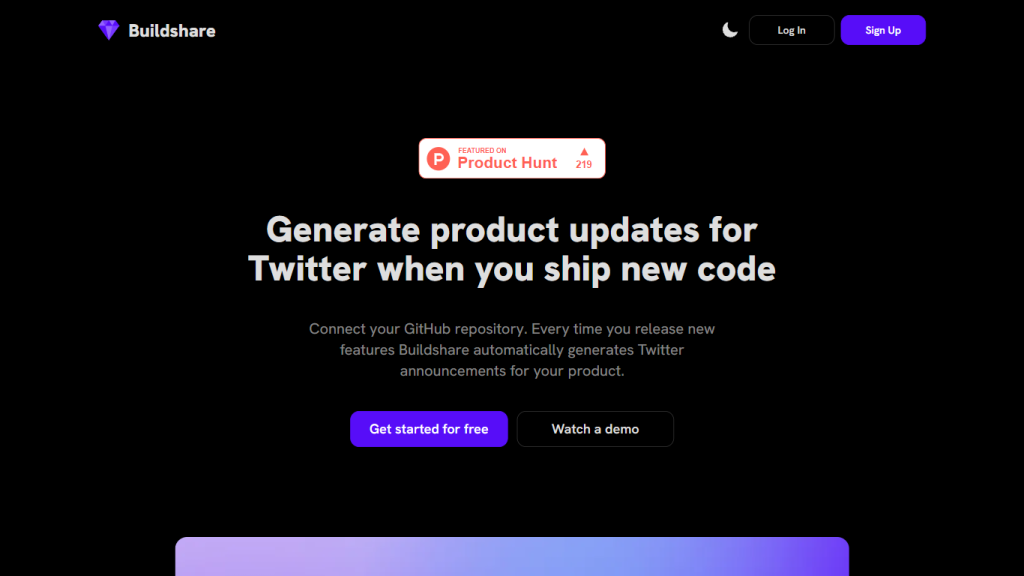What is BuildShare?
BuildShare is a platform developed to help developers and builders share project updates and building processes on social media and with a community. It provides an integration with GitHub, thereby automatically generating Twitter announcements of new features for the developers to let their followers know what’s new—without much hustle. It’s also designed to be a more open and collaborative building industry where users can document and show off their projects from start to finish.
Key Features & Benefits of BuildShare
As mentioned, BuildShare comprises a resourceful platform with numerous features for both developers and builders. Some of the key features include:
-
GitHub Integration:
A user is able to integrate their GitHub repository for automatic social media updates. -
Auto-Tweet Generation:
Automate Twitter announcements on new features and updates. -
Detects Commits or Pull Requests:
It generates an update relevant to either by detecting commits or pull requests. -
Optimized Post Creation:
Follows the best practices to create engaging, optimized social media posts. -
Community Engagement:
Offers builders a platform for connecting, collaborating, and sharing projects.
It provides assurance that using BuildShare will keep developers writing quality code while maintaining a strong online presence. For builders, it provides an opportunity to uniquely document and share their processes, fostering a community of learning and collaboration.
Use Cases and Applications of BuildShare
BuildShare is versatile and can be put into use in a host of situations. For example, as a developer, share what’s going on in your software development projects on Twitter to keep them engaged and informed. Secondly, builders and construction professionals document and share building projects with the inclusion of progress photos, design plans, material description, among many more. The third case is project management—one gets the chance to express project management strategies and experiences before a larger audience.
Whether you’re a developer looking to make your social media updates easier or a builder who just wants to share your construction journey with the world, BuildShare is here with the right tools and community support to help you do just that.
How to Use BuildShare
Getting started on BuildShare takes very few steps and hardly any time at all. Here’s a step-by-step guide on how to do this:
-
Sign Up:
First, create a free account on the BuildShare platform. -
Connect GitHub:
You will be able to link your GitHub repository with BuildShare. -
Personalise settings:
For more control over the frequency and nature of your social media updates. -
Create profiles of Projects:
Constructors can create detailed, project level profiles with photos, plans and material descriptions. -
Sociate in the community:
Through a discussion forum and messaging system, connect with other users, ask questions, and share advice.
Following these steps, you can use BuildShare to gain some online presence and interact with a community of peers in your profession.
How BuildShare Works
BuildShare integrates with GitHub, running advanced algorithms on new commits or pull requests and posting tweets optimized to keep your audience updated on the changes. For builders, it empowers full project profiles, either publicly or privately shareable. This is a user-friendly, smooth workflow that demands minimum effort for maximum impact.
BuildShare Pros and Cons
The tool, much like all the other tools, has its pros and cons:
-
Pros:
- It automates updating social media, hence saving time and effort.
- It would encourage community engagement and collaboration.
- A platform to document and share building projects in detail.
- Free of cost for use with essential features.
-
Cons:
- Currently, in relation to social media updates, it is only available for Twitter.
- Initial setup and configuration might be required for the best use.
- Most feedback would generally compliment the product for its ease of use and time saved; others would request more social media integrations to further better it.
Conclusion about BuildShare
Overall, BuildShare is a great asset for any developer or builder who wants to simplify the process of updating their project and reach a wider audience. Automation features, community focus, and friendly UI make it an extremely useful addition to any project management toolkit. At the end of the roadmap, further updates and features could basically fatten it up in terms of its utility and reach.
BuildShare FAQs
Frequently Asked Questions
-
Q: Is BuildShare free to use?
-
Q: Does BuildShare have any free plans available?
A: Yes, BuildShare has essential features free in a freemium model.
-
Q: Am I able to manage the privacy of my projects?
A: Yes, users can share their projects publicly, privately, or even just with a few hand-picked persons.
-
Q: Does BuildShare support other social media apart from Twitter?
A: Currently, BuildShare primarily supports Twitter for posting updates automatically. Other integrations may be added in future versions.