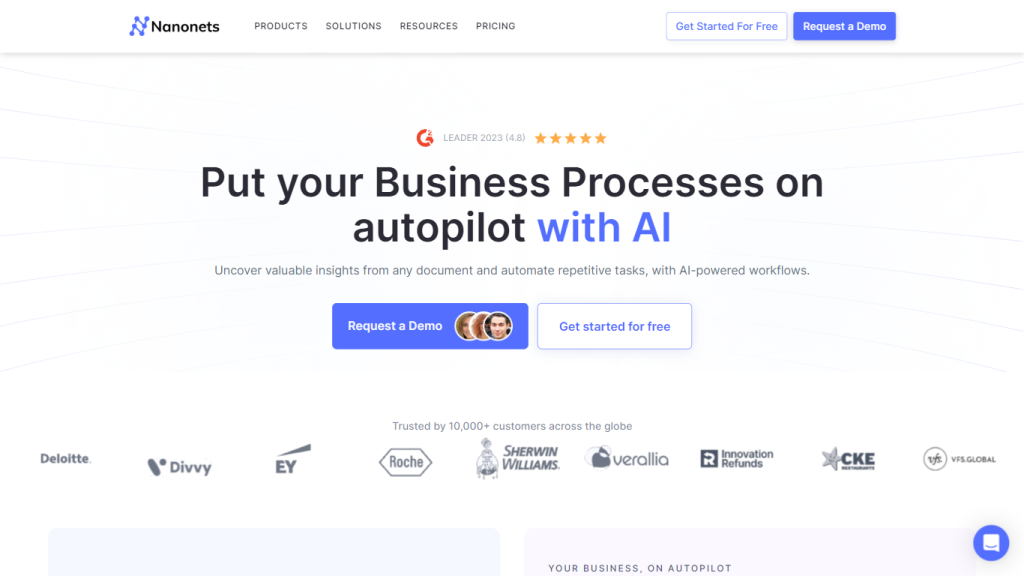What is Nanonets?
Nanonets is an AI-driven advanced tool for automation in extracting data from various document types. This intelligent solution will transform unstructured data into standardized formats that are easily readable and processable. In general, users will be able to extract specific information, such as keywords or CAPTCHA, from documents, thus making it rather versatile for a wide range of uses. Moreover, continuously learning from the documents uploaded, Nanonets improves in accuracy with increased usage over time.
Key Features & Benefits of Nanonets
Nanonets comes with a broad range of features that make it one of the go-to solutions for any kind of data extraction need a business requires. Some of these include:
- Invoice data capture
- Receipt data capture
- Passport and ID card data capture
- Handwritten text recognition
- Image-based data extraction
- Exporting documents to existing work platforms
Some key benefits of using Nanonets will include:
- Automation of data extraction saves resources, decreases manual effort, and reduces errors.
- Smoothes the way to operational efficiency with strong productivity gains.
- Unstructured data is transformed into actionable insights.
- Easy integration into current workflows.
- Customizable for your particular business needs.
Use Cases and Applications of Nanonets
Nanonets is versatile and can be put to various uses in several sectors.
- Automated processing of invoices
- Extracting receipt data
- Scanning passport and ID cards
- Handwritten text recognition
- Image-based data extraction
Industries that would find Nanonets useful are accounting, finance, human resources, immigration, and customs. For instance, accountants and financial analysts use Nanonets for invoice and receipt processing. Immigration officers use Nanonets to smoothen the process of passport and ID card verifications.
How to Use Nanonets
Using Nanonets is rather easy and intuitive to use. Just follow these simple steps to get started:
- Go to the Nanonets website and sign up.
- Upload the documents to be processed.
- Specify the data fields to be extracted.
- Set up rules or annotations, if any.
- Run the extraction and export the data to your platform of choice.
For effective analysis, let your documents be as clear and readable as possible. The system is constantly learning and improving from more documents that the user will upload.
How Nanonets Works
Extracting data from documents is done through advanced AI algorithms; Nanonets employs machine learning models to achieve this. These might range from scanned paper documents to PDFs or images. OCR-Optical Character Recognition-rechristens these into editable and searchable data. This self-learning means that Nanonets improves its accuracy continuously because it learns from the data it processes.
This mainly involves uploading the documents, defining data for extraction, and running the process. Later, the extracted data can be exported to existing work platforms for further use.
Pros and Cons of Nanonets
Following are some of the advantages and possible disadvantages when it comes to using Nanonets:
Pros:
- It automates time-consuming activities related to data extraction.
- It is incredibly accurate; hence, it reduces the chances of errors.
- It learns from new data coming its way and adapts constantly.
- It can be tailored to suit many different business needs.
- It saves lots of time and money.
Cons:
- Some advanced features are given only with subscription.
- There is no mobile application of it. It is web-based.
- Reviews from users depict most of the efficiency and accuracy of Nanonets, but some of them lament a mobile app version.
Conclusion about Nanonets
In the final analysis, Nanonets is an advanced AI-driven intelligent data extraction from documents, including robotic invoice processing, handwritten text recognition, and flexible configurable workflows. Therefore, it has huge asset value in many industries. Although it requires paying for a number of sophisticated features, overall improvements in efficiencies and accuracy and cost savings make Nanonets well worth the investment.
In the future, a mobile app version and further features added to make it yet more functional might be included.
Nanonets FAQs
How does Nanonets count the number of pages for charging?
Nanonets counts the number of pages that are processed in total. When you upload a PDF document containing 5 pages, you are charged for 5 pages. Similarly, when uploading 5 single-page PDFs, you are charged for 5 pages.
How can I do the calculations for extra costs in Nanonets?
To calculate the overage page cost, simply multiply your plan’s per-page overage charge by the number of pages over that you process.
Does Nanonets have a mobile application?
As for now, Nanonets is just a web application. We don’t have any mobile app as of this moment.