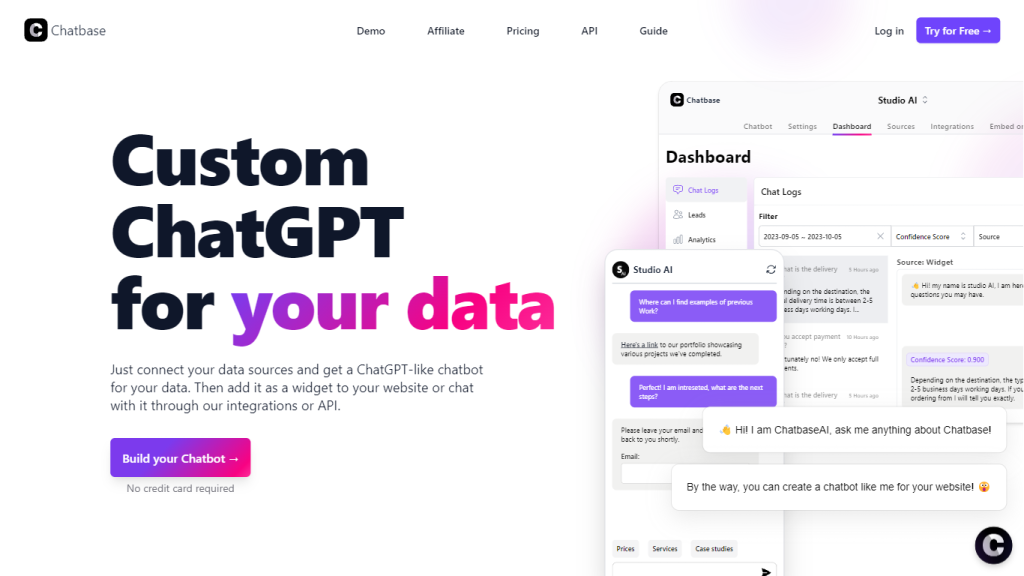What is Chatbase?
Chatbase is an AI-based, easy-to-use platform to build chatbots from any knowledge base. It only requires uploading a PDF or giving a link to a website; it will have a ChatGPT kind of chatbot that provides answers to any question on one’s data. Chatbase easily integrates into websites and a host of other platforms, proving it to be versatile in improving customer engagement and automating routine tasks.
Key Features & Benefits by Chatbase
-
Build Chabot:
Now you can create a chatbot trained only on the resources from the user’s sources. -
Custom Knowledge Base:
Ability to tune the chatbot to draw and utilize your very own knowledge base. -
PDF Support:
You are able to train the bot on some specific documents by uploading PDFs. -
Look and Feel Customization:
The appearance of the chatbot can be customized with custom colors, logos, and instructions so that it aligns with the identity of your brand. -
Website Embedding:
You can easily embed the chatbot into a website as a widget. -
Lead Collection:
Configure the chatbot to collect leads for follow-up in the future to increase the chances of conversion. -
Integrations with Tools:
Integrate with top tools like Zapier, Slack, and Messenger for easy workflow and improving productivity.
Use Cases and Applications of Chatbase
Chatbase is used by a wide variety of users and industries: from AI developers to product managers to knowledge base owners. Examples include:
-
Customer Support:
Intelligently reply to the frequently asked questions and ease a load on human agents. -
Employee Assistance:
Instant support and information to employees, especially in HR-related queries. -
Product Management:
Assist product managers in gathering user feedback and providing product information. -
Lead Generation:
Engage website visitors and collect leads for potential sales follow-up.
How to Use Chatbase
Creating and harnessing a chatbot using Chatbase is simple:
-
Upload data:
Upload your PDFs or links to train the chatbot from your website. -
Customize appearance:
Set the design of your chatbot through the brand look and feel. -
Set Instructions:
Personalize the behavior of and instructions for the chatbot to interact with users properly. -
Integrate:
Add the chatbot on your website or link it with other tools such as Slack and Messenger. -
Monitor and Adjust:
Get daily email updates and collect data to improve the chatbot.
How Chatbase Works
Chatbase utilizes AI technology in the development of state of the art chatbots. The following is involved:
-
Connection to Data Source:
The users will upload PDFs or add links to websites to which the chatbot will train from. -
Customization:
Users are able to customize the appearance and behaviors of the bot to fit their brand. -
Integration:
Through an API, it can be integrated with websites or other tools. It understands and answers the user after processing the data given. The chatbot processes data through natural language processing.
Chatbase Pros and Cons
As every tool, Chatbase has its pros and cons:
Pros
- Easy to Use: The setup process is pretty easy, and the customization is intuitive.
- Versatility: Can be used in many industries and applications.
- Integration Capabilities: It seamlessly integrates with popular tools and platforms.
- Cost-Effective: It has a free plan that provides the core features.
Cons:
- Data Dependency: The chatbot accuracy is heavily dependent upon the quality of data fed.
- Customization Limits: Although it is highly customizable, some complex behaviors might require higher-level configurations.
Chatbase Conclusion
Chatbase is a powerful chatbot maker powered by AI that can provide much-needed impetus to customer interaction while automating quite a considerable portion of its process. That’s a very useful, customizable feature system, easily integrated—hence, suitable for all business scales. Be it for customer support, lead generation, or even employee assistance, Chatbase helps you build a chatbot that will scale. Updates in the future and constant improvement promise to make it even more versatile and efficient.
Chatbase FAQs
What kind of information can I upload to train my Chatbase chatbot?
You can either upload documents in PDF form or link to your website for them to be internalised into the chatbot’s learning phase to answer user queries with accuracy.
Can I integrate Chatbase with other apps?
Yes, You can integrate Chatbase with popular apps like Zapier, Slack, Messenger, and many more, to enrich your workflow and productivity.
Is there a free plan available?
Yes, Chatbase offers a free plan with core features suitable for small projects.
How can I customize the look and feel of my chatbot?
You can change the colors, logos, and instructions to suit your brand identity in order to personalize it further.
Can Chatbase collect leads?
Yes, setting up Chatbase to collect leads is possible for follow-up on any potential conversion at a later time.