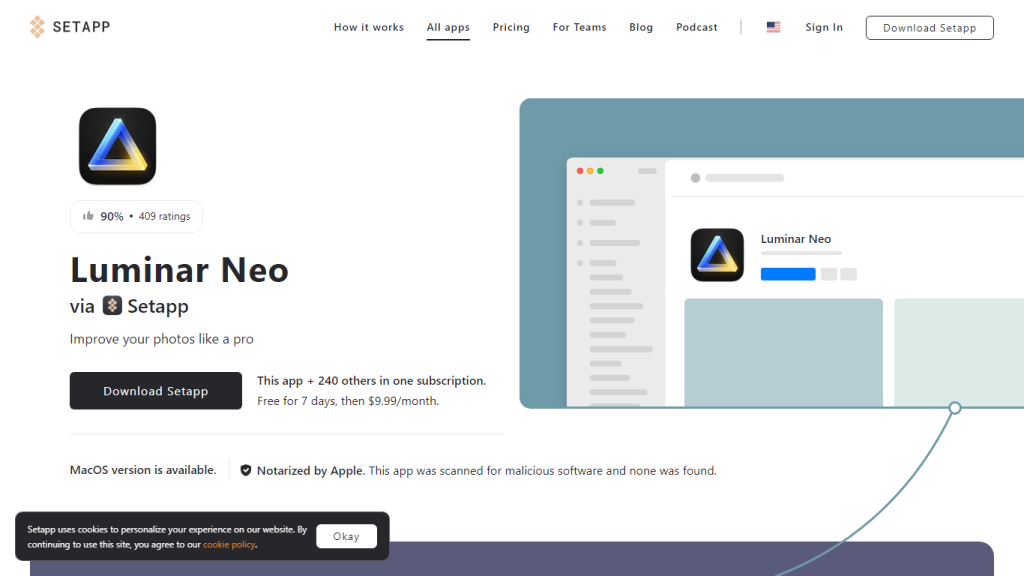What is Luminar Neo?
Let Luminar Neo take your photography to the next level with the next-generation photo editor. This innovative platform is designed to provide incomparable image enhancement and a seamless, intuitive editing experience. Luminar Neo applies the latest AI technologies for the analysis and adjustment of multiple elements in your photos to yield quality and creativity in every shot.
Key Features & Benefits of Luminar Neo
It can edit and align the main elements precisely and set them in perfect quality in just one photo.
- RelightAI: Light adjustments to perfect the atmosphere with the right lighting.
- Erase: Effortlessly remove undesired objects or imperfections from your photograph.
- AI Masking: Advanced automatic selection of your subject for quick editing.
- SkyAI: Dramatic changes and enhancements for the sky.
- StructureAI: Be astounded by the addition of depth and details to your images.
- SkinAI: Flawless skin in portraits.
- Supercontrast: Super Dynamic Range for your images.
- CompositionAI: Intelligent refinement of your composition.
Studio Light: Studio-quality lighting effects
Neon & Glow: Create bright, shining effects in your photos.
GenErase: Remove objects across frames.
GenSwap: Swap elements within your image.
Available with more than 30 unique features, Luminar Neo gives every photographer—landscape, wildlife, and portrait—to power their imagination and create astounding images.
Luminar Neo Use Cases and Applications
Luminar Neo caters to all styles of photography and all kinds of photo editing needs. Portrait photographers will find detail-oriented tools with professional-quality edits in the form of SkinAI and the Portrait Background feature. Landscape photographers use Sky AI and Relight AI to transform scenes with drama and atmosphere to give the photograph a story. With the precision of AI Masking and Structure AI, wildlife photographers are provided with tools to put the subject in the limelight.
This tool enhances workflow efficiency and image quality to a great extent; hence, Luminar Neo is very useful for professional and amateur photographers.
How to Use Luminar Neo
- Download and install Luminar Neo from the official website.
- Drag and drop photos into the workspace to import them.
- Choose your tool of interest via the intuitive interface, be it Enhance AI or Relight AI, or any other feature you would want to have.
- Adjust using intuitive and easy-to-navigate sliders and controls.
- Save and export your edited images in your favorite format.
- For best results, take time to get familiar with the different tools and try the different settings to get a feel of what works for you.
How Luminar Neo Works
Luminar Neo has been designed to include the most sophisticated AI algorithms in photo enhancement and editing. This platform makes use of machine learning models trained on huge datasets for the perception of various elements, including light, color, and composition, and how to improve them. This includes image import, AI-driven adjustments, and manual fine-tuning.
AI technologies inside Luminar Neo make editing intelligent, and users can achieve professional quality results with no effort at all.
Pros and Cons of Luminar Neo
Pros:
- Advanced, high-quality edit features, AI-driven
- Intuitive and user-friendly interface
- At your disposal are all kinds of tools to suit any photography requirement
- Efficient workflow reduces editing time
Cons:
- It requires a very powerful computer
- For beginners, some advanced features might be a little hard to understand.
So far, most people find this software pretty great, touting its potentials and user-friendly features.
Conclusion about Luminar Neo
Overall, Luminar Neo is a fine and very productive artificial intelligence photo editor, capable of covering the bulk of all your needs related to photography. Innovative features, ease of use, and super-fast workflow place this editor among the most useful instruments for any amateur or professional photographer. With constant development to the platform, even more surprising features and improvements will appear.
Luminar Neo FAQs
Is Luminar Neo good for beginners?
Yes, the intuitive interface and AI-driven features make Luminar Neo accessible to all users.
Is Luminar Neo available for Mac and Windows?
Yes, Luminar Neo is available for macOS and Windows.
Does Luminar Neo require an internet connection?
No, you can use Luminar Neo offline, hence it means complete privacy and ease of use.
How often does Luminar Neo roll out updates?
Developers keep coming up with new updates from time to time for the addition of more features and enhancement in already existing features.