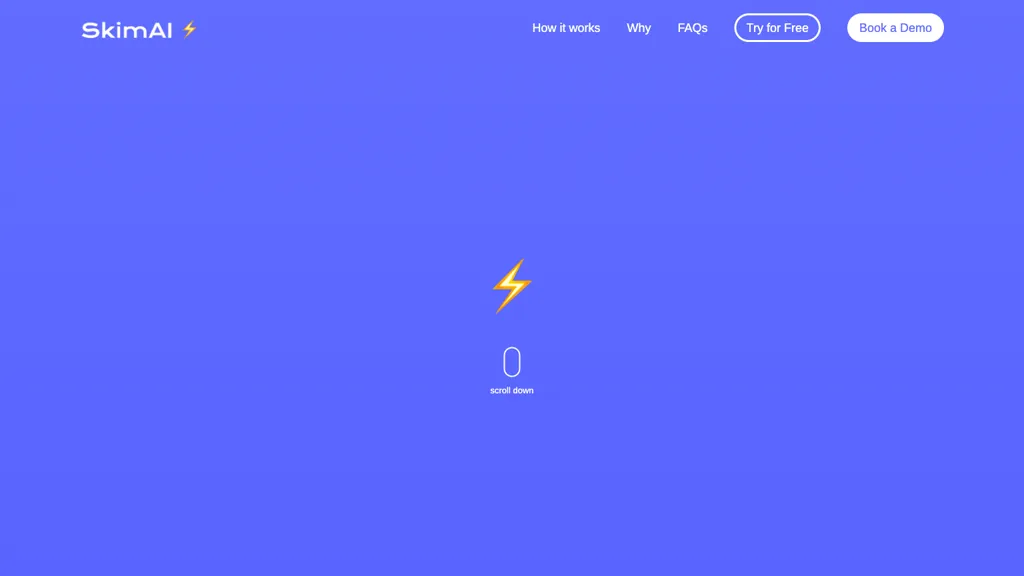What is SkimAI?
SkimAI is an AI-based email management system for changing the email experience of busy professionals. By utilizing next-generation AI technology in sorting, labeling, and drafting of emails, users can recover as much as 4 hours of productivity every week. Seamlessly integrate it with any of the popular email platforms, and SkimAI will efficiently keep your inbox organized so that you can focus on more critical tasks at hand.
Understand SkimAI Key Features & Benefits
Smart Email Categorization: Through smart labels selected by you, it automatically organizes emails so that you can get to important mail quickly.
AI-Crafted Drafts: These are intelligently crafted, custom-made for each email conversation, ready-to-send drafts that you have to review, edit, and send in an instant.
Time-Saving: This tool saves a lot of valuable time through the automation of redundant email tasks and giving quick response drafts.
Seamless Integration: These seamlessly integrate into most popular services like Gmail, Google Calendar, Outlook, and iCloud Mail.
User-Centered Design: Continually Evolving to Help Users Get a Personalized and Efficient Email Management Experience.
Through these features, SkimAI is helping users in creating productivity and efficiency in their email workflow to let them focus on the main strategic activities.
Use Cases and Applications of SkimAI
Especially useful for high-performing professionals and email power users, SkimAI can help manage the inbox efficiently. Here are some special uses:
- Email Summarization: SkimAI generates AI-driven summaries for unread mails to be able to help users scan and figure out the order of priority in attention required.
- Personalized Email Drafts: This tool formulates personally relevant email responses through the history of prior communications, thus smoothing the process of replies.
- Smart Inbox Organization: Inboxes are arranged in a way preferred by a user, reducing time spent on email management and allowing more time for other important tasks.
SkimAI is in use across industries—from corporate environments to tech startups and professional services—where the efficient management of emails holds the key to productivity.
How to Use SkimAI
Usage of SkimAI is relatively easy and straightforward. Here’s how to do it, step by step:
- Setup your account: Go to the SkimAI website and sign up for a free trial. The website will prompt you to create an account.
- Integrate Your Email Services: Connect SkimAI to your email services such as Gmail, Google Calendar, Outlook, or iCloud Mail.
- Adjust Preferences: Set your preferences for smart labels and email categorization so it caters to how you want the cleanliness of your inbox.
- Review AI Drafts: Let SkimAI draft the responses for you. Review, edit, and send these drafts with just a few clicks.
For best results, update your preferences regularly and provide feedback to help SkimAI continue to improve.
How SkimAI Works
SkimAI implements advanced AI algorithms in redefining email management. The overview of the technical working of SkimAI is as follows:
- AI Algorithms: Run machine learning models to analyze email content and user preference to enable accurate sorting and categorization.
- Natural Language Processing: Employs NLP techniques to draft personalized email responses based on the tone and nature previously used in communications.
- Integration and Security: SkimAI supports popular email services and ensures that all data in emails is processed securely, with user privacy as the main objective.
With automated email-related tasks, SkimAI empowers users to focus on activities with more strategic impact.
Pros and Cons of SkimAI
As any other tool does, SkimAI comes with its benefits and probable drawbacks:
Pros
- Saves time by automating email sorting and drafting.
- Enhances Productivity: makes a user focus on higher-priority tasks.
- It integrates perfectly with all popular email services.
- The tool is constantly updated based on user feedback and changing needs.
Cons
- Initial investment of time to set up preferences and integrations.
- Completely reliant on the accuracy of AI, which may vary depending on email content and user behavior.
User feedback overwhelmingly mentions the large amount of saved time and productivity enhancement, but it is perceived that some users may still feel a learning curve with the initial setup.
Conclusion about SkimAI
SkimAI is an AI-driven email management tool for productivity and email workflow streamlining. With automation features such as sorting, labeling, and drafting, SkimAI saves users a lot of time to instead pay attention to other matters of importance. Its user-focused design offers steady improvements that make SkimAI one of the most reliable tools for busy professionals.
Looking forward, SkimAI will continue to add new integrations and improve its AI to be ahead of email management innovation.
SkimAI FAQs
What is SkimAI, and how does it save time?
SkimAI drafts, sorts, and labels emails using AI to spare up to 4 hours every week by automating these tasks.
Will I have to organize my emails manually with SkimAI?
No, you need to set your preferences only once for smart labels; thereafter, SkimAI will automatically organize your emails.
How does SkimAI’s AI-drafted draft system work?
SkimAI drafts responses from how you used to communicate in the past, and you can fast-track reviewing, editing, and sending them.
Which email and productivity services does SkimAI integrate with?
SkimAI supports Gmail, Google Calendar, Outlook, and iCloud Mail, with plans to add more services in the future.
How can I try SkimAI for free?
You can have a free trial of SkimAI by visiting their website and opting for the free trial option.