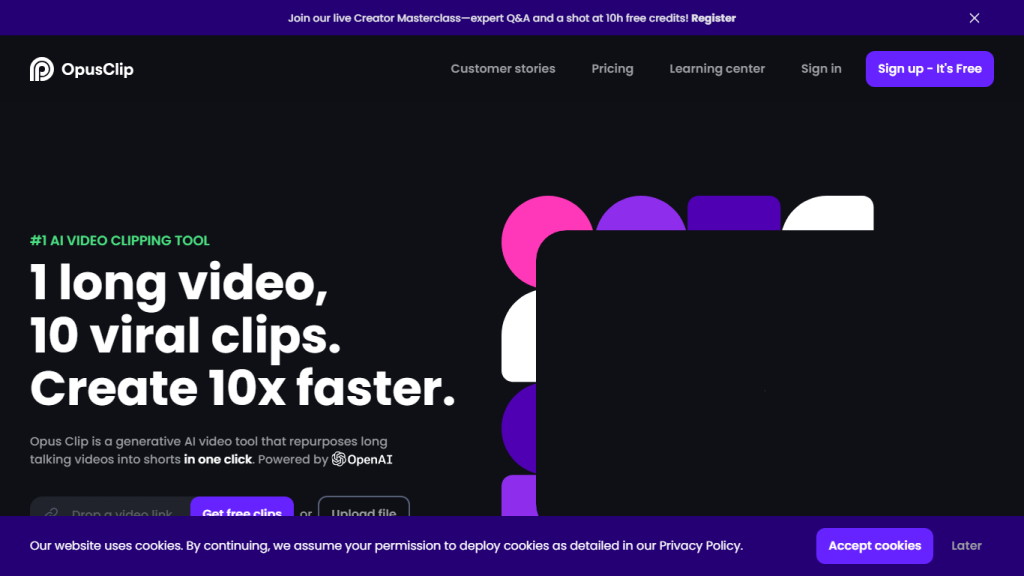What is Opus Clip?
Opus Clip is an AI video editing generative tool developed by Immersively Inc. This technology specializes in turning your long videos into engaging, short, and viral clips. Leveraging sophisticated AI in its processes, Opus Clip is able to detect the most compelling hooks from the clips and then derives highlights that can be strung together into cohesive, captivating short videos.
Key Features & Benefits of Opus Clip
AI Curation (ClipGenius™): GPT-4 Turbo AI picks the most valuable clips from the various parts of your video and then pieces them together into a structured, viral-worthy clip.
AI Face Tracking: Predictive AI keeping your face centered in the video frame creates an ultra-professional look.
AI Virality Score™: Provides the score to gauge the virality potential of your clips against numerous analytical instances of viral videos.
AI Keyword Highlighter: Designates the highest value keywords in your captions and increases watch time by an average of 65%.
AI Emoji Generator: These features automatically place relevant emojis into your video content to increase views by an average of 42%.
Auto Reframing: Adjust clips for different aspect ratios, like 1:1, 16:9, and 9:16, so it is compatible and optimized on different social media platforms.
Animated Captions: Dynamic, customizable, and highly accurate.
AI B-Roll: Fills your video with contextually relevant B-roll footage.
Brand Templates: Create custom templates with your brand colors, fonts, and logos.
Social Posting: Schedule and auto-post clips to YouTube, TikTok, Instagram, LinkedIn, and X.
Collaboration: Team accounts give a smooth workflow and content management system.
Benefits range from time savings in editing to increased virality and better social media engagement. Its unique selling points are that it is AI-driven, thus its automated video editing processes make the software usable even by beginners.
Use Cases and Applications: Opus Clip
Opus Clip can be used in various scenarios, including:
- Social Media Content: Think up engaging content for Instagram, Facebook, TikTok, or YouTube Shorts.
- Webinars and Presentations: Repurpose webinars or presentations into smaller, snackable clips to maximize coverage.
- Promotional Videos: Produce shorts or teasers from the longer-form videos to trigger interest in the content or product.
Opus Clip can help industries such as social media management, marketing, creation of content, digital agencies, and video editing. Some success stories can be read about how it has helped users grow exponentially in views, watch time, and earning revenue after using the features provided by Opus Clip.
How to Use Opus Clip
The working of Opus Clip is quite simple:
- Insert the YouTube video link you want in the query box at Opus Clip’s website.
- Click “Get clips in 1 click” to create ready-to-use clips.
- You can download them and share them straight on social, or download them to be edited further according to your needs.
On top of that, make sure that the format of the video is compatible, the description of the clips you want is correct enough, and consider AI Virality Score as a reference of how one could actually optimize such content.
How Opus Clip Works
Opus Clip uses AI-powered analysis against the latest social and marketing trends with big data. It picks out the most engaging moments from your video content and, by rearranging them in a logical flow, comes up with an eye-catching short video. That is polished with dynamic captions, AI-powered relayout, and smooth transitions. After all that, the call to action needs strong finagling at the ending to ensure high engagement from viewers.
Pros and Cons of Opus Clip
The advantages of using Opus Clip include the following:
- Handy clipping tool, easy to use, and convenient.
- Real-time synchronization options are available with cloud access.
- Sharing options are very good, with different sharing methods directly in social media.
The main disadvantages are:
- Lack of advanced editing features for video projects.
- Possible issues with large files or long videos in terms of performance.
- All advanced features are not available for non-members. Some require subscription.
Opus Clip is mostly appreciated by users due to its efficiency and user-friendly interface, although some of them point to the lack of advanced editing features.
Conclusion on Opus Clip
Opus Clip, in a nutshell, is a robust AI video editing tool to easily create compelling short clips from any longer videos. From content creators to marketers and social media managers, this tool will become very valuable due to the inclusion of a wide array of features such as AI Curation, AI Virality Score, and social media integration. Though it misses out on some advanced editing features, one is further compensated for it by the user-friendliness and efficiency of the tool. Improvements and added language support will be welcome in future updates.
Opus Clip FAQs
How does Opus Clip work?
Opus Clip analyzes your video content against social and marketing trends identifying key moments in them and rearranging them into a viral-worthy short with dynamic captions and smooth transitions.
Why should I be creating clips?
Clips garner a lot more discoverability and engagement, allowing you to re-purpose your existing content for more monetization with these newer platforms like YouTube Shorts and Instagram Reels.
How do I get started?
Just paste your YouTube link below, hit “Get clips in 1 click,” and we’ll take care of the rest.
What sort of videos can I use?
Opus Clip functions best for videos that are at least 15 minutes long, consisting of spoken words. Examples include video podcasts, educational videos, commentary videos, product reviews, and motivational speeches.
What languages are supported?
Opus Clip currently supports English, with other languages being rolled out soon.
Can I add captions?
Opus Clip automatically adds captions with over 97% accuracy, and you are free to edit the text.
Is Opus Clip free?
Access to Opus Clip is free for up to 10 hours of uploaded videos (100 downloadable clips), and a paid plan for unlimited uploads will be available soon.