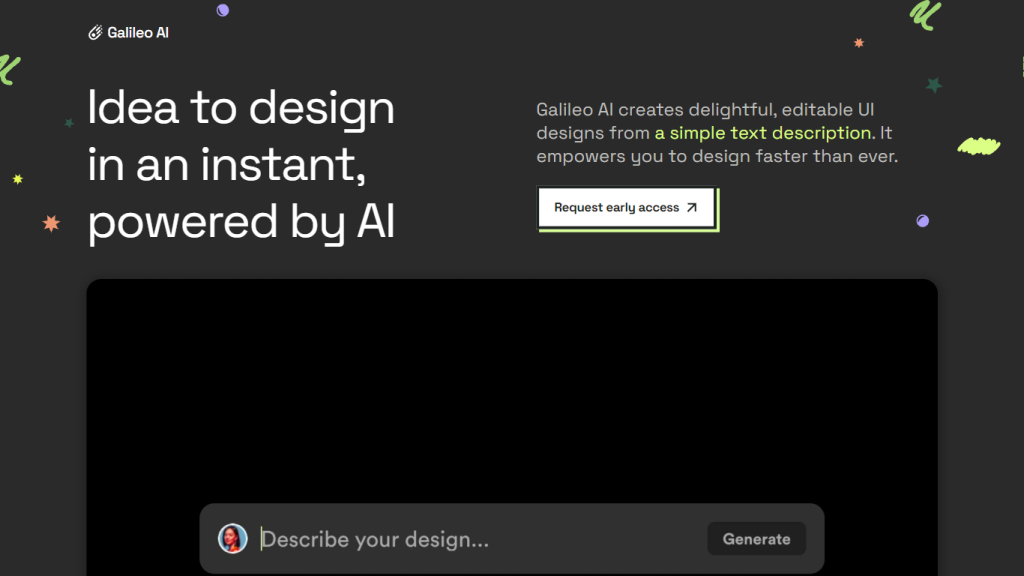What is Galileo AI?
Galileo AI is a sophisticated AI tool designed to assist with interface and idea design. It empowers designers to craft high-fidelity designs swiftly and effortlessly using natural language prompts. The tool also offers capabilities to edit complex UI designs and generate AI-based illustrations that align with your design vision. By leveraging Galileo AI’s powerful technology, designers can eliminate tedious tasks like creating repetitive UI patterns, allowing them to concentrate on more impactful and creative solutions.
Galileo AI’s Key Features & Benefits
- High-Fidelity Design Creation: Quickly produce detailed and polished designs.
- Natural Language Prompts: Use simple text commands to create and modify designs.
- Complex UI Design Editing: Easily make adjustments to intricate user interface designs.
- AI-Generated Illustrations: Generate illustrations that perfectly match your design vision.
- Tedious Task Completion: Automate repetitive tasks to save time and increase efficiency.
Galileo AI’s unique selling points include its ability to streamline the design process, enhance creativity, and improve productivity for a variety of users including UX designers, product designers, graphic designers, business owners, and frontend developers.
Galileo AI’s Use Cases and Applications
Galileo AI can be utilized in several ways to benefit different industries and sectors. Some specific applications include:
- Creating High-Fidelity Designs: Quickly and easily produce detailed and polished designs.
- Editing Complex UI Designs: Efficiently make modifications to complicated user interfaces.
- Generating AI Illustrations: Produce illustrations that align perfectly with your design vision.
Industries that can benefit from Galileo AI include technology, marketing, and design firms. Case studies and success stories highlight how businesses have improved their design processes and overall productivity by integrating Galileo AI into their workflows.
How to Use Galileo AI
Using Galileo AI is straightforward. Here’s a step-by-step guide:
- Sign Up: Create an account on the Galileo AI platform.
- Set Up Your Project: Start a new project and input your design requirements using natural language prompts.
- Edit Designs: Utilize the tool’s editing features to refine and perfect your UI designs.
- Generate Illustrations: Use the AI-driven illustration tool to create visuals that complement your design.
- Save and Export: Once satisfied, save and export your designs in the desired format.
For best results, make use of the tool’s user-friendly interface and follow the built-in tips and best practices to optimize your design process.
How Galileo AI Works
Galileo AI operates on advanced AI algorithms and models that interpret natural language prompts to generate design elements. The underlying technology includes machine learning models that have been trained on vast datasets of design patterns and illustrations, enabling the tool to produce high-quality outputs quickly. The workflow typically involves inputting design requirements, processing by the AI, and outputting polished designs and illustrations.
Galileo AI Pros and Cons
Like any tool, Galileo AI has its advantages and potential drawbacks:
Advantages
- Increased Productivity: Automates repetitive tasks, freeing up time for more creative work.
- Enhanced Creativity: Provides design suggestions and illustrations to inspire new ideas.
- User-Friendly Interface: Easy to navigate, making it accessible for users with varying levels of expertise.
Potential Drawbacks
- Learning Curve: May take some time for users to fully utilize all features effectively.
- Dependence on AI: Reliance on AI for design might limit manual creativity for some users.
User feedback generally highlights the tool’s efficiency and ease of use, though some users suggest that more customization options could enhance the experience.
Galileo AI Pricing
Galileo AI offers a freemium pricing model, allowing users to access basic features at no cost, with premium features available through paid plans. This model provides flexibility for different user needs and budgets. Compared to competitors, Galileo AI offers competitive pricing with a strong emphasis on value for money, given its extensive feature set and benefits.
Conclusion about Galileo AI
In summary, Galileo AI is a powerful tool that significantly enhances the design process by leveraging advanced AI technology. Its key features, including high-fidelity design creation, natural language prompts, and AI-generated illustrations, make it a valuable asset for designers and businesses alike. While there is a learning curve, the benefits of increased productivity and enhanced creativity make it a worthwhile investment. Future developments and updates are expected to further expand its capabilities and user base.
Galileo AI FAQs
Commonly Asked Questions
What types of designs can I create with Galileo AI?
You can create a wide range of designs including UI/UX designs, illustrations, and complex visual layouts.
Is there a free version of Galileo AI available?
Yes, Galileo AI offers a freemium model allowing access to basic features for free with premium options available through paid plans.
How can Galileo AI help improve my workflow?
Galileo AI automates repetitive tasks and provides design suggestions, helping you save time and focus on more creative aspects of your projects.
What industries can benefit from using Galileo AI?
Industries such as technology, marketing, and design firms can greatly benefit from the efficiency and creativity boosts provided by Galileo AI.
Are there any customization options available?
While Galileo AI offers extensive features and design options, some users have suggested that additional customization options could further enhance the tool’s usability.