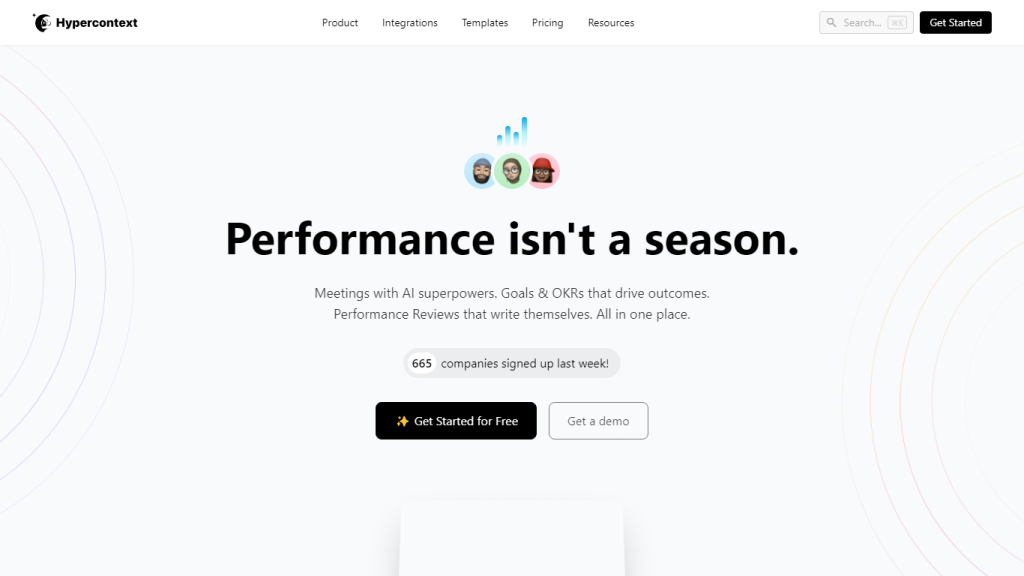What is Hypercontext?
Hypercontext is a strong tool to help with meeting management, feedback, and goal-tracking of teams. It facilitates collaborative agenda making, note-taking, and the setting of action items to make meetings more effective. In addition, teams will be in a position to set and follow up with goals collaboratively by adding milestones and deadlines to drive accountability. It improves meeting effectiveness and enhances team morale through AI-powered insights and real-time employee feedback features. Not to be left behind, it integrates with popular tools such as Slack, Microsoft Teams, Google Calendar, and other workflow software for a seamless workflow experience.
Key Features & Benefits of Hypercontext
Hypercontext provides several features and benefits that make the platform one of the top choices for many users. Some of these include:
- Collaborative meeting agenda creation
- Action item assignment
- Setting and tracking goals
- AI-powered insights.
- Real-time feedback from employees
Only through these features can enhanced meeting productivity, aligned goals, and some valuable feedback be received to keep improving the teams constantly.
Use Cases and Applications of Hypercontext
Hypercontext can be used in multiple cases to enhance the efficiency and effectiveness of any team. Some of the specific cases include:
- Generation of automatic agendas for meetings by the AI capabilities of Hypercontext, which is time-saving and ensures that all the important matters of discussion are covered through the points that were discussed or decided upon earlier.
- Get real-time AI-powered feedback in meetings for the identification of discussion keypoints and areas for improvement to raise the overall effectiveness of meetings.
- Use Hypercontext goal tracking for setting, tracking, and adjusting team objectives collaboratively so that everyone in an organization is aligned and held accountable.
Hypercontext will benefit industries and sectors like Team Managers, Project Managers, Team Members, and Business Owners.
How to Use Hypercontext
Using Hypercontext is quite easy. Here is a step-by-step explanation of how to do it:
- On the website of the company, sign up for your account.
- Integrate the chosen tools with Hypercontext.
- Collaboratively create a new agenda for your meeting with team members.
- Create action items and add deadlines to them accordingly.
- Track and adjust goals on time to drive alignment and accountability among teams.
Get real-time feedback in your meetings to see what you could be doing better. For best practice, reviewing and updating agendas, action items, and goals regularly after meetings should be ensured. This keeps the team on the right track.
How Hypercontext Works
Leveraging cutting-edge AI technologies, Hypercontext is a meeting management and goal tracking automation tool. Equipped with the ability to study past meeting data through AI algorithms, it is able to produce relevant agendas that are sure to save time and effort for any user. Besides, features of real-time feedback provide insights about important and key discussion points, enabling teams to make data-driven improvements in their meetings and total performance.
Pros and Cons of Hypercontext
Like any tool, Hypercontext has its pros and cons:
Pros
- Facilitates meetings in a very clean, efficient way.
- Sets and tracks goals, keeping the team much more focused.
- Allows for real-time feedback on meeting effectiveness.
- Integrates pretty nicely with tools that are very popular, such as Slack, Microsoft Teams, and Google Calendar.
Possible Downsides
- Could be challenging to learn for first-time users.
- Free versions come with some locked features.
User feedback generally refers to the increase in meeting productivity and team alignment brought about by the platform; some users also mention the lack of more advanced features in the free plan.
Conclusion about Hypercontext
Of all the available tools, this is very prominent in Hypercontext for enhanced meeting management, goal tracking, and team collaboration. Powered by AI, with seamless integrations, it becomes a very useful tool in the hands of any team manager, project manager, or business owner. Though there are certain limitations in its free plan, paid plans are quite featured and provide value for money spent by customers. Further updates and developments will definitely improve upon the current capabilities and user experience.
Hypercontext FAQs
Frequently Asked Questions
-
What is Hypercontext?
It is a platform for organizing meetings, sharing feedback, and setting goals in teams. -
How much does it cost?
On Hypercontext, there is a Freemium pricing model. Its pricing plans range from free to $11 per person per month. -
Is it possible to integrate other tools?
Yes, Hypercontext supports the integration of such popular tools as Slack, Microsoft Teams, and Google Calendar.
Troubleshooting Tips
-
Integration issues:
Keep the latest versions of tools you want to integrate with Hypercontext. -
Trouble using features:
Explore guides in the Hypercontext Help Center, or reach out for support for guided assistance.