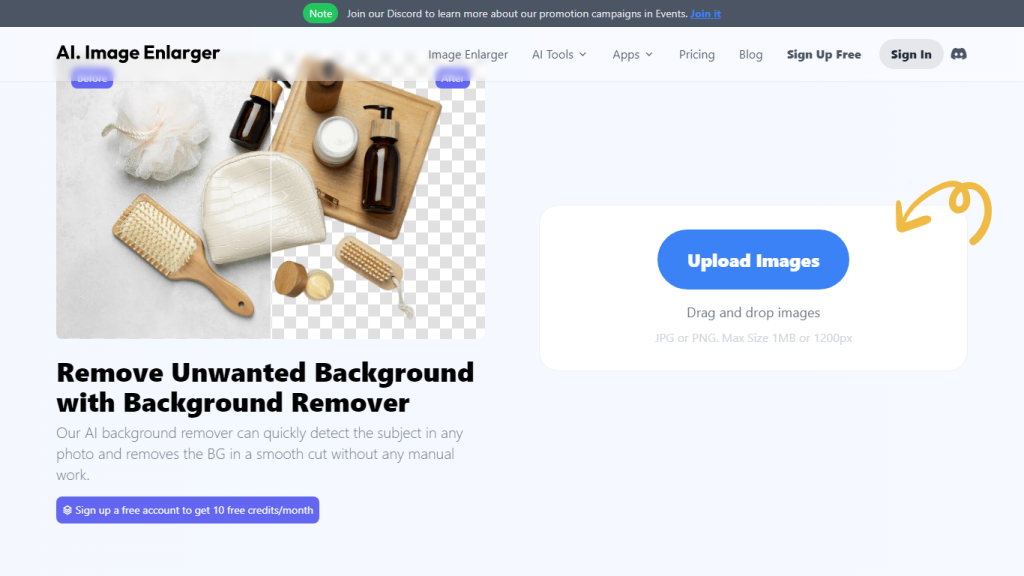What is AI Background Remover?
AI Background Remover is a pioneering online service that caters to seamlessly removing backgrounds from images in bulk with minimal effort. This intelligent AI-powered platform can deliver images with transparent backgrounds in just a few clicks and does support both JPG and PNG, with maximum size up to 1MB or 1200px. Designed for individual and professional users alike, it ensures smoothness in maintaining the original integrity of the image while delivering strikingly good results.
Main Features & Benefits of AI Background Remover
Bulk Image Processing:
Enabling the removal of backgrounds in bulk from several images within mere seconds saves a hell lot of precious time.
High-Quality Output:
The quality of your image is retained through AI technology even after the removal of the background.
Friendly Interface:
It comes with an intuitive drag-and-drop interface that simplifies the whole process and can be effortlessly operable by any user, regardless of their proficiency level.
Free Monthly Credits:
In case one creates a free account with them, they give 10 free credits per month on average.
Rich Format Compatibility:
supports most of the picture formats used in daily life, like JPG and PNG.
Due to the high-quality output and usability for various tasks involving image processing, AI Background Remover can raise user productivity to a whole new level.
Use Cases and Applications of AI Background Remover
The AI removal of a background can be applied in many fields in very diverse ways, including:
-
e-Commerce:
Online retailers could make use of this to create professional-looking product images that have transparent backgrounds for better-looking visuals. -
Graphic Design:
Designers will remove complex backgrounds much faster to create composites or even isolate subjects for various projects. -
Photography:
It saves photographers the time used editing pictures to the liking of their clients. -
Marketing:
Marketers will create quality visuals for advertisements and social media campaigns with zero headache due to manual editing.
The AI Background Remover has already transformed many workflows, yielding outstanding results for users in a range of sectors.
How to Use AI Background Remover
If you want to get started with the AI Background Remover, here is how to do it in just a few simple steps:
- Create a free account on the website of AI Background Remover.
- Upload your pictures by dragging and dropping them into the provided area.
- Let the AI process the images and remove the backgrounds.
- Download your edited images with transparent backgrounds.
Let your images be within the limit of size and format for the best results. The user interface is friendly, and a new user to image editing applications will find it very easy to navigate around the site.
How AI Background Remover Works
AI Background Remover uses advanced artificial intelligence technology to analyze and separate the background from the subject in an image. The algorithms are designed to accurately detect edges and contours while keeping the subject intact and the background removed. This whole process involves the following steps:
-
Image Upload:
The users upload images to the platform. -
AI Analysis:
The AI mechanism scans the image to trace the subject and background. - Removing the detected background and turning it transparent.
- Checking by AI for the integrity and quality of the final image.
-
Download:
Users can download images after processing, where the backgrounds are removed.
Pros and Cons of AI Background Remover
Pros
- Fast bulk processing.
- The result is qualitative and does not lose picture quality.
- User-friendly and intuitive interface.
- Monthly free credits for registered users.
Cons
- Only images of up to 1MB or 1200px are supported.
- Free plan credits are very limited and insufficient for power users.
In general, customer reactions towards the tool have been very good and clearly indicate its efficiency and ease of use.
Conclusion about AI Background Remover
In short, AI Background Remover is outstanding among robust tools for anyone who needs efficient background removal. Bulk processing, combined with high-quality results and a user-friendly interface, overwhelmingly places it in the top positions in the market. Be it e-commerce, graphic designing, photography, or marketing-this tool will give a special kick to your productivity.
We will see even more enhancements and updates that are continuous, too, in the future, meaning it will remain one of the leading AI-powered image editing solutions.
AI Background Remover FAQs
What formats does AI Background Remover support?
The supported formats by AI Background Remover include but are not limited to JPG and PNG.
Is there a limit on the image size that I can upload?
Yeah, the platform supports images up to 1MB or 1200px.
How many free credits do I get monthly?
Registered users receive 10 free credits per month.
Can I bulk process images?
Yes, AI Background Remover supports bulk image processing, allowing you to remove backgrounds from multiple images all at once.
What if I need more than 10 credits per month?
For users who need more credits, there are paid plans that offer additional features and higher credit allowances.