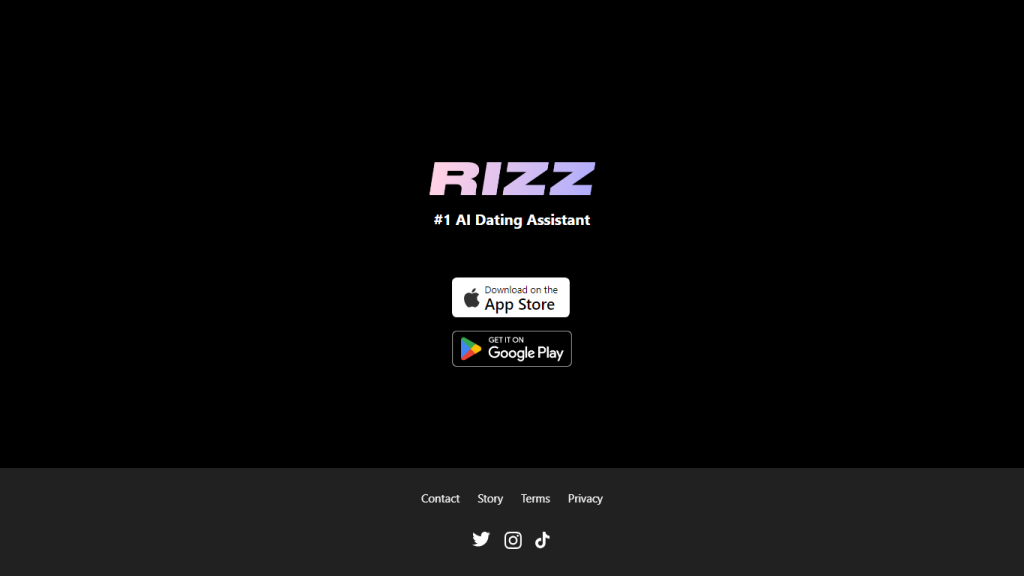What is Rizz Keyboard?
Rizz is an artificial intelligent keyboard app that automatically creates any text content based off the keyword that one provides. It was developed by Sather Development, LLC and was first launched into the App Store on January 1st, 2023. It is a new tool to generate chat replies, publish to social or business emails. Among other great features, it is able to generate in real-time the context of conversations from just screenshots, thereby making conversations more effective and much easier.
Rizz Keyboard Main Features & Benefits
Flexible, witty conversation content generation based on keywords.
Social media posts with an interface of ease creation from just keywords.
Professional emails with great ease and much less time.
Ideas generation and brainstorming sessions.
Content of conversations based on screenshots is generated in real time.
Use of Rizz saves valuable time and thus enhances productivity. Due to its AI-based technology, the content formed would be relevant and exciting; therefore, it serves both personal and professional purposes.
Rizz Keyboard Use Cases and Applications
The following are some of the cases an application where Rizz can be optimally used:
-
Chatting:
Use to create smart and related content to keep the other person engaged. -
Social Media:
The keyboard helps in making appealing posts that make the audience go crazy. -
Professional Communication:
Draft polished and professional emails with ease. -
Brainstorming:
Encourage ideas and speed up brainstorming sessions.
Customer Service, Marketing, and Content Creation, among other industries, rely most on Rizz. This is the kind of robot that even social media managers who don’t want to fall behind online or customer service representatives who want to respond to inquiries on time and relevantly can rely on.
How to Use Rizz Keyboard
The steps to start using Rizz include:
- General, Keyboard
- Add New Keyboard
- Swipe to Rizz and click
- General, you will see Rizzboard-Rizz: turn on Allow Full Access
Here is everything you need to know about how to simply, easily, effectively, and creatively use the Rizz application; we have outlined it one by one, so you could simply follow the instructions and unlock the full potential of this amazing app.
How Rizz Keyboard Operates
Rizz applies evolved AI algorithms to keywords for content development. The base of the technology is the NLP model, which utilizes context together with semantics for the processing and generation of coherent and contextually appropriate text. It has not only real-time generation but also uses image recognition to analyze screenshots so as to generate and present suitable content for conversation.
Pros and Cons of Using Rizz Keyboard
Advantages
- Helps in saving time for content generation.
- Enhanced creativity: Content and ideas that you never imagined are given.
- User-friendly: Installation is not tricky and usage is also quite simple; the interface is not complicated at all.
Possible Cons
- Generated content will not always align to what a user wants or may not match their style the way they would like it to.
- Dependency on AI: Users can end up relying too much on the AI and gradually lower their writing skills over time.
In general, the feedback from users is that this app has, indeed, been convenient and effective in making their typing experience valuable.
Conclusion about Rizz Keyboard
In a nutshell, Rizz Keyboard is an AI approach that boosts productivity and creativity while keeping relevance between keywords and the generated content. The user interface is friendly and real-time, hence very important for both personal and professional use. As much as there are several cons tethered to this application, the pros seem to outdo them very much. This tool is surely going to have an update somewhere in the future since with the way it is, developers may still refine it and add other features, hence becoming a vital tool to use in digital communication.
Rizz Keyboard FAQs
Frequently Asked Questions
Is Rizz Keyboard free to use?
Yes, Rizz is free.
How do I install Rizz Keyboard on my Phone?
You can do it very easily by going into your settings, clicking on general, then on Keyboard, click on ‘Add New Keyboard’, Select Rizz, Rizzboard-Rizz, and turn on Full Access.
Can Rizz keyboard generate real-time content?
Yes, this keyboard is mainly based on the real-time generation of conversational content based on screenshots.
What else can Rizz be used to create?
Chat responses are just the beginning; Rizz will be able to create social media posts, professional emails, and even ideas from brainstorming sessions.