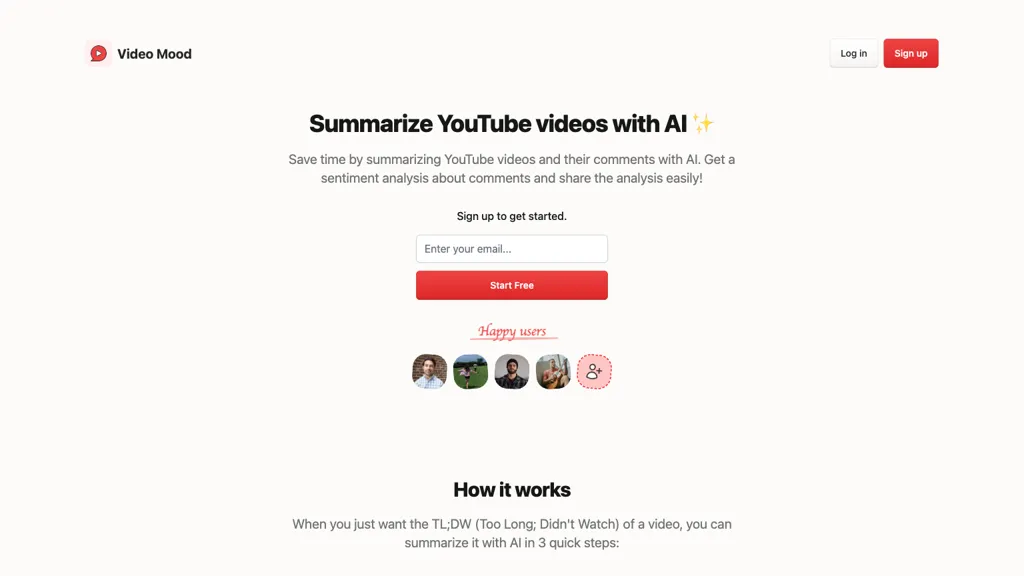What is Video Mood?
Video Mood is an AI-driven tool designed to summarize YouTube videos and perform sentiment analysis on comments. By leveraging advanced GPT technology, Video Mood allows users to quickly skim through key points of videos without needing to watch the entire content. This makes it an invaluable resource for YouTubers, startup CEOs, and content creators who need efficient ways to digest video content and understand audience sentiment.
Video Mood’s Key Features & Benefits
- YouTube Video Summarization: Quickly grasp the main points of lengthy videos.
- Sentiment Analysis on Comments: Understand audience feedback and engagement.
- Summarization for Quick Understanding: Save time by skimming through summaries.
- GPT Technology: Utilizes advanced AI for efficient summarization and analysis.
- Cost-Effective Solution: Provides a budget-friendly option for video analysis.
These features make Video Mood particularly beneficial for users who need to quickly understand video content and make informed decisions based on audience sentiment. Its unique selling point is the combination of summarization and sentiment analysis, all powered by cutting-edge GPT technology.
Video Mood’s Use Cases and Applications
Video Mood can be used in a variety of ways across different industries:
- Save Time on Tutorials: Summarize lengthy YouTube tutorials to quickly grasp main concepts and key takeaways.
- Analyze Viewer Comments: Perform sentiment analysis on comments to gain insights into audience feedback and improve content strategy.
- Enhance Content Curation: Summarize trending YouTube videos for efficient browsing and selection of relevant content for your target audience.
From YouTubers and CEOs to content creators, Video Mood serves a wide range of professionals by providing them with the tools they need to stay ahead in their respective fields.
How to Use Video Mood
Using Video Mood is straightforward and user-friendly:
- Go to the Video Mood website.
- Enter the URL of the YouTube video you want to summarize.
- Click on the ‘Summarize’ button to generate a summary.
- Optionally, perform sentiment analysis on the video comments by clicking the ‘Analyze Comments’ button.
Tips and Best Practices:
- For best results, use videos with clear and concise content.
- Combine summaries and sentiment analysis to get a comprehensive understanding of both the video content and audience reaction.
How Video Mood Works
Video Mood operates using advanced GPT technology, a state-of-the-art language model that can understand and generate human-like text. Here’s a technical overview:
- Summarization Algorithm: Breaks down video transcripts into key points.
- Sentiment Analysis Model: Analyzes comments to determine overall sentiment (positive, negative, neutral).
- Workflow: The user inputs a YouTube URL, the tool processes the video and comments, and then outputs a summary and sentiment analysis.
Video Mood Pros and Cons
Advantages:
- Time-saving by providing quick video summaries.
- Insightful sentiment analysis of comments.
- Cost-effective for budget-conscious users.
Potential Drawbacks:
- May not be as effective with videos that have poor audio quality or unclear speech.
- Sentiment analysis may not capture nuanced emotions in comments.
Overall, user feedback has been positive, particularly praising its efficiency and ease of use.
Video Mood Pricing
Video Mood offers various pricing plans to suit different needs:
- Free Plan: Basic features with limited usage.
- Premium Plan: Access to advanced features and higher usage limits.
- Enterprise Plan: Custom solutions for large organizations.
Compared to competitors, Video Mood is competitively priced, offering significant value for the features it provides.
Conclusion about Video Mood
In summary, Video Mood is a powerful AI tool that offers YouTube video summarization and sentiment analysis, powered by GPT technology. It is a valuable resource for professionals looking to save time and gain insights from video content and audience feedback. While there are some limitations, such as potential issues with unclear audio and nuanced sentiment, the overall benefits make it a worthwhile investment.
Future developments could include enhanced algorithms for better accuracy and additional features to further streamline video analysis tasks.
Video Mood FAQs
Q: Is Video Mood free to use?
A: Video Mood offers a free plan with basic features. For advanced features, users can opt for premium or enterprise plans.
Q: How accurate is the sentiment analysis?
A: The sentiment analysis is generally accurate, but it may not capture all nuanced emotions in comments.
Q: Can Video Mood summarize videos in languages other than English?
A: Currently, Video Mood primarily supports English, but additional language support may be added in future updates.
Q: Do I need to download any software to use Video Mood?
A: No, Video Mood is a web-based tool, so no downloads are required.
Q: How do I get started with Video Mood?
A: Simply visit the Video Mood website, enter the YouTube video URL, and click ‘Summarize’ to get started.