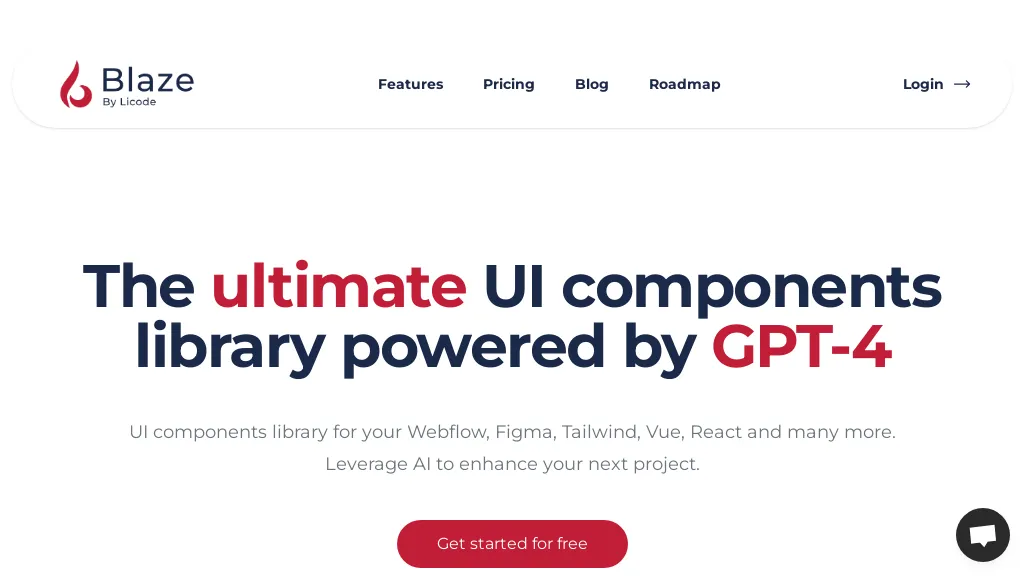What is BLAZE?
BLAZE is a no-code platform designed to help teams create web applications without the need for coding. It provides a range of functionalities such as an admin panel, workflows, document and inventory management, and product management. BLAZE is also HIPAA compliant, ensuring enterprise-level security, and includes a no-code online database coupled with AI-powered custom onboarding. It allows seamless integration of multiple apps and automatic connection of data sources and APIs.
BLAZE’s Key Features & Benefits
- Admin Panel: Manage your web app with ease using an intuitive admin interface.
- Workflows: Automate processes and streamline operations with customizable workflows.
- Document Management: Efficiently handle and organize documents within the platform.
- Inventory Management: Keep track of your inventory seamlessly and accurately.
- Product Management: Oversee product-related tasks and data effortlessly.
Using BLAZE offers numerous benefits, including the elimination of coding requirements, enhanced productivity through automation, and robust security features. Its unique selling point lies in its ability to provide a comprehensive no-code solution that integrates various functionalities, making it an ideal choice for diverse user groups.
BLAZE’s Use Cases and Applications
BLAZE can be utilized in various scenarios to address different needs:
- Building a custom inventory management system to keep track of stock efficiently.
- Creating a workflow for document approval to streamline administrative tasks.
- Developing a product management dashboard to monitor and manage product data.
Industries and sectors that can benefit from BLAZE include business professionals, compliance managers, and IT security personnel. These use cases demonstrate BLAZE’s versatility and adaptability across different professional fields.
How to Use BLAZE
Getting started with BLAZE involves a few straightforward steps:
- Sign Up: Create an account on the BLAZE platform.
- Set Up Your App: Use the drag-and-drop builder to design your web app.
- Configure Workflows: Customize workflows to suit your operational needs.
- Integrate Data Sources: Connect your app to various data sources and APIs.
- Deploy and Manage: Launch your app and manage it through the admin panel.
For best practices, ensure you leverage the platform’s AI-powered custom onboarding to streamline setup and use the document management system to keep all your files organized.
How BLAZE Works
BLAZE operates on a no-code principle, allowing users to build web applications through an intuitive interface without needing programming skills. The platform uses advanced algorithms to facilitate seamless integration with multiple apps and data sources. Its AI-powered onboarding feature helps customize the user experience, making the setup process efficient and user-friendly. The workflow engine automates repetitive tasks, enhancing productivity and operational efficiency.
BLAZE Pros and Cons
Advantages
- No coding required, making it accessible to non-technical users.
- Comprehensive security features, including HIPAA compliance.
- AI-powered onboarding for a personalized experience.
- Seamless integration with various data sources and APIs.
Potential Drawbacks
- Subscription pricing may be high for small businesses or startups.
- Limited to web app development; may not support complex customizations.
User feedback generally highlights the ease of use and robust feature set, although some users note the pricing as a potential barrier.
BLAZE Pricing
BLAZE offers subscription-based pricing plans to cater to different needs:
- Internal Plan: $400 per month
- Internal Plan: $500 per month
It’s important to verify the current pricing on the official BLAZE website as packages are subject to change. Compared to competitors, BLAZE’s pricing reflects its comprehensive feature set and enterprise-level security, offering good value for money for those who need its extensive capabilities.
Conclusion about BLAZE
In summary, BLAZE is a powerful no-code platform that enables teams to build web apps effortlessly. Its rich feature set, including admin panel, workflows, and document management, combined with strong security measures, makes it a valuable tool for various user groups. While the subscription cost might be a consideration for some, the benefits and efficiencies gained from using BLAZE make it a worthwhile investment. Future developments and updates are likely to further enhance its capabilities and user experience.
BLAZE FAQs
Commonly Asked Questions
Is BLAZE suitable for small businesses?
Yes, although the subscription cost may be higher, small businesses can greatly benefit from its no-code capabilities and comprehensive feature set.
Can BLAZE integrate with other tools and APIs?
Absolutely, BLAZE allows seamless integration with various data sources and APIs, ensuring smooth data flow and connectivity.
Is there a free trial available?
It’s best to check the official BLAZE website for the latest information on free trials or demo options.
What kind of support is available for BLAZE users?
BLAZE offers customer support to assist users with any issues or questions they may have, ensuring a smooth user experience.
“`