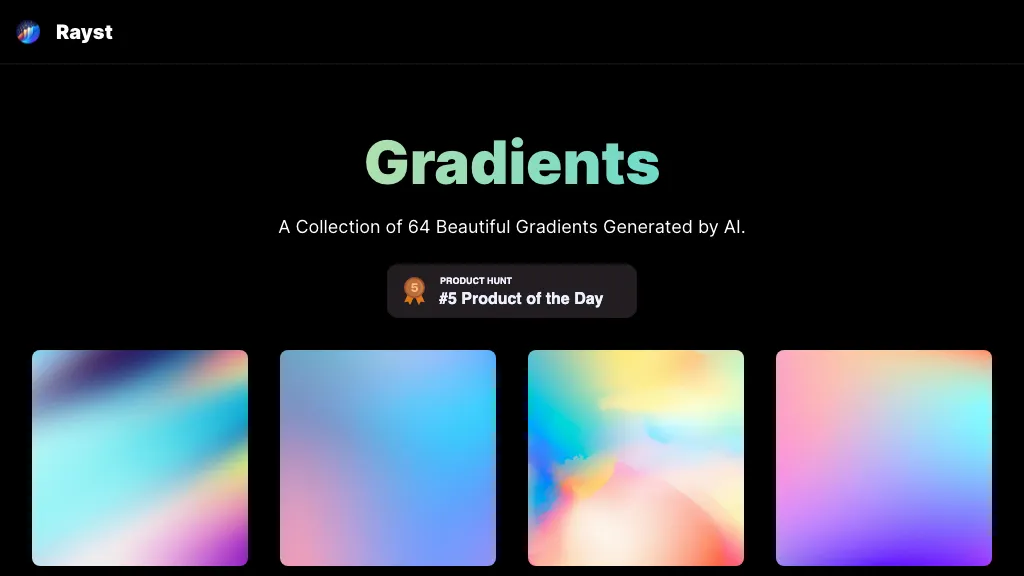What is Rayst Gradients?
Rayst Gradients is a complete website that has a handpicked selection of 64 awesome gradients, totally created by Artificial Intelligence. It has more than 200,000 gradients in its database; Rayst organizes each gradient by color, hue, saturation, and luminosity. Additionally, Rayst allows the facility to adjust your own gradient; that is why this website is so crucial for designers and creatives.
Rayst Gradients Features & Benefits
Rayst Gradients has many features and benefits targeted toward different users:
-
Generate:
AI generated beautiful gradients from the huge database. -
Curate:
Gradient library organized by color, hue, saturation, and luminosity. -
Customize:
Tools to adjust gradients for specific design requirements.
These features therefore come with a great deal of benefits like stimulating creativity, saving time that would have been spent creating the manual gradients, and a wide spectrum of color inspiration. What makes Rayst different from the rest is its AI-curated gradients that it ensures are of high quality and aesthetic.
Rayst Gradients Use Cases and Applications
Rayst Gradients can be used in many different ways:
-
Design Inspiration:
They can use Rayst to find cool color combinations and generate gradients that suit the needs of their work. -
Web Development:
Web developers can bring beautiful gradients to their website and applications. -
Digital Art:
They can make various color combinations that might turn out very creative for the creation of digital art.
Rayst Gradients mainly targets designers, creatives, and developers-which in itself integrates a wide range of industries onto one platform.
How to Use Rayst Gradients
How to use Rayst Gradients is pretty straightforward, as depicted below:
- Open the Rayst Gradients website.
- Browse the handpicked gradient repository.
- Use its customization tool to adjust colors, hues, saturation, and luminosity as needed.
- Download your selected or customized gradient to use in your project.
Users are advised to try out many different combinations and even save more than one version to get what will fit perfectly for their design needs. The interface is intuitive and user-friendly, hence seamless in the process of working.
How Rayst Gradients Works
Rayst Gradients has created and compiled a massive library using sophisticated AI processing. That would be from a giant database of over 200,000 gradients that the AI actually studies and categorizes to specific well-determined parameters like color, hue, saturation, and luminosity such that the resulting gradients are nothing but outstanding to catch the user’s eye.
Pros and Cons of Rayst Gradients
Though Rayst Gradients has many advantages, here are a few of its disadvantages:
Pros:
- Gradients ready and of high quality with AI.
- Perhaps highly customizable.
- Organized collection that is easy to navigate through.
Cons:
- There is only a collection of 64 curated gradients, which might not be sufficient for all design requirements.
- Fully dependent on AI; it will maybe inadequate to meet users’ expectations at times.
User feedback tends to point to ease of use and quality, though users will appreciate more types. Others state it is “convenient and a pleasure to work with.” Others mention needing more gradients in the library.
Conclusion about Rayst Gradients
Rayst Gradients is a great resource not only for designers and developers but also for artists seeking high-quality gradients. The value created by AI generation and customization makes it even more useful to add into your toolkit. A few minor limitations do exist, but overall, the user experience combined with quality gradients makes Rayst very appealing; it’s only going to get better once updates and further expansions are underway.
Rayst Gradients FAQs
What is Rayst Gradients?
Rayst Gradients is an AI-generated curated gradient library, complete with tools to customize those gradients.
Who is this for?
Designers, developers, and artists alike use high-quality gradients and customization options developed by Rayst.
How does Rayst Gradients build its gradients?
Rayst is built on top of AI algorithms that generate and curate gradients out of more than 200,000 options, categorizing them by color, hue, saturation, and luminosity.
Is the Rayst Gradients free to use?
Maybe it will be free for some basic features, but more advanced tools and bigger collection access can be subscription-based.
What about customization?
Yes, users are allowed to create gradients of their choice by adjusting colors, hues, saturation, and luminosity for specific design needs.