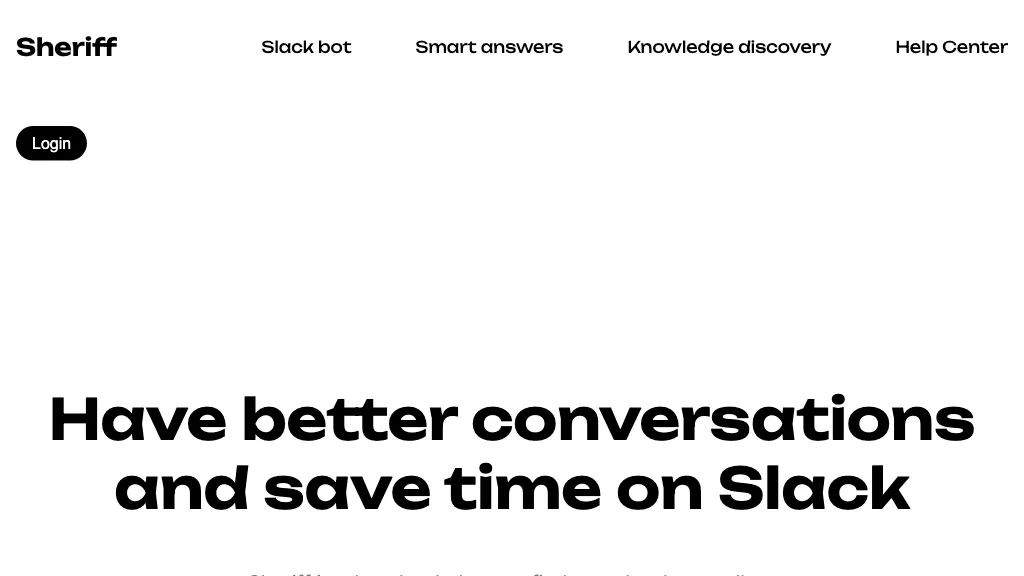What’s a Sheriff?
Sheriff is an AI-driven Slack bot that is meant to smooth out communication and drive a bit more productivity in teams that use the platform. It automates answering questions by using advanced language understanding in a quest to find the right people to connect to and knowledge discovery. You can use it to rotate channels and provide smart responses to questions that crop up over and over again. You can also tag him or direct message Sheriff, making him pretty versatile for use within any kind of organization.
Key Features and Benefits of Sheriff
Automated Question Answering: Let Sheriff handle repetitive queries and save you a lot of your valuable time.
Expert Identification: Track down and connect with whomsoever you want to speak to.
Knowledge Discovery: Digging out useful information and knowledge insights is easier now. This is where subject matter expert channels come in: they help you find the channel with domain experts.
Tracking Recurring Roles: Track roles and responsibilities within your team.
With these functions, it multiplies the efficiency, saving much of teams’ time to focus on important tasks. Its auto-responder and tracking of your expertise would be game-changing features for all the Slack users who want to be able to maintain their work efficiently.
Use Cases and Applications for Sheriff
A powerful, highly flexible tool, Sheriff finds application in multiple scenarios where improved productivity is guaranteed. It can be explained as follows:
- Channel rotation: Management regarding channel rotation in an effective manner.
- Smart Answers: It can offer instant, auto-replies to common questions and do not require presence of a human team member.
- Expert recommendations regarding the channels: Guide users into good channels with subject matter experts for quality info.
This includes industries and sectors that garner meaningful benefits from Sheriff in IT, customer support, or any other organization that deals with internal communications on Slack. Easy-to-use automation and expert connections through Sheriff help take team performance to new heights.
How to Use Sheriff
Getting started with Sheriff is indeed easy:
- Download the app.
- Configure the settings as per your team’s needs.
Now start using Sheriff, and when you mention or DM it, you will see the support response coming up from that queue.
Tips and Best Practices
- Update the knowledge base for appropriate responses.
- Train the team on How to tag and engage with Sheriff.
- Understand the usage pattern and tune the settings accordingly for better performance.
The user interface is quite friendly, making it possible for an individual to navigate through it and set up things quite fast. Any person who is not tech-savvy would find this manageable.
How Sheriff Works
Sheriff works with advanced AI algorithms and natural language processing models that make it understand the context as well as the nuances of user queries, thus making accurate responses relevant to the users. The workflow includes the following steps:
- Receiving any query through tagging or direct messaging.
- Processing the received query using language understanding algorithms.
- It retrieves the right answer from the knowledge base or locates the appropriate expert.
- Sends the response back to the user in real-time.
The total end-to-end process is smooth, allowing users to receive needed information in the most straightforward way. This reduces their downtime and increases their operational efficiency.
Sheriff Pros and Cons
Being an instrument, Sheriff comes with a list of advantages and probable weaknesses as well. These include:
Pros
- Saved time responding to the same type of questions many times.
- Provides professionals with the correct information as to what is required and by whom.
- Enhances team productivity by automation of time-consuming, repetitive tasks.
Weaknesses
- May require some initial configuration for setting up the first time to meet the requirements of the specific team.
- Should have a correct and updated knowledge base upon which it functions.
Most users reviewing it have been very positive in the sense that most time and communication effort is saved while working in teams.
Closing Notes on Sheriff
In other words, Sheriff is a great, powerful AI chat assistant to make communication productive among team members. It automatically does some routine things, finds relevant experts, and helps to discover knowledge. Easy to install and multifunctional, it’s going to be the best ever addition to any Slack workspace. Staying on the course of continued development in AI technology, we should see Sheriff come out with even more advanced capabilities in the near future, further sealing its position as one of the best choices for teams looking to optimize their workflow.
Sheriff FAQs
Frequently Asked Questions
How do I install Sheriff?
You can install Sheriff from the Slack App Directory and follow the setup instructions provided.
Can I customize the responses of Sheriff?
Yes, you can update your knowledge base at regular intervals to ensure the answers given are relevant.
Can Sheriff handle multiple languages?
As of now, Sheriff is highly localized in English, though updates will include other languages. Some troubleshooting tips and the support documentation for Sheriff can be referred to with the help of the customer support mentioned above.