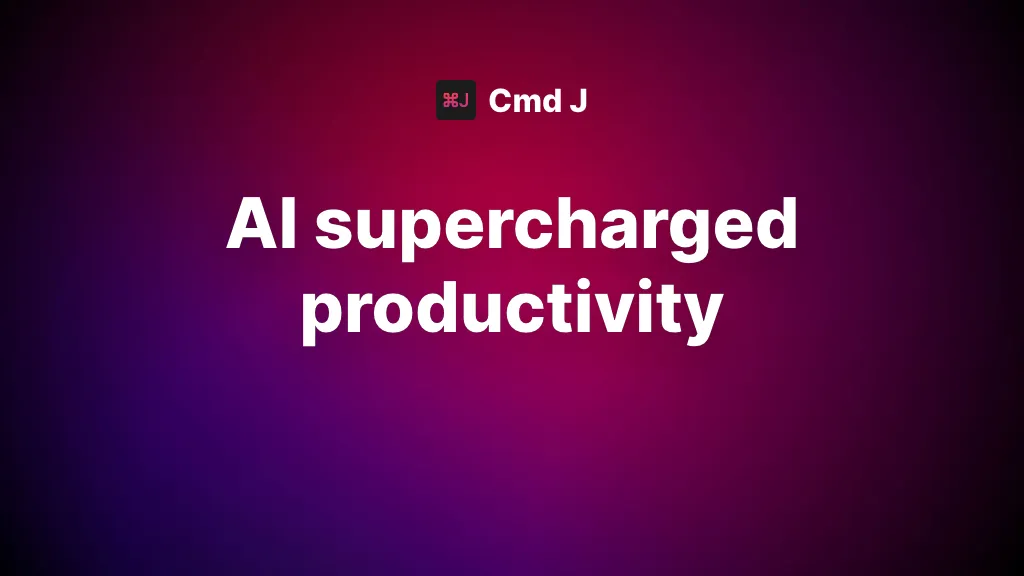What is Cmd J?
Cmd J is an AI productivity assistant powered by ChatGPT that can help in a wide range of things, from writing emails to answers containing code and blogging. CMD J works as a Chrome extension, so it is easy to have at hand and easy to use. It also offers keyboard shortcuts in order to make things happen even faster. Basic is free, but it comes with some login interruptions; after that, there are some plans you need to pay for.
Key Features & Benefits of Cmd J
Cmd J is quite outstanding because of the plenty of features that serve the varied needs of:
- Write Emails fast and right.
- Generate a right Code Answer.
- Create a right-structured Blog Post.
These features address a number of benefits, such as saving time for busy professional developers, improving productivity for developers, and providing a dependable AI assistant for a wide range of content creation. What separates Cmd J from the rest is the fact that it is integrated as a Chrome extension, which has added the ease of accessibility, therefore operation, inside the browser environment.
Instant email writing: good for any professional who sends tons of emails a day. Code generation answers work great for a developer to get instant answers to their coding problems. Blog post generation works excellent for any content creator who wants to be able to produce high-quality blog posts quickly.
For example, a marketer can make compelling emails with the tool, while a software developer can use it to expedite coding problems. In addition, bloggers and content developers can make use of this tool to keep posting up-to-date and relevant content.
How to Use Cmd J
Using Cmd J is very straightforward:
- Open Chrome Web Store and install the Chrome extension called Cmd J.
- Login or register an account.
- With keyboard shortcuts, easily drive diverse functionality.
- Choose what you want to do—selecting an option for everything from writing an email to coding.
- Perform the action you selected and follow on-screen instructions in doing so.
It will also help you to use all the shortcuts available to maximize its capability and adjust the settings that suit your workflow best. Careful construction of the UI makes it intuitive; all operations and navigation are smooth.
How Does Cmd J Work
Cmd J, in the easiest way to say it, gets its power from the super-advanced AI language model of ChatGPT. This is basically processing NLP algorithms that understand and produce text in a very human-like way from the given input. This should generally comprise the following workflow:
- A user will input a prompt or query.
- The AI processes such an input through its NLP capability.
- The AI generates a response, which could either be an email draft, a code snippet, or even a blog post.
- The user can also verify and even edit the output.
That seamless integrated AI ensures that users receive appropriate output and thus makes them productive and efficient.
Cmd J Strengths and Weaknesses
Like any other device, Cmd J has its Pros and Cons as outlined below:
Pros
- Speeds workflow in writing emails, generating codes, and creating content.
- Easy to download and use as a Chrome extension.
- Free version is straightforward with many functionalities.
Cons
- The interruptions to log in when using the free version.
- May take time to learn how to get the most out of the tool for a new user.
Most of the user reviews talk about how the tool is very effective, and productivity is significantly increased. Still, there are some who found that the periodic login was a bit annoying.
Conclusion about Cmd J
To give a summary, Cmd J is just a powerful productivity tool that lets business professionals, developers, and content creators derive necessary leverage in really fruitful ways. This tool is going to be really potentially useful in enhancing productivity when writing emails, generating code, and producing blog posts due to smooth integration with the Chrome browser. Although there are small drawbacks, like login interruptions in the free version, the overall value which it provides means that investing in it is a good idea. Future improvements and development of additional features are set to improve the functioning and user interface of the tool.
FAQs
What is Cmd J?
Cmd J is an AI productivity tool that helps in the writing of emails, generating code answers, and creating blog posts very efficiently.
How can I install Cmd J?
You can install Cmd J by downloading it as an extension from the Chrome Web Store.
Does there exist a free version for Cmd J?
Yes, there exists a free basic version, although it requires the user to log in now and then, thus serving as an interruption.
Who is best suited to use Cmd J?
The busiest professionals, developers, and content developers are the ones who stand to benefit most from using Cmd J.
What are the features that make Cmd J stand out?
Cmd J enables users to write emails, generate code answers, and even create blog posts in a jiffy.