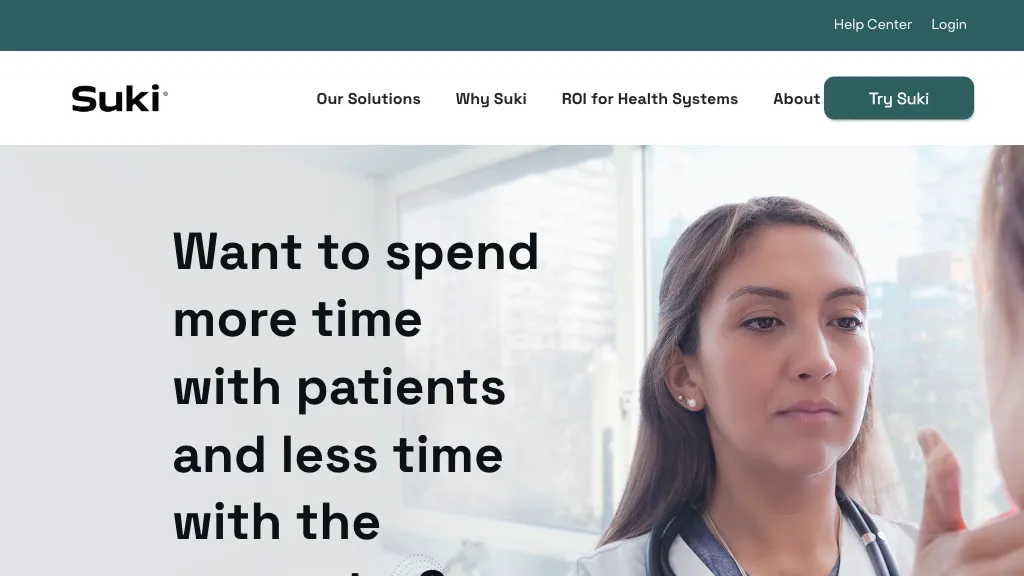What is Suki?
Suki is the next-level product of voice assistant that is enabled by artificial intelligence in taking care of all the hassles clinicians have with managing stuff. Advanced as it is, Suki helps clinicians with paperwork, scheduling, and documentation. This way, one can get the way opened for the physician to spend time and attention on patient care. By design, Suki is a time and energy saving application meant for healthcare professionals. The software pulls down document time by 72%, makes notes which are accurate with a minimal number of edit clicks, and can do a whole lot of heavy work, ranging from notes creation to diagnosis codes selection to information capturing from patients.
Key Benefits and Features of Suki
-
Note Creation:
Easily create and update electronic health records by use of voice commands. -
Diagnosis code selection:
Quickly select and input diagnosis codes. -
Patient information retrieval:
Pull up any relevant patient information at will. -
Natural language processing:
Accurately transcribe the conversation and create detailed medical notes. -
Intelli:
Offers intelligent suggestions and predicts common phrases for heightened efficiency. -
Affordable:
Priced very reasonably across specialties, less than two additional encounters monthly. - It integrates with leading EHRs for easy deployment.
-
Reducing Physician Burnout:
It drastically cuts down on administrative burden and, subsequently, helps decrease burnout for clinicians.
How Suki Can Be Used; Applications
Suki can find its use in a vast number of scenarios in the industry for better efficiency.
-
Reducing document time:
Clinical documentation will be automated because of Suki. So the maintenance time for the document is reduced. -
Increasing accuracy:
The process of Suki will include advanced natural language processing, which will hence, provide accurate transcriptions and thorough medical notes. -
Handling multiple tasks:
It smoothes many assigned administrative works, from note creation to selecting a diagnosis code and retrieving patient data. -
EHR Integration:
Easily integrates with commonly used Electronic Health Records systems, enabling quick deployment.
Suki majorly helps health personnel, mainly doctors, improve their workflow and the quality of care provided to patients.
How to Use Suki
It is quite easy to use Suki, which is elaborated in the following steps:
-
Setup:
Install the Suki app within your mobile phone, web, and/or your Windows system. -
Voice commands:
Use your voice to create and update electronic health records. Automate clinical documentation to make workflows more efficient. -
Integration:
Have Suki seamlessly integrated with what you already have using your EHR. -
Personalization:
Suki learns constantly and adapts to your style and speech to suggest intelligent ways for you to automate tasks and offer shortcuts.
Just speak clearly and naturally. The better Suki is at predicting common phrases you use and allowing you to take shortcuts, the more productive you will become.
How Suki Works
Advanced AI and Natural Language Processing technology have made Suki one of the best available solutions for this. The sophisticated technology forming the backbone of this tool enables it to transcribe conversations accurately, pulling out the right information from spoken input. This information is then processed to form comprehensive and detailed medical notes. With time, the AI technology of Suki has kept learning and making enhanced progress by adjusting to individual clinicians’ preferences and models of speech.
Pros and Possible Weaknesses
Pros
-
Time-saving:
Drastically reduces the time used for administrative tasks. -
Accuracy:
Provides accurate transcription and detailed medical notes. -
Efficiency:
Offers intelligent suggestions and shortcuts to optimize workflow. -
Integration:
Easily integrates with popular EHRs. -
Adaptability:
Learns and adapts to individual clinician preferences and speech patterns.
Possible Weaknesses
-
Initial learning curve:
Voice commands and some features may not be fully intuitive for new users right out of the box. -
Technology Dependence:
Entirely reliant on technology; hence, when the technology fails with a technical issue, also will the system.
User Feedback
Overall, the user feedback for Suki has been positive whereby most of the clinicians have found it to save them time and reduces some aspects of burnout. Some users have identified the curve of learning in the beginning but largely find the tool useful once they get used to the features.
Conclusion of Suki
Suki represents a new milestone in the administration of health care because it provides a powerful Ai-based solution that is helpful to cut down the load of paperwork and documentations on the shoulders of clinicians. By utilizing voice commands and natural language processing, Suki improves efficiency, accuracy, and the general experience of healthcare both for providers and patients. Of course, any new system takes some time to learn, but the payoff is important for health professionals. Look to the future, and the capability and user experience will only improve further as updates are made.
Suki FAQs
General Questions
-
Q:
Does Suki work with existing EHR systems?
A:
Suki is designed to easily interface with popular EHR systems for easy deployment and use within existing workflows. -
Q:
Does Suki have any mobile compatibility?
A:
Yes, Suki can be accessed on mobile devices and also via web and Windows systems. -
Q:
How well does Suki handle accents and different pronunciations?
A:
Suki’s AI technology is continuously learning and adapting to the individual clinician’s speech pattern and preference, thus enabling high accuracy that will only get better. -
Q:
How much does Suki cost?
A:
Suki is cost-effective across specialties, with under two more additional encounters per month. -
Q:
What can Suki do?
A:
Suki helps you create notes, pick diagnosis codes, lookup information on a patient, and more.