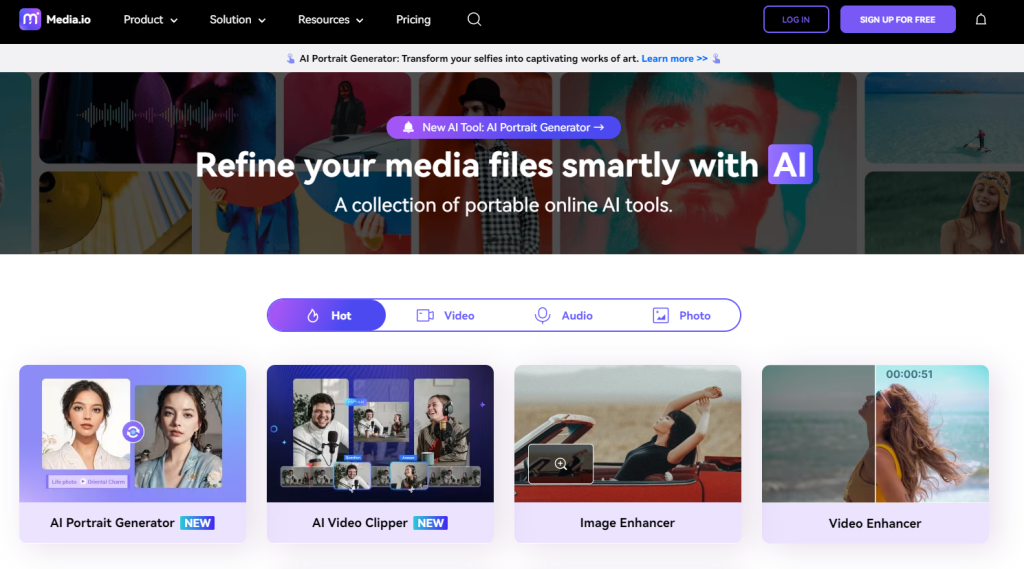What is Media.io?
Media.io, otherwise referred to as the Online UniConverter, is an AI-driven platform aimed at simplifying the seemingly complex process of handling media files. Being an all-round online tool, Media.io caters to a host of multimedia needs, such as file conversion, compression, enrichment, and editing. It supports almost all chief formats for audio, video, images, and documents, hence the basis that covers all eventualities for pros and people dealing with multimedia as part of a hobby. An intuitive interface will provide a smooth user experience whereby one can, with ease, convert media files into the desired format, enhance video quality, and even compress files with no noticeable loss of quality. Media.io never stops improving, striving to provide users with better experiences and reliable performance for all media processing.
Media.io’s Key Features & Benefits
Media.io offers a package of strong features to help meet a wide range of multimedia requirements:
-
Video Converter:
Quickly convert videos to multiple formats for perfect sharing and playback across versatile platforms. -
Audio Converter:
Convert audio files in multiples for every high-quality output of the projects. -
Image Converter:
Convert images into high-quality formats with a few clicks; supports BMP, TIFF, PNG, and JPG. -
Video Editor:
Full editing tools for flipping, rotating, cropping, trimming, and adjusting videos to create social media content. -
Video Compressor:
This feature guarantees quick video compression according to file format, output size, and resolution while maintaining their quality. -
Audio Compressor:
It allows the compression of audio files without loss of quality; it supports different types of audio files for online processing. -
Image Compressor:
This is a feature that reduces the size of an image file without compromising its quality. It is capable of compressing images and pictures in PNG, JPEG, and JPG formats. -
GIF Maker:
Create fun and make your video or image more engaging by creating a sharing GIF on social media.
It has a very user-friendly interface, produces high-quality output, and supports many media formats. The Unique Selling Propositions for Media.io are its comprehensively available tools in one platform, which guarantee the users that they will have everything they need in Media processing literally at their fingertips.
Media.io Use Cases and Applications
Media.io caters to many diversified applications across industries:
-
Content Developers:
Make video and image enhancement on social media, blogs, and other content platforms easy; this way, any content can be created in polished and professional quality. -
Marketing Professionals:
Quickly and effectively convert and compress promotional videos and audio files for distribution across various channels, optimizing them as per the medium. -
Educators and Trainers:
Assist in the development of quality education materials like video lectures, tutorials, etc. -
Businesses:
Streamlines the process of managing multimedia files for presentations, training sessions, and corporate communications.
Case studies and success stories prove Media.io can enhance workflow efficiency and quality of content; hence, its value for professionals.
How to Use Media.io
Basically, Media.io is easy to use with a friendly user interface. Here is a step-by-step guide:
- Visit the Media.io website.
- Select the particular tool you need to use, like video converter or audio compressor.
- Upload your media file.
- Select the output format, or settings you need.
- Click ‘Convert’ or ‘Compress’ to start processing.
- Now Download the processed file when it’s done.
Ensure that all your files are clear before processing them for optimal quality. Scroll through the various tools offered to properly let you understand how to maximize all this platform’s potential.
How Media.io Works
High-end AI algorithms along with machine learning models are applied by Media.io to carry out media processing. All this basically involves the workflow of uploading a file, applying the desired tool, and processing the file using intricate algorithms to retain the quality of the output with very minimal loss.
On the technological front, Media.io employs up-to-date compression techniques and format conversion algorithms that work to retain the integrity of the original files when its size is reduced or the format is changed. The said solidity on a technical front ensures the users get the best output for their media files.
Pros and Cons of Media.io
Just like any other tool, Media.io has its own pros and cons that need to be considered.
Pros
- User-friendly UI
- Supports most Media File formats
- Very minimal loss; output files are of very high quality.
- This is an all-in-one suite of tools in a single platform.
Cons
- The freemium model may make some advanced functionalities inaccessible.
- File processing can take a little while, depending on the size of the file and internet bandwidth.
Users expressed that the ease of use and quality of the output are some of the strong reasons to use this platform among content creators and professionals.
Conclusion About Media.io
In simple words, Media.io is, of course, an all-rounder and user-friendly platform to handle a variety of media files from different sources. This is packed with a variety of robust features and produces high-quality output while being easy to use, and as such, is under heavy usage with professionals and hobbyists alike. With continuous innovation and expansion in capabilities, it is going to be the leading solution for processing media for a long time. For those who are looking to be efficient and at the same time reliable in dealing with their media files, Media.io is highly recommended.
Media.io FAQs
Q: What file formats does Media.io support?
A: All types of formats are supported with regard to audio, video, images, documents, etc., like MP4, MP3, JPEG image, PNG, and many more.
Q: Is Media.io free of cost?
A: Media.io comes with the freemium business model. Thus, all the basic features are free, while the more advanced tools and capabilities come with a premium subscription.
Q: How long does processing on Media.io take?
A: This is determined by the size of your file and your internet speed. However, long-term goals require that Media.io be designed to process files quickly and effectively.
Q: Can I use Media.io for professional projects?
A: Yes, due to the quality of the output and the nature of the tools in this online converter, you can use it both for professional purposes or for personal needs.