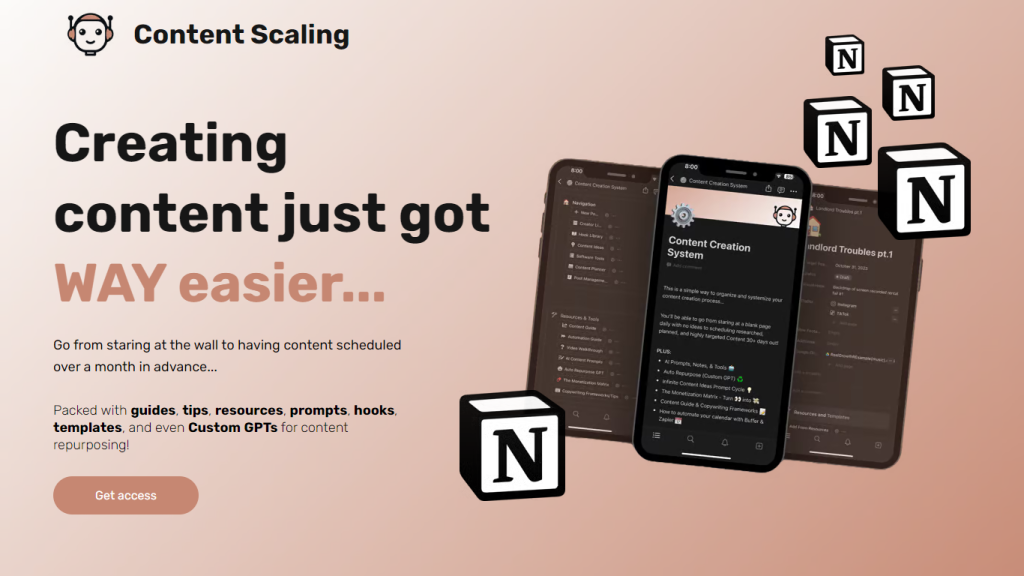What is Notion Content Creation System?
The Content Creation System is flexible, fierce, and intended to help one channel, repurpose, and scale from dozens of platforms. It provides more than content generation, with step-by-step guides and editable templates that would provide automation tips for converting your blog content, PDFs, and transcripts into action-driven social media posts.
The Notion Content Creation System is built with state-of-the-art technologies in the field of copywriting, sales psychology, and high-ROI social media techniques and increased by Custom GPTs that were trained specifically in the process of content repurposing. This ensures a drastic reduction of workflow time for seamless collaboration among team members or integration to other tools like Google Drive and Google Calendar.
Notion Content Creation System Key features:
Comprehensive content creation system that includes guides, prompts, hooks, and templates for content development and scheduling. Repurposing with Customizable GPT: Different types of content are repurposed and translated into attractive social media material using these GPT models. In-built collaboration features with tools to manage the content processes, settings of notifications, and collaboration with editors. Automation how-to Guides and Tutorials: Detailed manual on how to integrate with services like Buffer and Zapier to help in automating content calendar management.
Lifetime Access: A one-time payment gives you lifetime access to the system, which is continuously updated and improved.
Advantages of the Notion Content Creation System are tremendous time savings, productivity increase, and never-ending creation of engaging quality content. Some of the unique selling points for this tool would be the guides that can be created, custom GPTs, and its ability to automate.
Use cases and applications of the Notion Content Creation System:
The Notion Content Creation System can be implemented in various ways to extend content workflows:
-
Automate Content Transformation:
Turn long-form blog posts or PDFs into dynamic social media posts and scripts and save hours of time in any digital marketing campaign. -
Collaborative Content Creation:
Share and collaborate on content projects, keeping workflow management in check. -
Workflow Optimization:
Achieve this by using automation guides, templates, and scaling up of the content creation process for quality content across various platforms. Some of the industries and sectors that would benefit from this system include content creators, social media managers, marketing departments, business owners, freelancers, SEO specialists, and academic institutions.
How to Use Notion Content Creation System
Using the Notion Content Creation System proceeds with the following steps:
- Add your blogs, PDFs, or transcripts into the system.
- Give content new life with custom GPT models, and try rewriting into inciting social media posts.
- Easily collaborate on and edit shared content with team members.
- Set up with Buffer, Zapier, and others to automate scheduling so that your content goes live.
- Track Progress: Sell with Google Drive and Google Calendar integrations that manage and keep track of your content progress.
For optimal results, go through the detailed guides and tutorials that come in the system and use its powerful set of customization functionalities.
How Notion Content Creation System Works
It is powered by advanced AI models and algorithms for content repurposing, especially Custom GPTs. This is normally how the workflow looks: inputting original content and then using the GPTs to transform that into various formats, then using automation tools to schedule and manage it.
This technology at the back does ensure efficient repurposing of content and optimization for engagement with the social platforms. The tool also integrates with other tools that make it very functional, hence being an all-around solution for content creators.
Pros and Cons of the Notion Content Creation System
Pros:
- Time-saving by automation and having a good workflow
- Advanced AI techniques for generating high-quality content
- Simple yet seamless collaboration and sharing feature
- Has a lifetime access with free ongoing updates
Possible Cons:
- Some of the advanced features might be included only in paid subscriptions to third-party tools like ChatGPT+ or Zapier.
- There is a slight learning curve in the process of onboarding and configuration for beginners.
Users generally provided feedback that the system is truly powerful in increasing productivity and creating amazing content; however, to get the full functionality, some extra subscriptions will be needed.
Conclusion about Notion Content Creation System
What is more, the Notion Content Creation System is an unholy behemoth of a system for the creation and repurposing of contents. With its comprehensive guides, custom GPT models, and automation, it’s a tool that turns into a treasure for all content creators in any industry.
Final thoughts: This is, therefore, a time saver, but it ensures that the content produced is quality and engaging, either way. Lifetime updates are an assurance that the investment is worth it if one is committed to optimizing their workflows.
Further down the pipeline, more developments and updates in this regard will only serve to increase its power and usefulness for content creators.
Notion Content Creation System FAQs
What is a Notion template and why buy one?
A Notion template is a pre-built structure that you can use inside Notion to speed up the setting up of processes and to reduce the learning curve involved in its features.
How can I automate Notion?
Notion can be automated with the help from its integrations with other tools such as Buffer and Zapier, as indicated in the following Automation Guide.
What subscriptions will I need?
You just might not need any subscriptions to get started using the system, although for some of the automations and advanced features, you might actually have to have paid subscriptions to services like ChatGPT+ or Zapier—although there are available alternatives for those preferring to use the free tiers.
Will I have lifetime access?
Yes, when you buy this, you will have access to the lifetime of the Notion Content Creation System & Auto Repurpose, including future updates and features.
Which services am I required to get to use this system to its maximum capacity?
If you want to get the most out of the Notion Content Creation System, you are recommended to have the following subscriptions, which are not a hard requirement: Notion (free or paid), Buffer (has free tier), ChatGPT+ ($20 per month), and Zapier ($30/month, or $20 per month if billed annually).