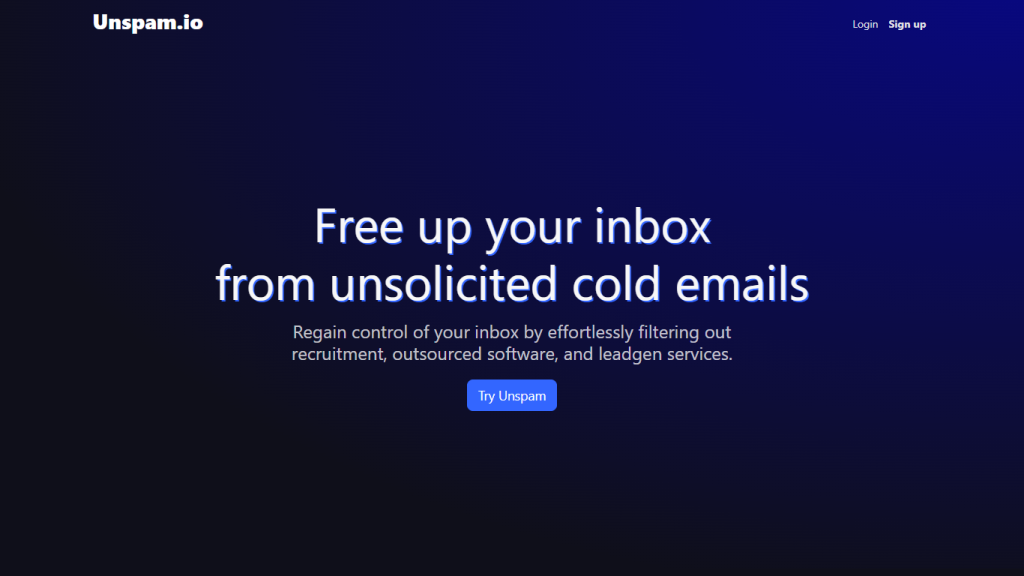What is Unspam.io?
Unspam.io is a cutting-edge, AI-powered tool designed to help users regain control of their inboxes by filtering out unwanted spam emails. The seamless integration with Gmail and Google Workspace equips this AI with advanced algorithms to identify and remove unsolicited emails, hence maintaining a no-clutter inbox. In this regard, the service has become quite indispensable for professionals in job recruitment, outsourced software, and lead generation services, among other businesses where email communication may be heavy.
Unspam.io Key Features & Benefits
AI-Powered Spam Filtering: Uses high-class, advanced AI to identify and filter spam emails with accuracy.
Gmail & Google Workspace Compatibility: Syncs in no time with your Gmail and Google Workspace accounts for a seamless integration.
Privacy-Centric Approach: Always keeps user privacy paramount without letting it store or log emails.
User-Friendly Interface: Ensures an intuitive interface to make things simpler with email management.
Advanced Email Security: Ensuring a secure way to keep your inbox spam-free.
Combined, these features contribute to the smooth delivery of email services with no spam-related bother to increase productivity and attention towards more important things.
Use Cases and Applications of Unspam.io
Unspam.io will prove very helpful for the working professionals who must process a large volume of emails efficiently. Specific examples are given here:
-
Recruitment Professionals:
This will help recruiters sort out unsolicited cold emails to pay more attention to communications and activities that matter most. -
Outsourced Software Services:
Automatically labels and archives spam messages, ensuring the inbox remains clutter-free, and the productivity of software service professionals isn’t hindered. -
Lead Generation Services:
Amplifies the efficiency of the lead generation team by keeping the noise off the emails and making them focus on critical client communications with data privacy and security.
How to Use Unspam.io
The use of Unspam.io is pretty easy and user-friendly. Here one can follow the steps on how to:
- Connect your Gmail or Google Workspace account to Unspam.io.
- Allow AI to automatically scan and filter new emails. Automate the labeling of spam messages and archive them. Please note that for better performance, it is advisable to check your inbox from time to time to ensure no important emails filtered out. The user interface intuitively built allows easy navigation and management of email settings.
How Unspam Works
Unspam.io employs advanced AI algorithms that analyze incoming emails against various parameters to classify spam. The algorithms go through training to learn the pattern and other characteristics of unsolicited emails; hence, filtering is done with quite high accuracy. Now, the workflow will be something like this:
- The AI scans incoming emails.
- Those emails identified as spam are auto-labeled.
- The spam identified then gets archived, leaving the inbox clean.
This cleans your inbox from unnecessary emails and makes you more productive and focused on what is important.
Pros and Cons of Unspam.io
Like any other tool, Unspam.io has some strong and weak points:
Pros:
- It effectively filters out spam, thus providing less clutter in the inbox.
- Very well integrated with Gmail and Google Workspace.
- Strong attention to privacy and security: it does not store or log your email.
- Very intuitive interface that simplifies the task of managing your emails.
Cons:
- Sometimes, it can misjudge important emails as spam, so it might be useful to check regularly.
- Confined to Gmail and Google Workspace users alone, to the exclusion of all other email platforms.
Conclusion about Unspam.io
Unspam.io is a brilliant way out, indeed: this web service helps its customers regain their inboxes by means of filtering out undesirable spam letters. With seamless integration with Gmail and Google Workspace, enhanced AI-powered filtering, and a strong privacy-centric approach, it is a top choice for professionals from various fields. Although it does have some limitations, its general benefits and ease of use make it a welcome addition to any email management toolkit. Further development and updates are expected to continue improving this service and user experience.
Unspam.io FAQs
Q: How does Unspam.io guarantee the privacy of emails?
A: Unspam.io doesn’t store or log your emails; hence, sensitive information about you will not be disclosed.
Q: Does Unspam.io support filtering out spam on email platforms other than Gmail and Google Workspace?
A: The solution at present is that Unspam.io works exclusively with Gmail and Google Workspace accounts.
Q: What should I do when some important email gets filtered out as spam?
A: You should occasionally check your inbox and spam folder to ensure that the important emails are not misclassified. You’ll be able to mark any misclassified emails as “not spam” to improve its accuracy over time.
Q: Does using Unspam.io cost anything?
A: Unspam.io operates on a freemium model, wherein it has a free basic version available. It has premium plans with other advanced features that are targeted toward users needing more comprehensive solutions for spam management.