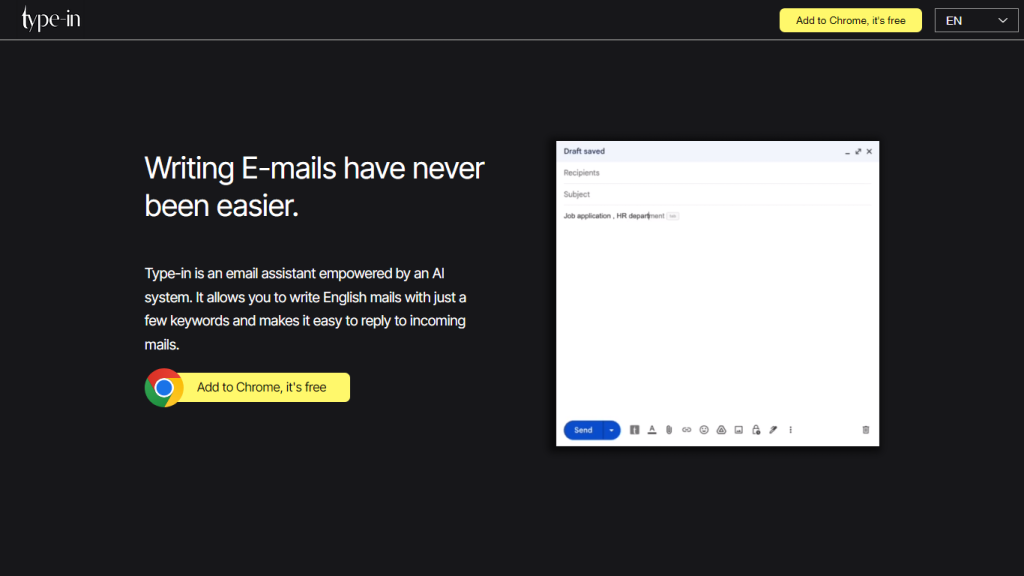What is Type-in?
Type-in, with the help of advanced AI technology, will change the way you write emails. This innovative email assistant helps users generate perfectly written English emails just from a few given keywords, thus saving much of the precious time and effort. Perfect for personal and professional use, Type-in gives an easy and fast way to respond to the received emails, thus letting it rank high among the most effective solutions for exercising easy correspondence management.
On its way to increase its compatibility with iOS and Outlook, Type-in promises even wider reach. Be it for friends, colleagues, or clients, this AI makes sure that each email you send is perfect and easy to compose.
Type-in: Major Features & Benefits
Fast Email Creation: You can create emails from keywords within a matter of seconds.
Simple Email Response: Send responses to any incoming emails quickly with the help of AI.
Language Barrier Removed: Write confidently in English; whatever the language of your keywords.
High-End AI Technology: Exceptional AI for professional communication through email.
Future Compatibility with iOS and Outlook: Get early access and be ahead in using upcoming growth. Type-in doesn’t just improve productivity; it brings clarity and effective communication to your work. Its USPs are breaking the language barrier and seamless integration with multiple platforms.
Applications and Use Cases of Type-in
Type-in is versatile and can be used in multiple scenarios:
- With Type-in feature, it becomes easier to craft professional emails in English, which help make the point accurate and correct.
- Respond to inbound emails in English, being effective and efficient without regard to any language barrier.
- Boost productivity and optimize workflow for writing emails with Type-ins in Chrome, iOS, and Outlook through seamless integration.
It benefits business professionals, non-native speakers of English, or anybody else who has the need to communicate across different languages. Convenience and speed make it so valuable to so many diverse users.
How to Use Type-in
Type-in is easy to use:
- Download and install the Type-in Chrome extension from the Chrome Web Store.
- Open your email client and type keywords appropriate to your message.
- Have Type-in create a properly formatted mail in English using your keywords.
- Proofread and boldly click send on your mail.
For a better practice, make your keywords accessible as they should be precise and unambiguous. Understand the layout for you to access every tool available by Type-in, which, in turn, will directly provide you with a smooth and effective process of drafting a mail.
How Type-in Works
Type-in uses AI advanced algorithms to turn simple keywords into cohesive and professionally written emails. Underpinning technology includes NLP models that understand and generate human-like text. Such a workflow ensures that a user is guaranteed to come up with high-quality emails when using minimal input, hence saving on time and reducing effort.
Pros and Cons of Type-in
The following are some advantages:
- It is free to use, and there is an extension available in chrome, too.
- It crosses language barriers to communicate with one another confidently.
- Saves time in the generation and replies to emails.
Its cons:
- Currently, it can work with only the English Language, which takes the fun out of the tool for non-English emails.
- There are a few upcoming features such as compatibility with iOS or Outlook that is not yet available.
There seems to be general praise from the users with respect to the functionality and simplicity of use of the device though users expect more from the language.
Cost of Type-in
Type-in works on a freemium model, so it’s free of cost to people who use it just for the basics. Just install and get started instantly in Chrome. Therefore, this model is really a much better deal, as compared to important features coming for free.
Type-In Stand is a supercharged email assistant, purposely built to make the headache of writing and responding to emails a lot easier. Packed with advanced features, easy to use, and constant updates, soon it will be an invaluable asset for those who seek to develop even better email communication. At the moment, it is available in English only, but future updates will make it even more versatile and available to a larger audience.
Type-in FAQs
What is Type-in?
Type-in is an AI-powered email assistant that helps you craft perfectly-structured emails in just a few seconds using only a few keywords.
How much does it cost to use Type-in?
It is free to use for Type-in, and you add on Chrome at no cost.
How do I access compatibility with iOS and Outlook?
You get access by subscribing through the website of Type-in.
Can Type-in write emails in other languages?
Type-in writes emails in the English language.
Am I sure of my privacy while using Type-in?
Type-in safeguards privacy concerns through its corresponding privacy policy which is placed on the website for any user to read.