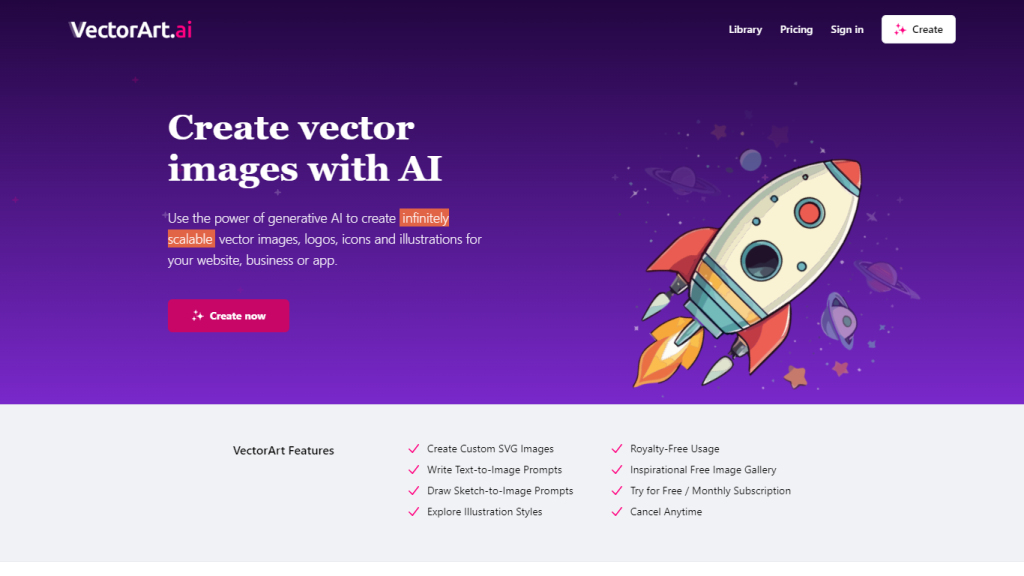What is VectorArt.ai?
VectorArt.ai is the sole platform backed by artificial intelligence and geared toward creating a host of vectors. It features a library of vast collections of AI-generated vector graphics and allows the user to generate custom-made vector images to suit one’s need. The platform supports a myriad of formats, such as SVG and PNG, to seamlessly fit into any digital project.
It provides a clean experience for those who are searching, downloading, and creating vector graphics like logos, icons, and illustrations. The images that VectorArt.ai generates are royalty-free. As such, this turns into an extremely important asset for the person applying it for personal or commercial purposes.
Key Features & Benefits of VectorArt.ai
-
Custom SVG Images:
Generation of custom SVG vector graphics is facilitated through this AI-based platform. -
Text-to-Image:
Detailed descriptions can be entered to come up with customized vector images. -
Sketch-to-Image Prompts:
Provide a sketch and then it’ll be turned into a vector image by the AI. -
Browse Illustration Styles:
Look through various styles of illustrations for some inspiration and creativity. -
Royalty-Free Usage:
Here, AI-generated vector images are royalty-free images for personal and commercial usage. -
Enjoy limitless AI-generated Vector Images:
Access a wealth of vector graphics out of limitation.
One of the unique selling propositions of VectorArt.ai would be the ease of creation and customization for vector images. The platform helps users create professional-quality graphics, which does not require any advanced design skills, and saves lots of time and resources.
VectorArt.ai Use Cases and Applications
VectorArt.ai finds very broad applications across various industries and sectors. Here are some specific examples:
-
Social Media and Ads:
Develop custom vector illustrations straight from social media posts or ad campaigns given a text/sketch prompt. The designs would be initially catchy and visually supporting the brand identity and its engagements. -
Web Design and Development:
Find numerous free vector graphics at one place to create websites, presentations, or marketing collaterals without burning hours or hiring professionals for the illustrations. -
Creative Projects:
Experiment with the different styles of illustrations that are available through VectorArt.ai in creating fun and dynamic graphical illustrations that match any project being handled. This generally takes care of different sorts of design needs and tastes.
VectorArt.ai is more helpful for designers, marketing professionals, web developers, and small business owners looking to access unique vector graphics for their projects.
How to Use VectorArt.ai
The process of using VectorArt.ai is easy and simple. Follow the steps provided below to create custom vector images:
-
Type a Detailed Prompt:
Type here a detailed description of the image you want produced. -
Press Create:
This will allow an AI-generated custom vector image to be created based on your prompt. -
Download Your Image:
As soon as your image has been created, download it in your preferred format—SVG or PNG.
There are various styles related to different illustrations, and inspirational galleries on the platform help one in creating a better design. These facilities will, in a way, help a designer provoke his or her creativity and give a finished touch to his or her ideas.
How VectorArt.ai Works
VectorArt.ai runs on top of advanced AI algorithms that do more than just analyze what the user requests for high-quality vector images; it uses both text-to-image and sketch-to-image models in interpreting and translating user inputs into scalable vector graphics.
The workflow is summarized in these subsequent steps:
-
Input Analysis:
AI analyzes input of text or sketch provided by the user. -
Image Generation:
Based on input, AI generates vector image based on given description or sketch. -
Output Customization:
User can make further output changes by selecting other styles or sliders.
VectorArt.ai Pros and Cons
Here are some of the benefits and likely to be disadvantages of using VectorArt.ai:
Pros:
- Easy to use with an easy process.
- It produces high-quality, scalable vector images.
- A very wide range of illustrations in style and customization.
- Royalty-free usage for both commercial and personal projects.
- It saves a lot of time and cuts costs in comparison with using professional illustrators.
Cons:
- A subscription may be required for access to premium features.
- It provides less control over the final output versus manual design.
User feedback generally comments on the ease of use of the platform and the quality of the images generated, although some users would like more control over the customization process.
Conclusion about VectorArt.ai
Summary: Very helpful in generating and modifying vector images using AI, VectorArt.ai turns into a very good resource to use in creating graphic works for various designs. It has a user-friendly interface, diverse illustration styles, and royalty-free use. However, it has some limits regarding customization.
The website will grow stronger and more potent over time as subsequent developments and features cater to expanded uses and requirements of creative professionals.
VectorArt.ai FAQ
What are Vector Graphics?
Vector graphics is a technique to produce images using series of commands based on mathematics. The images generated are resolution-independent, hence scalable without a loss of quality.
What is an SVG?
An SVG is a Scalable Vector Graphics file. It is a 2D graphics file based on XML, developed to support interactivity and animation features.
What is a PNG?
A PNG file is a Portable Network Graphics file. It is a raster-graphics format supporting lossless data compression.
Am I free to use the images on this site?
There are some free images as well as monthly subscription plans, but images are available for free use in the bounds of a royalty-free usage policy.
May I use the images on this site for commercial purposes?
Yes, you can use the images for commercial purposes based on the royalty-free usage conditions stated on the site.