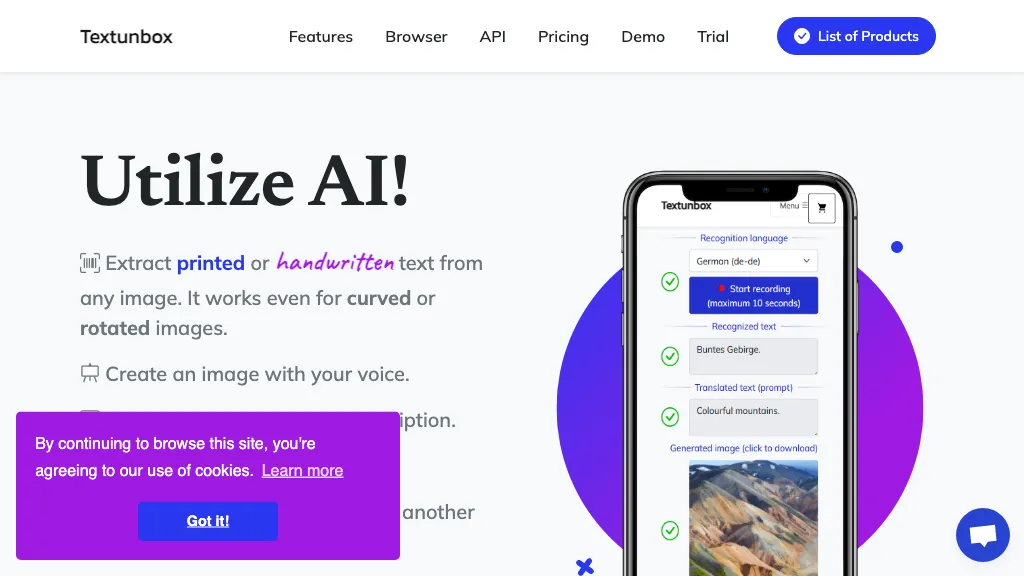What is TextUnbox?
TextUnbox is further advanced AI-based technology for extracting and printing out handwriting text, even from curved or rotated images. Later development enabled other features within this tool to describe images and extract text from audio; it can also translate it into several languages. Currently, this tool has the capacity for 20 world languages, a web browser, and API for its accessibility by a wide range of uses.
Key Features & Benefits
TextUnbox provides a variety of features answering the needs of many and coming with a number of benefits, including but not limited to:
-
Handwritten Text Extraction:
Text is given out from handwritten writings in images taken at whatever orientation. -
Image Description Generation:
Automatic generation of descriptive text for an image. -
Audio Text Extraction:
Transcribes spoken words in an audio file into text. - It can also provide access to the translation of text in different available languages.
-
Multilingual Support:
It supports upwards of 20 different languages and therefore increases the scope of its usability globally.
With these features, TextUnbox would be flexible for developers, data analysts, marketing professionals, and language translators among the content developers. It goes to say that one enjoys benefits such as increased efficiency in handling text data, improved accuracy in text extraction, and the convenience brought by multifunctional capabilities within a single tool.
Use Cases and Applications
Following are the places where TextUnbox can be applied:
-
Image to Handwritten Text Extraction:
Perfect for digitizing handwritten notes or historical documents. -
Image Description:
Might be helpful in generating alt text for images on websites for better SEO and accessibility. -
Translation:
Between languages will help a user when he is either developing multilingual content or communicating with people from other countries.
These may include but are not limited to education, marketing, digital content development, translation services, and many more. For instance, creators can utilize it to write descriptions of their visual content in a very short time. On the other hand, translators can use it while processing texts in several languages with great speed.
How to Use TextUnbox
Using TextUnbox is relatively easy, as will be shown below:
-
Access Tool:
Access the tool through either the website or API. -
Upload File:
Drag and drop the image or audio which requires extraction or insert the text in any of the boxes provided. -
Select Action:
In the event of extraction, select Extract Text, Generate Text Description, or Translation depending on what the dropdown reads. -
Proceed to Process and Download:
Let TextUnbox process the file, then download.
Good image clarity, clear, and high-quality audio files. The interface is pretty intuitive—all the parts are clearly labeled as to what they do—and pretty sleek navigation.
TextUnbox Overview
TextUnbox uses advanced AI for information extraction or description and translation from images. Some of the technologies in use include Optical Character Recognition (OCR), NLP, and Speech Recognition for text extraction from audio. On the website work process, files are uploaded by the user, then processed with the AI models, and the result is delivered in preferred format.
Pros and Cons of TextUnbox
As with any tool, TextUnbox has its boons and its banes. A rundown of some key pros and cons goes thus:
Pros:
- Very accurate in extracting text.
- Supports a number of languages.
- User-friendly interface.
- Features range to suit many applications.
Possible Cons:
- Pricing may be an issue for high-volume users.
- Quality variability could depend on the quality of the input files.
Thus, overall positive users have been satisfied and pointed to its accuracy, joined to a set of features. Pricing for TextUnbox is tiered, from €2.5 to €9.5 per 1000 uses, depending on the package one selects. This is somewhat competitive, considering the feature set that this tool comes with. This is a good value for money, especially if one needs a multi-functional AI tool, considering the general price bracket of this category of tools.
Conclusion about TextUnbox
It is able to extract handwritten text, create descriptions of images, and translate languages by audio. TextUnbox is multilingual, web-based, API-accessible, serving a wide array of professions efficiently. But, just like any tool that is of great value, the pricing might remain a determining factor, but all pros tend to set this important issue aside. We can only hope that more functionality and improvements to the experience can be seen in the updates and versions to come.
TextUnbox FAQs
Following are some of the frequently asked questions about TextUnbox:
-
What types of file can TextUnbox support?
It can support several types, including but not limited to JPEG, PNG, MP3, and WAV. -
Generally, how accurate is the TextUnbox in drawing out handwritten text?
Generally high but may vary because of the clarity and quality of the input image. -
Can TextUnbox be integrated into other applications?
Yes, TextUnbox can be integrated through API. It will yield smooth integrations with other different software and platforms. -
Do you have a free trial?
No information about any free trial available, but one may check the pricing option to select an appropriate package. -
In what languages does TextUnbox support?
TextUnbox supports 20 world languages.