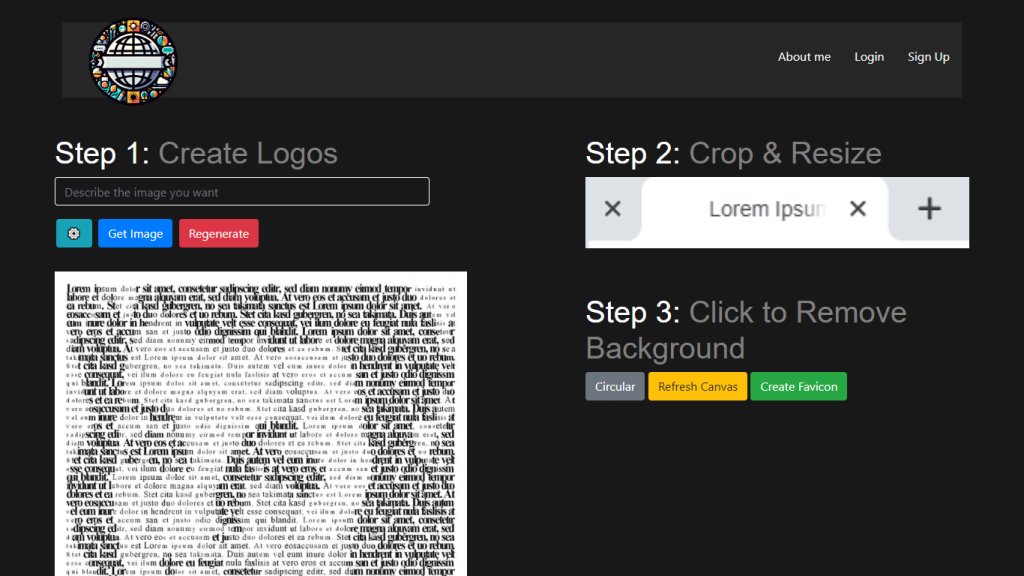What is Favicon Helper?
Favicon Helper is one of the most advanced, AI-powered tools built to let users create favicons and logos without any hassle. It offers versatility in design, a great deal of customization options, and has been made very user-friendly, simplifying all these creation processes. Create, crop, resize, and even remove backgrounds; it’s all up to the user to decide with Favicon Helper.
Favicon Helper Key Features & Benefits
Variety of design styles to suit: flat, 3D, and animated icons.
Material-based icons based on Google’s design principles.
Duotone icons with two contrasting colors.
Pixel art icons in retro video game style.
Animated icons with simple micro-interactions.
Cropping and resizing options make logos easy to adjust just right.
Background removal for seamless branding.
Favicon Helper is unique in many ways for the various design styles and ease of use. It serves both basic design needs and advanced needs to let users create unique professional logos without much effort. This is one of the most powerful tools that can work with various customizations, hence helping people develop a very strong brand identity.
Use Cases and Applications of Favicon Helper
The Favicon Helper can be used right across industries and sectors. Specific examples include:
-
Business Branding:
Design your professional business logo in minimalistic flat design variations, such as color, font, and icon changes that will make your brand different from all others. -
Gaming and Tech Ventures:
A fashionable 3D-like logo, rich in tools for adding depth, shadow, and texture to give it that premium feel. -
Retro and Nostalgic Designs:
Get a retro-style pixel art logo for either your online store or even social media with the guarantee of a striking and memorable brand image.
Businesses that can use Favicon Helper range from small businesses and marketing professionals to bloggers, social media managers, YouTube content creators, and indie game developers.
How to Use Favicon Helper
- Create an account or log in on the Favicon Helper website.
- Select your style of logo from the options available.
- Customize your colors, fonts, and icons in your logo to your liking.
- Click the button ‘Get Image’ to generate your logo.
- Use the above tools to crop, resize, and remove the background of the logo.
- Save and download the final logo for use.
Tips and Best Practices: Try more design styles or other advanced options to customize it to an appealing look for your brand. Remove backgrounds, so it fits well in most if not all platforms.
How Favicon Helper Works
Favicon Helper is intended to ease the process of creating a logo, using advanced AI algorithms. Machine learning models analyze users’ input and create high-quality designs to fit particular branding needs. Its workflow consists of choosing a design style, adjusting the logo, and refining and finalizing a design using different tools. This underlying technology ensures that the logos generated are professional, unique, and exactly what the user needs.
Pros and Cons of Favicon Helper
Pros:
- Advanced design styles and customization options.
- The interface is user-friendly, enabling even inexperienced users to easily create logos.
- For Pro users, the tool offers more in-depth settings and the possibility of submitting favicons.
- Easily creates high-quality logos.
Cons:
- Some advanced features available for Pro users only.
- A little difficult to handle if users are beginners in design tools.
The general reaction has been rather positive, with a majority of the users touting its ease of use and the good quality of the logos that can be generated with this tool.
Conclusion about Favicon Helper
Favicon Helper is a very handy, universal service for qualitative logos and favicons creation in various designs with variants of customization, targeted at an enormous audience—from small business owners to indie game developers—in the most user-friendly way. Advanced functionality combined with AI-powered technology will make this tool able to take users in no time to professional and unique logos. With this favicon helper getting better with each day that passes, it’s only left to your imagination to see what the future may hold.
Favicon Helper FAQs
How do I make a logo?
To make a logo, select the preferred style of your choice and click the ‘Get Image’ button to start generating it.
What styles of icons does this website have?
Flat, Material, Outlined, Filled, Gradient, Duotone, 3D, Skeumorphic, Hand-drawn, Geometric, Pixel Art, Neon, Vintage, Animated, and Emoji-inspired icons, among others.
What will I get as a Pro user?
If you are already a Pro user, you’ll be able to submit images for favicons and use more settings in order to customize your design.
How can I cut the background of my logo?
You can remove the background from your logo by clicking on ‘Click to Remove Background’ and following the instructions provided.
Can I customize my logos that I am going to make?
Yes, the website allows you to customize the logos created with them at different levels, from changing the shape or color to applying effects.