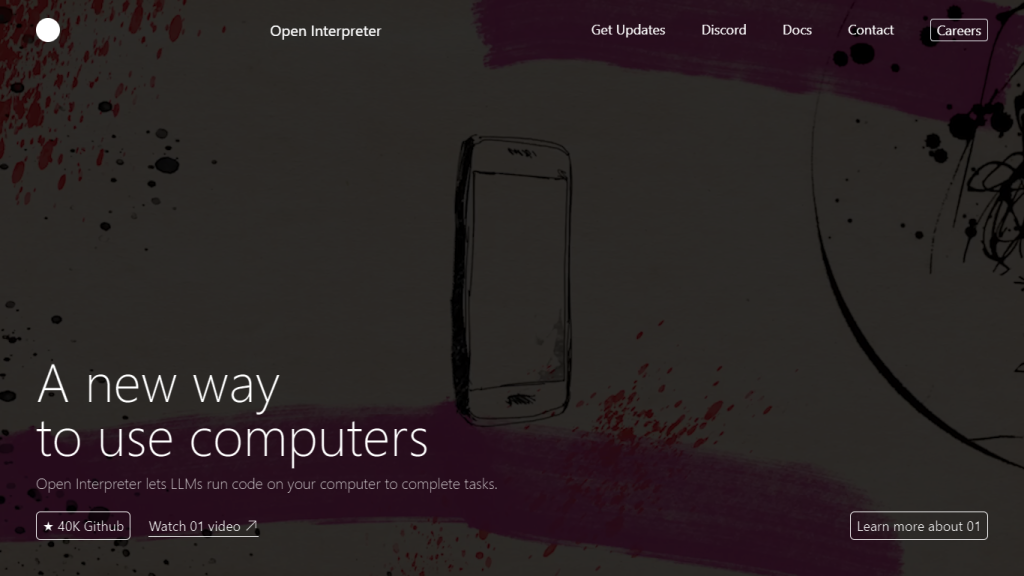What is an Open Interpreter?
The Open Interpreter Project introduces an exciting idea: the use of the computer in a manner so that the power to run code right on the device happens with LLMs. Open Interpreters is free, open-source code interpretation. It caters to a pool of developers and users from the community, which provides an environment that collaborates and operates with full flow. This project gained quite a bit of traction on GitHub with 40,000 watchers; this throws light on the strong and active community of supporters and contributors for this project.
Other than user-friendly documentation, it is accompanied by a Discord channel to make the project easily available and maintain open communication within the community, whereby one can utilize its platform maximally. From task automation to productivity enhancement, or exploring the LLM features, Open Interpreter is a game-changer in computer interaction.
Key Features & Benefits of Open Interpreter
Some of the key features and benefits of Open Interpreter include:
- It is free and open source; free in the sense that anyone should be able to download it and be in a position to contribute to its development.
- LLM integration: It enables large language models to execute code on your computer.
- Active community: 40K observers on Github really show the power of the community.
- Easy-to-use resources: Human-readable docs and a supportive Discord community.
- Automated task: Helps to automate a bunch of tasks on your computer for better performance.
- Desktop App Early Access: Available for early adopters on GitHub.
Use Cases for Open Interpreters and Applications
Open Interpreter can be used in the following ways:
- Automate Tasks: Automate things on your computer by using LLMs to do the same repetitive tasks.
- Data Analysis & Visualization: Quickly analyze and visualise data with an easy-to-use interface.
- Code Execution: Follow through on complicated tasks that need code execution and even access to the internet.
Open Interpreter will benefit all these different kinds of users:
- Software Developers
- Educators
- Content Creators
- LLM Users
How to Use Open Interpreter
Using Open Interpreter is easy, thanks to its intuitive user interface and detailed documentation:
- Download the App: Download the early version of the app for your desktop at GitHub.
- Install and Set Up: Follow the guidelines for installation in the documentation.
- Run Code: Run the code with integrated LLMs to implement and automate the task.
- Join the Community: Join the Discord channel for access to this community—the rest is left for you to collaborate on.
In best practice, just keep updating at all times, and for tips, ideas, and troubleshooting, connect with the community.
How Open Interpreter Works
Open Interpreter is intelligent software that runs code on one’s machine by leveraging the power of large language models. Below is a technical view of how this is done:
- LLM Integration: The platform integrates LLMs so as to interpret and run the code.
- Workflow: The user inputs a task or code that is processed and executed on their machine by LLM.
- Algorithms and Models: Makes use of advanced language models to understand and execute the tasks specified effectively.
Pros and Cons of Open Interpreter
As with any tool, Open Interpreter has its advantages and drawbacks.
Pros:
- Free and open-source, making it inclusive and support collaborative use.
- Active community support, backed by robust resources.
- Facilitates automation of tasks, thus increasing productivity.
Cons:
- It is still early in development, meaning some of the features may be in beta.
- It requires some technical know-how in order to make the most of it.
The feedback from the users about the software has been mostly appreciative, claiming that the software is easy to use and supported by an active community.
Conclusion on Open Interpreter
In short, Open Interpreter is a very powerful open-source software that embeds LLMs to run code on your machine, increasing your productivity and automating tasks you do. With easiness in uses, active community support, features, it becomes definitely one of the best assets for any developer, educator, content creator, LLM user. Expect more periodic updates that close its reach and features.
Open Interpreter FAQs
Here are some frequently asked questions about Open Interpreter:
-
Q:
Open Interpreter is free, and it’s open source, but some premium features might be added in future updates. -
Q:
Where can the early desktop app be found?
A:
The early desktop app is available on GitHub, where the documentation and most of the other support resources are located. -
Q:
What can Open Interpreter actually automate?
A:
With Open Interpreter, one can automate a wide array of tasks in the scope of data analysis and visualization, among other tasks related to code execution. -
Q:
How do I get support if for any reason I am facing a problem?
A:
Join our Discord server. We’re there to help and collaborate with the community.