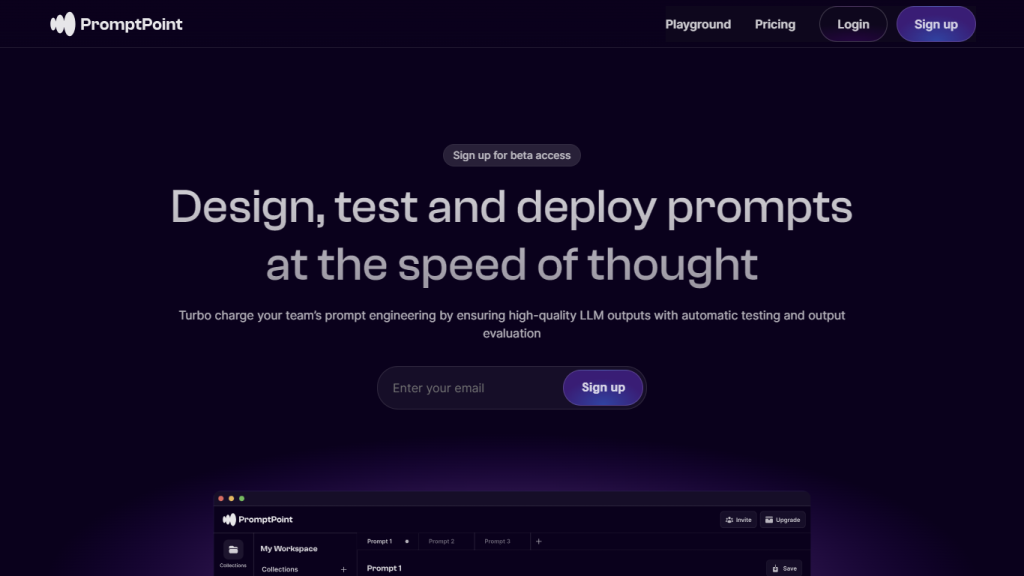What is PromptPoint?
PromptPoint is a very advanced platform developed for end-to-end processing of creating, testing, and deploying prompts in LLMs. In this innovative tool, prompt engineering efficiency is going to be increased due to automated testing procedures, evaluation of the results, and high-quality output from LLMs. With PromptPoint, users can generate and organize their prompts against templates, save configurations to easily retrieve them, and run tests automatically to get full results quickly. This will ensure that the configurations of prompts are optimized before their deployment.
Versioning functionality at PromptPoint enables customers to structure their prompt configurations with accuracy and publish them for instant use in many applications. A no-code platform enables technical and non-technical members of teams to work in prompt engineering, helping collaboration ensure that the prompt configurations are relevant to real-world requirements. Other than that, PromptPoint opens access to a huge array of language models, maintaining flexibility as you connect to multiple LLMs. It also has a prompt playground, wherein one can free one’s service of charge and without commitment at all, hence one is able to appreciate firsthand the benefits of this service.
Key Features and Benefits of PromptPoint
-
Automated Prompt Testing:
Run tests, evaluate results in seconds, to ensure prompt quality. -
Prompt Templates:
Save time creating, saving and organizing prompt configurations using templates. -
Version Control:
Exactly setup and deploy prompt configurations at a moment’s notice with support for application integration. -
No-Code Platform:
A user-friendly interface allows non-engineers to do prompt engineering. Interconnectivity across hundreds of large language models ensures flexibility in connectivity.
Other advantages associated with using PromptPoint include prompt engineering that is much faster in execution, better collaboration across team members, and continuity through the flexibility of being connected to multiple LLMs. This tool allows for no-code functionality, making it accessible to non-technical users in participating in prompt design and testing. That makes this tool versatile enough for a lot of applications.
Use Cases and Applications of PromptPoint
PromptPoint can be used in a variety of ways across different industries and sectors. Here are some specific examples:
-
Interactive Prompts for Engaging Users:
Bring about engaging experiences on websites or applications through the easy creation and deployment of interactive prompts to optimize user experiences—no coding required. -
Prompt-Based Surveys and Feedback Collection:
Collaborate with team members to accelerate the process of carrying out surveys or collecting feedback in real time, quick deployment, and evaluation of their results for actionable insights. -
Customer Support Efficiency:
Respond to better customer support by creating and deploying prompt-based resolutions for common queries or issues, enabling fast responses and resolutions at no-code.
How to Use PromptPoint
PromptPoint is very easy to use, especially with its design and user interface. Here is a step-by-step guide to get started:
-
Signup:
Create an account on the PromptPoint platform. -
Get access to prompt playground:
You can try out their service for free by trying out the prompt playground to have a feel of the platform. -
Create prompts:
Creating and organizing your prompts according to the provided templates. -
Test Results:
Run tests on your prompts to determine a satisfactory quality of the result. -
Deploy Configurations:
Deploy Prompt Configurations when the results are good to be used in applications. -
Best Practice:
It is generally seen as best practice to refresh and test your prompts frequently to maintain relevance and effectiveness. The application also includes a version control feature to manage and track the changes effectively.
How PromptPoint Works
PromptPoint does this by building on advanced technologies that help iron out prompt engineered processes. On this platform, automated testing algorithms provide instant results over the quality of the prompts, giving a person comprehensively articulated results in seconds. Next comes in the version control system that gives the user the capability to manage and deploy prompt configurations to a very high level of precision. This ensures integration with little effort into the different applications. Lastly, PromptPoint’s multi-model connectivity empowers the user to connect with a huge array of LLMs, maintaining flexibility and adaptability under fast-changing conditions.
Pros and Cons
Every tool has its pros and cons, and so does PromptPoint. Here are some of the good things and possible issues that users may be concerned with when using the tool.
Pros:
- Testing automation—markedly enhances efficiency
- Easy no-code platform to foster collaboration
- Full version control—for accurate deployment of prompt configurations
- Connectivity for multi-model—flexibility in use should be allowed for different LLMs.
Cons:
- May need a learning period to harness all of the features
- Advanced customization probably falls out of the scope of what non-technical people can control
User feedback is generally good and has emphasized that the ability of the platform drives prompt engineering into one place and makes it smooth between different teams.
Conclusion regarding PromptPoint
PromptPoint, in a nutshell, is a super powerful platform aimed to boost the prompt engineering process related to large language models. In addition to this, its automated testing, a no-code interface, user-friendly, and multi-model connectivity make the tool very beneficial for manifold applications. Yes, there might be a little learning curve, but the benefits of enhanced collaboration, increased efficiency, and prompt deployment with accuracy are more significant than the drawbacks. As the platform continues evolving, users can only expect continuous improvements and updates that will further elevate their experience with the platform.
PromptPoint FAQs
What can I do with PromptPoint?
Create, edit, and manage prompts through designs, run automated tests, employ templates, and deploy configurations, all within the same platform with PromptPoint.
Can Engineers Only Write And Test Prompts In PromptPoint?
No, the no-code platform of PromptPoint enables non-technical as well as technical members in a team.
How does PromptPoint ensure quality of execution with prompts?
Testing is automated at PromptPoint, ensuring full results in no time to elevate output with precision.
Is there any taste available to feel PromptPoint?
There’s a free prompt playground to play around, so you don’t need a credit card and don’t need to sign up.
Does PromptPoint work with multiple large language models?
PromptPoint connects to many large language models so that you can keep flexibility in a many-model world.