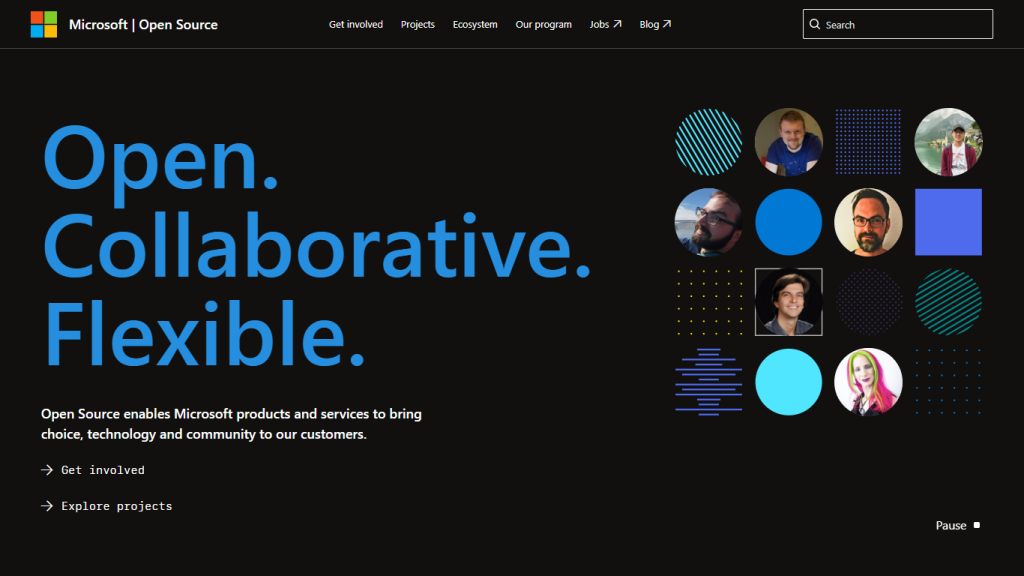What is Microsoft Open Source Portal?
Microsoft Open Source Portal, found at
https://opensource.microsoft.com
, is a dedicated platform where the software giant showcases a vast collection of its open-source projects developed on GitHub. With this portal, Microsoft gets a chance to extend its commitment to the open-source community and make it easy for developers, students, and enthusiasts who wish to explore contributions by Microsoft in open-source across a wide range of technologies and projects.
Sample of Features and Benefits of the Microsoft Open Source Portal
Key Features
- Unified Open-Source Index: One consolidated place to store all the open-source repositories of Microsoft.
- Extensive Coverage of Technology: A broad range of technologies and projects are covered.
- Resource Availability: Code snippets to complete applications and tools are available.
- Better Browsing: Easy searching of Microsoft’s open-source projects.
- Community Participation: In open-source software, the main motto is to get involved.
With Microsoft’s OSPO Portal, users are centrally provided with a resource-rich environment for the purpose of innovation and collaboration. With such a broad palette of technologies and projects, the right tools or solutions can be found in the large breadth of opportunities it creates. And support from other community members will let people connect and collaborate with their peers and become part of a great community contributing to the rise and shaping of software development’s future.
Use Cases and Applications of Open-Source Portal by Microsoft
Microsoft open-source projects could be leveraged in numerous ways depending on the sector or industry that a certain project is being used in. The following are examples to illustrate this:
-
Education:
Code samples, SDKs, and how-to’s can be used by students and educators to make learning and teaching activities more easily and efficiently. -
Software Development:
Whole applications, tools, etc., can be leveraged by a developer to speed up their development and to churn out something new with a lot of ease and efficiency. -
Research:
Open-source projects might be used by researchers for experimentation and in developing new technologies.
The resources under successful implementation case studies available, however, often share how these have led to accelerated project timelines, improved software quality, and fostered a collaborative environment.
Using Microsoft’s Open-Source Portal
To access the portal, you need to follow these steps:
-
Access the site
https://opensource.microsoft.com
. - Browse through the categories or search to find a specific project.
- From the portal itself, access project repositories on GitHub.
- Download the code samples, SDKs, among others, as you need them easily.
- Contribute to projects or participate in forums.
To make this well, it’s a user’s need to remain up to date. There needs to be a review of documentation periodically. The user should also engage in community forums for the most recent and current information and knowledge.
How Open-Source Portal Works at Microsoft
The good thing about it is that the portal integrates directly with GitHub, and hence, users can directly access Microsoft’s wide-ranging collection of open-source repositories. The underlying technology that supports navigation and search allows one to find and use the resources easily. The usual process involved includes browsing or searching for a specific project, exploring the repository on GitHub, and downloading or cloning the repository into one’s local workspace.
- One-stop Resource Center: A single, centralized site for all open-source projects.
- Full Spectrum of Technologies: Projects for a wide variety of needs and interests.
- Community Support: Makes teamwork possible and allows mutual support.
Cons:
- Steep Learning Curve: There is a learning curve for new users until they get acquainted with using all the resources.
- Dependency Management: Most projects have dependent parts that are hard to manage.
User feedback generally praises the portal for its extensive resources and ease of use, though some users have mentioned the learning curve associated with navigating the vast array of projects available.
Conclusion to Microsoft’s Open-Source Portal
Most importantly, Microsoft’s Open-Source Portal is a veritable gold mine for any user hungry to know more about open-source technologies and try them on. A huge index of repositories, wide coverage of the technologies on offer, and features for community involvement go some way to putting this portal right up there with the most important additions to the open-source landscape. No doubt, in-depth work on updating and developing is very likely to bring a lot of user-friendly functionality to this power-oriented portal, thus making it not just indispensable for accomplishing tasks but also indispensable for working on innovation and collaboration in software development.
Frequently Asked Questions about Microsoft’s Open-Source Portal
Frequently Asked Questions
-
Is using Microsoft’s Open-Source Portal free?
Yes, it is, although it follows a Freemium model, basically meaning that it is very free but with a limited amount of resources available to the users. -
Can I be able to contribute to any of the projects on the portal?
Yes, it will encourage community contributions, the ability to add value to an existing project, or even build a new one. -
How would you find specific projects on this portal?
You can search for projects or browse through the various sections.