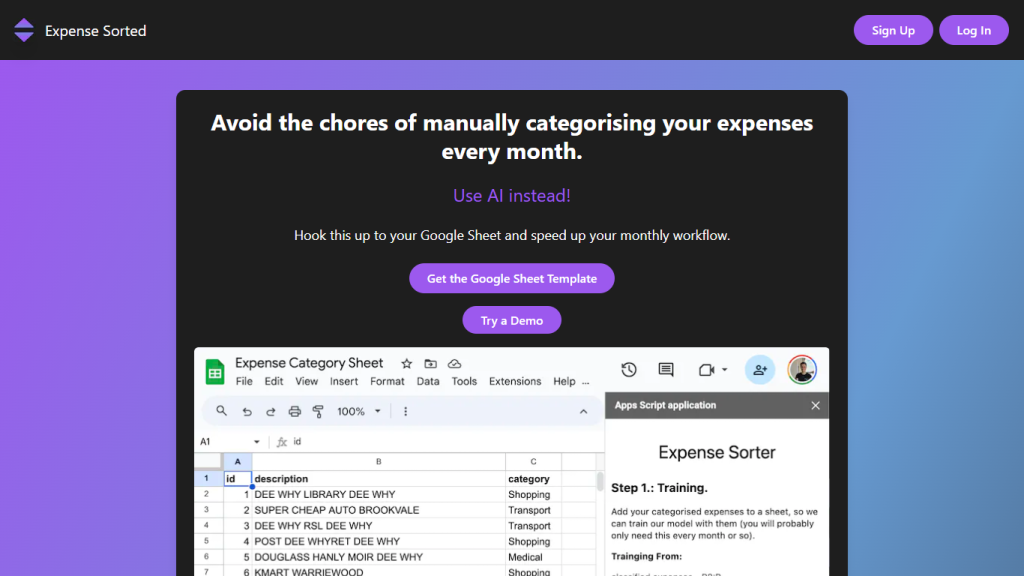What is Expense Sorted?
Expense Sorted is an innovative AI-powered tool designed to simplify the monthly chore of categorizing expenses. This application seamlessly integrates with Google Sheets to automatically sort your bank transactions into customizable categories, enhancing the efficiency of your budgeting routine. Developed to cater to both personal finance management and small business accounting, Expense Sorted provides a secure, flexible, and time-saving solution for expense tracking and classification.
Expense Sorted’s Key Features & Benefits
- Automatic Categorization: Leverages advanced AI algorithms to accurately sort expenses, minimizing the need for manual oversight.
- Google Sheets Integration: Provides a secure and seamless workflow with Google Sheets, ensuring your data is handled with utmost security using OAuth 2.0.
- User-Friendly Interface: Offers a streamlined experience, making budgeting effortless and intuitive.
- Customization: Allows users to tailor expense categories to their unique needs, ensuring the tool meets both personal and business requirements.
- Privacy and Security: Ensures data protection through secure OAuth 2.0 integration without storing user data.
These features make Expense Sorted a top choice for various users, providing a reliable and efficient solution for managing expenses.
Expense Sorted’s Use Cases and Applications
Expense Sorted can be utilized in multiple scenarios, including but not limited to:
- Bank Transactions Expense Classification: Simplifies the process of tracking and categorizing bank transactions.
- Automated Expense Tracking: Streamlines expense tracking directly in Google Sheets, automating the entire workflow.
Various user groups benefit from Expense Sorted, including freelancers, small business owners, individuals struggling to manage expenses, accountants, and finance managers.
How to Use Expense Sorted
Getting started with Expense Sorted is a straightforward process. Follow these steps:
- Sign up and connect your Google Sheets account using the secure OAuth 2.0 integration.
- Import your bank transactions into the integrated Google Sheet.
- Allow the AI to automatically categorize expenses based on the predefined categories or customize the categories to suit your needs.
- Review the categorized transactions and make manual adjustments if necessary using the user-friendly interface.
For best results, regularly update your transactions and review the categorization to ensure accuracy.
How Expense Sorted Works
Expense Sorted operates using advanced AI algorithms designed to accurately identify and categorize transactions. The tool integrates seamlessly with Google Sheets, leveraging OAuth 2.0 for secure data handling. The workflow involves importing transactions, automatic categorization by the AI, and manual adjustments as needed. This process ensures a secure, flexible, and efficient method for managing expenses.
Expense Sorted Pros and Cons
Like any tool, Expense Sorted has its advantages and potential drawbacks:
- Advantages:
- Automates the tedious task of categorizing expenses.
- Provides a secure and seamless integration with Google Sheets.
- Offers customization to fit unique user needs.
- Reduces manual oversight, saving time and effort.
- Potential Drawbacks:
- May require occasional manual adjustments for accuracy.
- Relies on Google Sheets, which might not be preferred by all users.
User feedback has been largely positive, with many praising the tool for transforming their monthly budgeting routine.
Expense Sorted Pricing
Expense Sorted operates on a freemium model. The basic features are available for free, providing users with essential tools for expense management. Additional premium features might be offered at a cost, providing enhanced functionality and support. Compared to competitors, Expense Sorted offers a cost-effective solution with robust features, ensuring value for money.
Conclusion about Expense Sorted
Expense Sorted stands out as a powerful AI-driven tool for simplifying expense categorization and tracking. Its seamless integration with Google Sheets, combined with advanced AI algorithms, offers a secure, flexible, and efficient solution for both personal and business finance management. Users can benefit from its customizable features, user-friendly interface, and the time-saving automation it provides. Looking ahead, future updates and developments are expected to further enhance its capabilities, solidifying its position as a go-to tool for expense management.
Expense Sorted FAQs
- How secure is the connection to my Google Sheet?
- Our integration prioritizes security. We use OAuth 2.0 and never store your data.
- Can I customize the expense categories?
- Yes, our tool is flexible, allowing you to add or modify categories as you see fit.
- Is there any manual intervention required?
- While our AI is highly accurate, we provide an interface for you to make manual adjustments if needed.