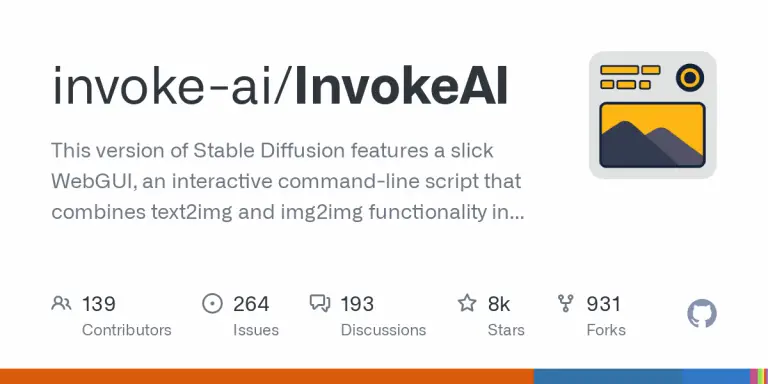What is Invoke AI?
Invoke AI is a state-of-the-art open-source AI art generator that allows conversion of any textual description into an image or the regeneration of already created images into new forms. The innovation now would make this AI-powered art accessible to its users through optimization of the command-line interface for ease of and rapid access. Beyond that, it has a standard canvas such that images produced are easily embedded in websites. It also has some professional features like smart portrait repair, restoration of broken facial features, and lossless image scaling.
Key Features & Benefits of Invoke AI
Web Server with Local Storage:
It offers a very robust backend with local storage facilities besides having a React-based frontend, which is mobiles and tablets compatible.
Advanced Prompting Syntax:
It empowers users to command and control the code to be implemented on a point-by-point basis, and hence increase the level of personalization of image creation.
Versatile Command Line Interface:
Maximizes functionality through a modern, intuitive command line.
Modeling Support:
Supports ckpt and diffusers modeling, with an upgraded feature restoration tool.
Relation to projects, be it one’s personal project or for a professional undertaking, images can be turned into its best quality despite a very limited time by leveraging the features of this kind.
Invoke AI Use Cases and Applications
Invoke AI is an all-rounder in many industries and sectors. Following are a few specific examples:
-
Marketing and Advertising:
Create bright visuals for ad campaigns, social media posts, and promotional materials. -
Movie and Gaming:
Develop concept arts, characters, and the realization of movie, gaming, and animation scenes. -
Education and Training:
Detail educational illustrations, infographic explanations, and training materials. -
Art and Design:
Create or help produce unique digital artworks or designs for artists and designers or elevate and enhance their current works.
As previously outlined, it is usually depicted in sample cases and success stories that by using Invoke AI, users have, as a result, sped up their creative thinking, saved time, and managed to come up with better results.
How to Use Invoke AI
The method of using Invoke AI is quite simple; here are a few basic steps:
-
Installation:
Invoke AI can be downloaded from its GitHub repository and installed. -
Setting Up:
Configure the web server and local storage settings according to your needs. -
Create Images:
Utilize the advanced prompt syntax or even the command line functionality to input your textual descriptions or code. -
Customize Images:
Using the variety of different features makes changes to the generated images.
Best practices for using the tool include having a very clear idea of the image you want to design and making use of the advanced settings to get better outcomes. It has a friendly user interface, hence easy to navigate and utilize even for beginners.
How Invoke AI Works
Invoke AI uses progressive mathematical algorithms and models for converting text to an image. The normal steps involved in how it is done include:
-
Text Analysis:
It analyses the input text and aids in the understanding of the content and context. -
Image Generation:
Once the text is analysed, Invoke AI uses machine learning models that generate a preliminary image. -
Refinement:
Thereafter, users can refine the image by using advanced features and tools.
Underlying technology based on neural networks and deep learning models, having been trained on vast data sets in this way, to understand and recreate visual content with accuracy.
Invoke AI Pros and Cons
Pros
- Easy to navigate and comes with a user-friendly interface.
- Possesses a full range of features, which are the basis of editing specificity.
- It provides high-quality image output for professional purposes.
- Free to get started with low-cost subscription options for advanced features.
Potential Drawbacks
- Requires basic knowledge of coding to use the features to the fullest.
- There is no app available to access it on mobile devices, but access to the platform is supported from the browser.
User feedback generally leans toward the robustness of the tool and its ease of use, though some refer to the challenge of a steep learning curve due to the CLI used.
Conclusion of Invoke AI
In a nutshell, Invoke AI is one giant step towards a very potent and versatile AI image-generation tool. Features are bundled with so much ease of use that one can hardly go wrong while creating the most wonderful images. Some downsides may include a learning curve due to its requirement for coding skills and no mobile app, but the many upsides easily cover for this. It probably will only get better in the future as developments and updates are rolled out.
FAQs on Invoke AI
Is Invoke AI free?
Invoke AI offers a free plan with basic features, but advanced features may require a subscription.
Do I need a background in coding to use Invoke AI?
Yes, you can’t really use it without a basic understanding of coding.
Does Invoke AI have a mobile app?
No, at present Invoke AI is available only in the web version.