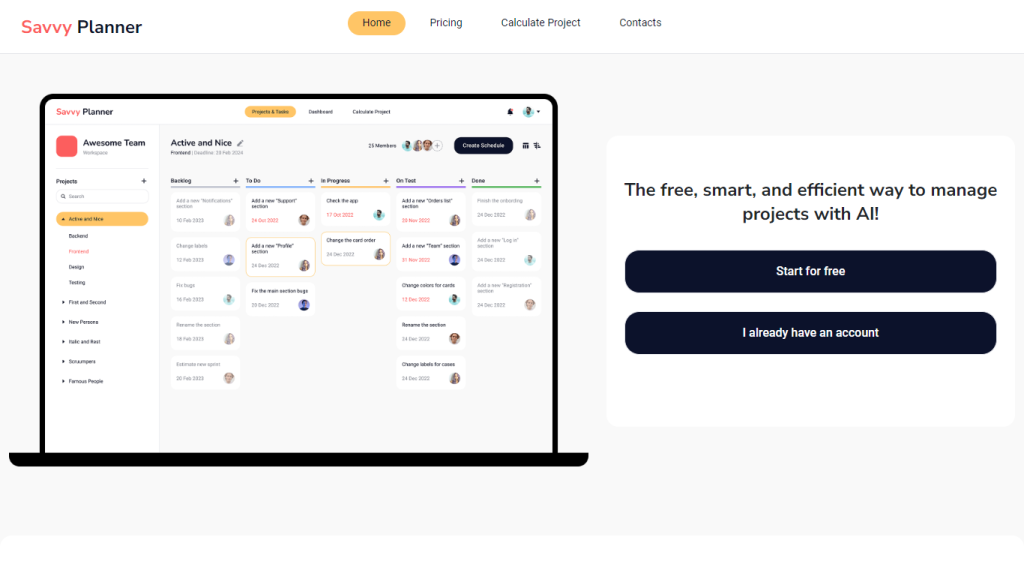What is Savvy Planner?
Savvy Planner is an AI-powered task manager that helps run your projects effectively and efficiently. Advanced technologies—machine learning, data analytics, and natural language processing—applied to Savvy Planner, automate project scheduling, contact management, and cost estimation with ease. All this is designed to make planning easier and quicker so that decisions are made consciously while time is saved.
Developed by Savvy Planning Systems LLC, Savvy Planner offers features congenial to project management, business owners, and freelancers. It is tasking and intuitive right out of the box.
Key Features & Benefits of Savvy Planner
Automation of Sprint: With this feature, all the tasks are scheduled and allotted, saving a good amount of your workflow time.
Analytics: Time to Develop and Time to Fix Bugs are calculated visually, and it would help you strategize best.
Language Processing: With an advanced NLP that empowers it to handle project-related communications.
Project Scheduling: Streamline project timelines and schedule management with this AI-driven tool that makes it easy to create.
Deadline Prediction: Realistic prediction of project deadlines against all possible risks ensures on-time delivery of the project.
These features present immense benefits, such as streamlined project management, concise task estimation, and improved decision-making capability. The Savvy Planner provides a competitive advantage to the users in rendering data-driven decisions by managing the project timelines.
Use Cases and Applications of Savvy Planner
Savvy Planner can be applied to many of the following scenarios, benefiting the optimization of project management processes:
- It can automate scheduling and deliverable tracking, save time, and mitigate labor.
- Project cost and deadline estimation can be easily done via advanced data analytics and machine learning algorithms.
- Make effective decisions from project data by inferring the insights, enhancing overall project efficiency.
The Savvy Planner product can work wonders in their business application for all these members of the software development, construction, marketing, and consultancy industries. For the project manager, business owner, or independent worker, this tool will be invaluable for managing one’s workflow and bringing a project to a winning close.
How to Use Savvy Planner
Here’s how to get started with Savvy Planner:
- Sign Up: Sign up on the Savvy Planner online platform.
- Upload your Task List: Upload your projects, lists, tasks, and estimates into the Savvy Planner platform.
- Automate Schedule: Have the Savvy Planner allocate the work into sprints and assign it to members.
- Analyze Data: Leverage data analysis features to reflect findings and then make decisions right from the data.
- Predict Deadlines: Use the deadline predictor to create a project timeline that is realistic.
Refresh your task list frequently and amend project plans against what the visual data insight shows you for the optimal result. The product has a user-friendly interface so is very easy for a beginner to use before AI-powered tools.
How Savvy Planner Works
The Savvy Planner is powered up with advanced technologies:
- Machine Learning: Savvy Planner is built with the use of ML algorithms in order to automate the task of scheduling and delivering estimates of projects with precision.
- Data Analysis: An analysis of project data is conducted to get insights and visualizations useful in strategic decision-making.
- Neural Networks: It applies neural networks for the processing of very complex data and getting a better prediction.
- Natural Language Processing: It processes language data to understand project requirements and communications.
Your list of tasks and all estimates are input at the beginning, after which the solution distributes your tasks over the sprints and then calculates who will be working on what. The AI then offers visual data insights that allow the user to get predictions on deadlines that are reportedly very accurate.
Savvy Planner Pros and Cons
Pros
- Great automation of your tasks and their scheduling.
- Deep data analysis abilities.
- Accurate prediction of deadlines while considering risks.
- User-friendly interface.
- Scalable Freemium model.
Cons
- Learning curve needed for some users new to AI tools.
- All features are not available in the free version.
On average, users have rated Savvy Planner very positively and said that it’s an effective tool for planning and data-driven project management.
Conclusion on Savvy Planner
Savvy Planner is essentially a powerful AI-based task manager that makes project management simple with the integration of automation, analytics of data, and prediction of deadlines. Reasonable in price and user-friendly, it is equally suitable for freelance beginners and corporate giants. All the future updates and developments that are to occur make it a sound top contender in project management productivity.
Savvy Planner FAQs
What is Savvy Planner?
Savvy Planner: AI-based Task Manager for Automation of Project Scheduling, Analysis of Project Data, Estimation of Tasks, and Prediction of Deadlines in Software Development Projects.
How does Savvy Planner automate the project-scheduling process?
If you provide your list of tasks and the estimates, Savvy Planner will automatically spread them across sprints according to your sprint length, and then distribute tasks to team members.
What type of data analysis can Savvy Planner undertake?
Savvy Planner allows you to have different graphs and insights on development and bug-fix time at a glance, thus enabling you to make data-driven decisions on how to make projects more effective and efficient.
How can Savvy Planner help with task estimation?
A task can be estimated by picking up features from the Planner’s list or adding features you personally came up with, and it gets analyzed by AI, giving you intelligent analysis toward proper estimation.
How can Savvy Planner help predict the deadlines of projects?
Savvy Planner estimates deadlines allowing for risks and gives realistic time estimates, abandoning all sorts of percentage-based cushions.