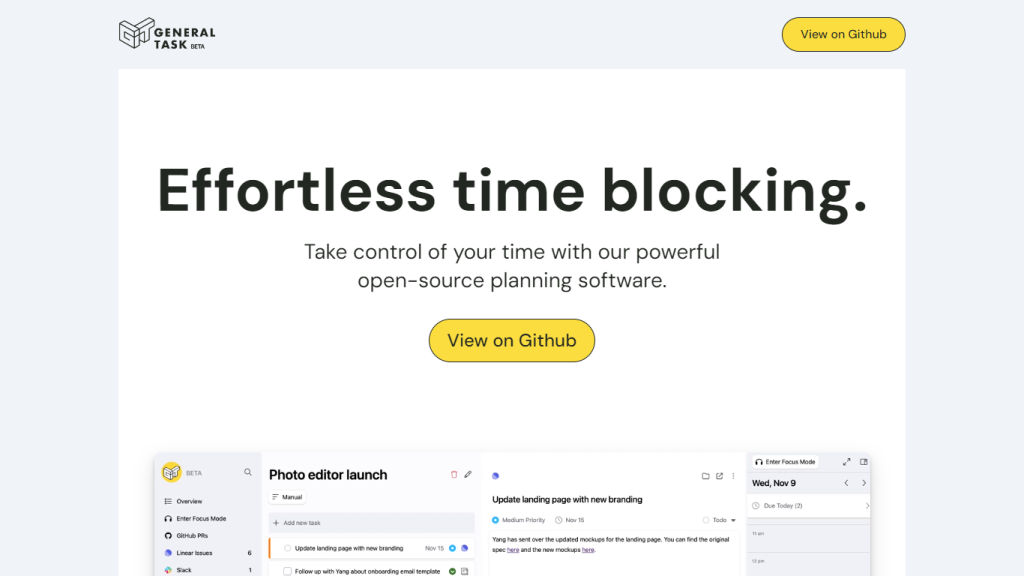What is General Task?
General Task is a fully functional daily planner that organizes the day perfectly through applying effective time blocking. It enables users to take control of their agenda with perfect integration into other popular productivity tools like GitHub, Linear, Jira, Google Calendar, and Slack.
Designed with regard to the user at heart, General Task allows real-time syncing and makes it easy to manage tasks, hence being very resourceful in helping people ensure an optimized daily workflow.
General Task Key Features and Benefits
-
Effortless time blocking:
Drag and drop tasks right onto your calendar for intuitive task scheduling. -
See what’s Important:
Check the Overview page for all your pressing tasks, pull requests, meetings, and messages from various integrations in one comprehensive overview. -
Focus:
By focusing on one item, doing away with multitasking that might break attention, it constantly boosts productivity. -
Ergonomic Daily Tool:
Easily navigate through shortcuts efficiently using Quick Command with Analog Functionality. -
Free and Self-Hosted:
With a free open-source General Task, you can modify and self-host for full control of hosting your planning software.
What really differentiates General Task is the strong set of features coupled with user-centric design, making it really one of its kind tools for anyone looking to enhance their productivity.
Use Cases and Applications of General Task
General Task can be used in almost any industry or sector and applied in a range of ways, such as:
-
Software Development:
Organize coding tasks, pull requests, bug tracking with ease by integrating the app with GitHub, Linear, and Jira. -
Project Management:
Integrate into Google Calendar and Slack to keep track of meetings, due dates, and team communications. -
Personal Productivity:
Applying time blocking and the Focus Mode feature in managing personal tasks in a manner that will minimize distractions, consequently improving day-to-day productivity.
Many have been using General Task to manage their workflows and also improved their time management and productivity.
How to Use General Task
Getting started with General Task is easy. Here’s a step-by-step guide:
- Download and install General Task from the official website.
- Integrate existing productivity tools: Google Calendar, GitHub, Linear, Jira, and Slack.
- Drag and drop tasks to your calendar.
- Overview page showing a snapshot of all the important tasks and meetings.
- Focus Mode: Single tasks right in the center, minimizing every other form of distraction.
- Quick Command — Quickly navigate through multiple shortcuts.
- Always be on top of your schedule by updating your task list and checking entered events in your schedule.
How General Task Works
General Task collaboration is easy to navigate, as it works with a popular productivity-friendly interface. Here’s the lowdown:
-
Real-Time Syncing:
Every task and event you input using General Task will sync into Google Calendar in real-time. -
Drag-and-Drop Interface:
Users can drag and drop tasks in order to allocate time for those tasks on the calendar. -
Focus Mode:
Minimizes distraction by promoting the practice of singletasking in order to focus better and be more productive. -
Open-Source Framework:
It’s based on an open-source framework, so any user can self-host and self-customize the application independently.
With these features, General Task will undoubtedly take care of workflow management and see to it that the user experiences time management efficiently.
Pros and Cons of General Task
Pros
- Integrates well with several productivity tools.
- Real-time integration with Google Calendar.
- Enhanced focus mode for increasing concentration.
- Easy and intuitive user interface, fast navigation with Quick Command.
- Completely open-source with customizability.
Possible Downsides:
- Ridge of the interface that might take some time for new users to adapt.
- Fewer advanced features compared to certain premium planning tools.
The general feedback was very good in regard to the simplicity and the ability to increase productivity.
Conclusion about General Task
General Task is a powerful, all-in-one user-friendly tool for any person looking to improve management of daily schedules. The seamless integration with other apps, plus real-time syncing and a strict focus on productivity, sets it apart as a very useful tool in personal and professional life. Being open source further enhances this appeal because, in most instances, it denotes customization and control over the application.
Looking ahead, General Task would be moving on to further evolution, with probable additions and new features that would bring even more power to users along this journey of productivity.
General Task FAQs
What is General Task?
General Task is an everyday planning tool for effortless time blocking and schedule management.
Does General Task integrate with other tools on productivity?
Yes, it does. It supports Google Calendar, GitHub, Linear, Jira, and Slack for seamless task management and meetings.
What is Focus Mode in General Task?
Focus Mode is a feature within General Task for working on a single task, reducing disruptions and promoting singletasking.
What is the Quick Command tool in General Task?
Using the Quick Command tool, a user can perform many actions with very simple keystrokes to expedite their operations.
Is General Task free and customizable?
General Task is open source and may be self-hosted, hence flexible and able to be tailored to person or team workflow.