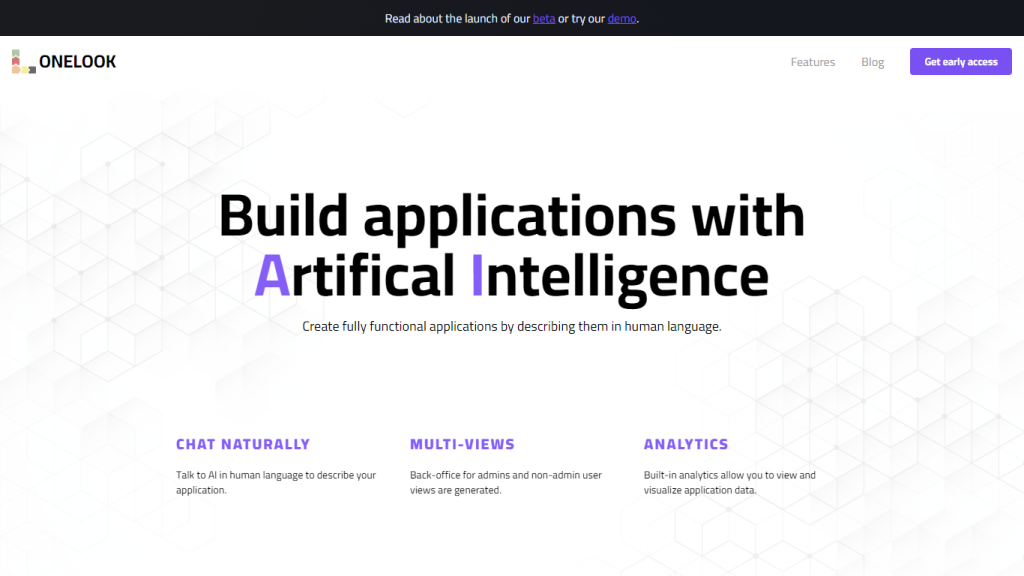What is Onelook?
Onelook is a smart AI solution transforming the way apps are developed through its ability to understand human language descriptions. One would be able to talk to the AI to literally give the guidelines for their app, and that would shatter the norm in coding altogether. First and foremost, driven inexorably toward a human-centric experience, Onelook makes certain that app creation is intuitive, easy, and developed upon the foundation of user-centric design principles.
The very development history of Onelook is sought to make the process of building an application simple so that anybody can make complex applications without technical knowledge. By submitting the power of conversational AI, Onelook breaks down traditional app development barriers and enables users to now describe their ideas in plain English and bring them to life.
Onelook Key Features & Benefits
AI-based Conversational Dialogs: Interact with AI in a human-like language about your app idea.
Multi-views: Automatically generate personalized admin and user views of your application.
Built-in Analytics: Access and visualize important data from your application at your will.
Auto Generation of User Guide: Receive a personalized guide on how users will interact with your new application.
Guided Conversations: Move from a basic idea of App to a complete self-developed product by being guided interactively with the help of AI.
Some of the other key benefits of Onelook include the democratization of application development in a non-technical user, multi-view generation to extend further customization and functionality, and insightfulness built in with the help of built-in analytics. Other than that, the auto-user guide will ensure that the end-users become used to the application faster.
Use Cases and Applications of Onelook
The versatility of Onelook makes it apply in various scenarios:
- Custom E-commerce Sites: Get an easier way to develop a custom e-commerce website by simply talking to Onelook in plain English, allowing users to describe features and functionalities to their likings without the need to code.
- Project Management Applications: Develop state-of-the-art, custom-tailored project management applications that are designed to serve particular business needs. This is through natural conversations done in plain English using Onelook, ensuring seamless integration of data and workflows.
- Mobile App Prototyping: Describe features and the user interface of your mobile app, and Onelook prototypes it in minutes. Design a mobile application simply by describing the features and UI of the app to Onelook, and within minutes you will see a prototype of the mobile app, so you can iterate fast on development cycles in real time.
Industries where companies will be signing up with Onelook are designed for startups, digital agencies, freelancers, small and medium businesses, and many more, since it can cater to both non-technical entrepreneurs and technical app developers in many diverse domains.
How to Use Onelook
Onelook is so simple:
- In what you want, in normal English, describe to the AI the sort of app you have in mind.
- The AI will come back to you with follow-up questions to ascertain your application’s details.
- From that information, Onelook will generate completely custom admin and user views.
- Go into the built-in analytics that will allow you to visualize data from your application.
- Get an auto-generated user guide that will help in using the application.
One has to put enough detail about one’s concept of the app to get the best results. Take advantage of guided conversations to ensure that every bit is covered about your application.
How Onelook Works
Onelook, on the other hand, applies highly complex NLP algorithms to make sense from the user descriptions. In the case of missing information or some inconsistencies, the very core of AI interacts through a guided conversation with questions for further details and clarification of requirements. This dialogue creates high complexity applications from just a simple description.
However, it also offers intrinsic analytics for data visualization to the developer so that they can trace app performance and user engagement. Through this, the multi-views generation of the app will provide customized views for administrators and standard user views, thus ensuring a smooth experience for all.
Onelook Pros and Cons
Pros:
- Intuitive and accessible app development through natural language conversations.
- Automatic generation of admin and user views.
- Built-in analytics for data visualization.
- Automatic user guide creation.
- Human-first design principles ensure a user-centric approach.
Cons:
- Few advanced customizability features.
- Might be a little difficult to understand for beginners — someone who has never used conversational AI before.
Feedback from other users shows that ease of use, perhaps ease of app creation, and the novelty involved in it were often pointed out. But, for some, it might be relatively tricky to set up and then engage with the AI.
Conclusion about Onelook
In other words, Onelook is an app development technology that embraces conversational AI in understanding descriptions in human language. All this is done with the multi-view generation, analytics built in, and the automatic guides being created for users, whether technical or non-technical. With a few shortcomings concerning the more advanced changes, the general benefits realized and the convenience make Onelook pretty attractive to any person who would want to develop applications.
The platform will no doubt be more versatile and user-friendly with future developments and updates.
OneLook FAQs
What is OneLook, and how does it work?
OneLook allows you to create applications by explaining the AI what you want your idea to be based and apply.
What kind of views does OneLook create for an application?
OneLook automatically creates an admin back office and user views, both admin, and standard users.
Does Onelook provide analytics for the apps?
Yes. Onelook has built-in analytics to understand and visualize the data of your app.
Does Onelook offer user guidance for my app?
It creates an automated user guide to guide your users on how to get started in your app.
How do I get started on building an app in Onelook?
Get started with a conversation to the AI. Onelook will ask for more details to further refine your app.