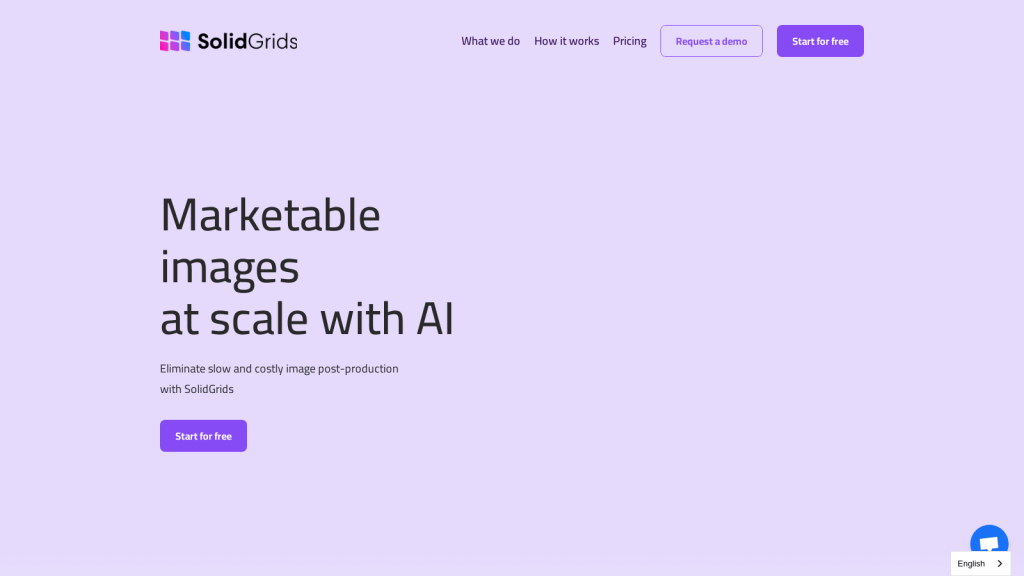What is SolidGrids?
SolidGrids is a new, innovative image automation tool put together to make your image processing go smooth and fast. With its ‘configure once, automate forever’ approach, the tool does not require constant review. It makes photos ready for publication in an instant. From editing the backgrounds, banners, or effects of light, with SolidGrids, your images turn out just the way you want them to represent your company branding.
Key Features & Benefits of SolidGrids
With SolidGrids, one will be at their fingertips to answer just about every need that the user may feel. As an image automation tool, it can be said to be quite versatile. Some of the key features include:
-
Image Configuration:
Set up your images as required in an easy manner. -
Automation:
Let SolidGrids automate everything on the image processing pipeline to save time and resources. -
Background Adjustment:
Change backgrounds of images to fit across contexts and usages. -
Lighting Adjustment:
Improve or correct the light of images whenever that would be necessary for best quality. -
Personalization of Banners:
Have banners made according to your company without stress.
With SolidGrids, the benefits will be tremendous saving of time, high-quality images always, and integration with various platforms without any glitches. The USP for SolidGrids is to know that by automating such complex image processing, it liberates the user for more strategic work.
Use Cases and Application of SolidGrids
SolidGrids can be used in a wide range of cases to increase efficiency and speed. Here are some examples:
-
Website Images:
Automate your website images so that they are optimized, consistent, and ready to go. -
Product Images for E-commerce:
Edit your product images in bulk to maintain professionalism and consistency within your online store. -
Social Media Posts:
Automate image resizing and optimization for various social media platforms to maintain the quality and engagement of the images.
That’s pretty useful for the DevOps engineer, web developer, digital agency, business owner, and e-commerce manager. Now, it’s time to learn how to use SolidGrids.
Using SolidGrids
Using SolidGrids is pretty easy and intuitive. Here’s how you get started with this awesome utility.
-
Sign Up:
You need to sign up for an account on the platform provided by SolidGrids. -
Configuration Settings:
Change the configuration settings to your liking about the image processing, such as background or lighting changes. -
Upload Images:
Upload the images you want to process. -
Automate:
Let the automation feature process your images based on settings configured in the system. -
Review & Publish:
Check the processed images and publish them directly if that is needed.
Best Practice: For best practices, make sure your initial configuration is well-set to reduce the number of changes you will be making afterwards. The user interface structure of SolidGrids has been made to be intuitive and hence easy to navigate and operate easily.
How SolidGrids Works
It automates the image processing workflow using advanced AI algorithms. The technology works on the basis of machine learning models trained to identify and adjust key image properties related to, but not limited to, lighting, background composition, and more. It works by taking a configuration designed by the user, after which it goes into an automated batch process, applying those settings to each image for consistency.
Pros and Cons of SolidGrids
Like with any tool, there are some pros and possible cons that come with SolidGrids:
Pros:
- It saves users’ efforts for more critical parts of the job by automating tasks that could take a lot of time.
-
Consistency:
It creates consistency throughout the images, something that is important in branding and professional presentation. -
Usability:
Very easy to configure and use, even for users with low technical experience.
Cons:
-
Customization limitations:
In as much as this tool is highly automated, it might still not satisfy very specific or niche needs in terms of customization. -
Initial setup:
The initial setup might take some time to get just right.
User reviews generally mention how the tool is efficient and easy to use; several of them note that it requires manual adjustment in very specific scenarios.
Conclusion about SolidGrids
In a nutshell, SolidGrids is a mighty image automation tool that simplifies and enhances the workflow of image processing. Equipped with strong features, ease of use, and efficiency, it is a pretty good solution for businesses and individuals who want to cut down on image processing time. As the platform continues to evolve, we should expect more enhancements and new features to make it indispensable.
SolidGrids is an image automation tool that can be set up only once for setting configuration and then works to automate the image processing tasks. The photos would be publication-ready without constant reviews.
Who can take advantage of using SolidGrids?
There are several types of user groups who may take advantage of SolidGrids, including DevOps engineers, web developers, digital agencies, business owners, and e-commerce managers.
How does SolidGrids automate image processing?
It automatically recognizes and adjusts attributes of images with the use of advanced AI algorithms combined with complex machine learning models by means of user-set configurations.
What are the key features of SolidGrids?
The key features are image configuration, automation, background adjustment, lighting adjustment, and banner customization.
Are there any downsides to using SolidGrids?
While it is very efficient, it is likely that in some particular needs for customization, SolidGrids could not respond. The initial set-up will also take some time.
For further troubleshooting information and detailed explanations, refer to the SolidGrids’ help center or contact the customer support team.