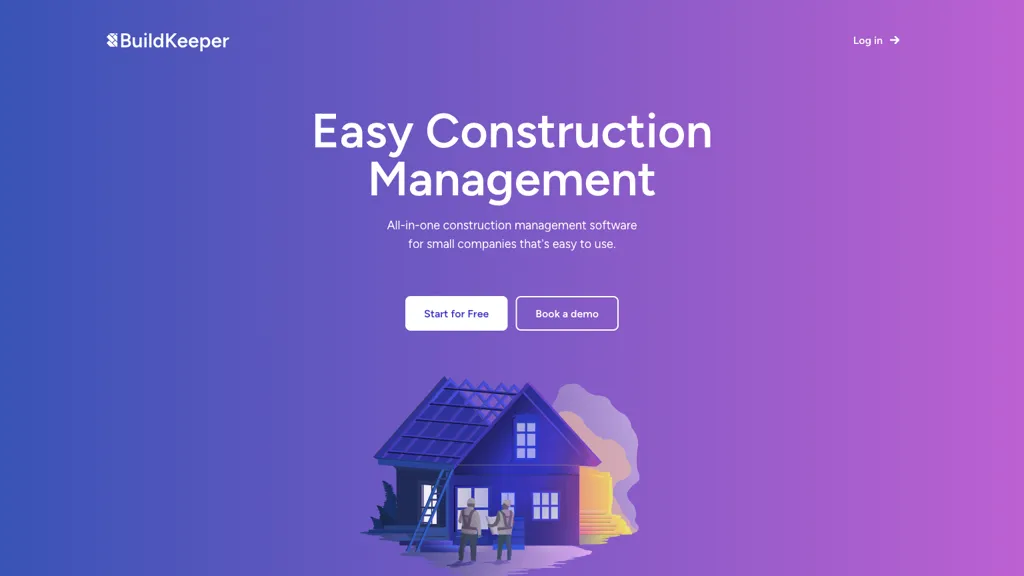What is BuildKeeper?
BuildKeeper is all-in-one construction management software targeted at small companies. It’s easy to use in construction project management, with core features of budgeting, cost estimation, and real-time expense tracking. Developed in Ukraine, BuildKeeper has a seamless interface that helps users effectively manage building materials and labor expenses.
BuildKeeper Key Features & Benefits
Budgeting and Overspend Alerts:
Keeps users at or below budget with alerts that signal when expenses are about to overspend preset limits. This function allows real-time visibility into building material and labor-related expenses to provide better transparency and efficiency in cost management.
PDF Invoice Creation:
The user is allowed to create professional-looking invoices in a PDF format, making the billing process easy.
Team Organization with Expense Tracking:
This enables team organization and tracking of different expenses, with receipts, invoices, and even simple notes attached.
Visual Timelines using Gantt Charts:
Organize tasks on visual timelines to enable their completion within deadlines efficiently.
Automated Alerts for Deadlines:
Stay auto-updated on upcoming project deadlines to ensure the work is done on time.
All these functionalities put together make BuildKeeper a very useful tool for small construction companies to manage their projects efficiently and increase productivity.
Use Cases and Applications of BuildKeeper
BuildKeeper is a versatile product with uses in many construction management scenarios, such as:
-
Budget Estimation:
BuildKeeper offers an easy-to-use calculator through which users can generate detailed and accurate construction project budgets to ensure that financial limits are not exceeded. -
Professional Invoicing:
Create professional invoices in PDF format without any hassle and share details of comprehensive billing with clients in a transparent manner. -
Manage Tasks:
Represented task management through visual Gantt charts, track expenses, and automate alerts for the following milestones of a project.
These applications demonstrate how BuildKeeper can significantly improve the efficiency of construction project management and hence become a crucial tool for small firms.
How to Use BuildKeeper
BuildKeeper has a very user-friendly interface. Hence, it is easy to use. The following steps can be followed for using the application:
-
Sign Up:
Begin with registration on the BuildKeeper platform. -
Set up your Project:
Provide details related to your construction Project, budget limits, and project timelines. -
Add Team Members:
Add team members based on roles and tasks. -
Expense Tracker:
Through this feature, one can track building material and labour expenses in real-time. -
Create Invoices:
Generate professional-looking invoices in PDF form and share them with your clients. -
Track Progress:
Track project progress using Gantt charts and be informed of nearing deadlines.
Following the steps above will enable users to make full use of BuildKeeper’s features and manage construction projects efficiently.
How BuildKeeper Works
BuildKeeper uses advanced algorithms combined with a user-friendly interface, highly simplifying construction management projects:
-
Cost Estimation Algorithms:
Uses advanced algorithms for the estimation of accurate costs considering real-time data inputs. -
Real-Time Data Processing:
Keeps changing the features for expense tracking and budget monitoring with the change in real-time data. -
Workflow Automation:
It takes over routine tasks of, let’s say, raising an invoice or sending out deadline alerts, hence reducing manual efforts that may prone to errors.
The underlying technology makes BuildKeeper a stable and efficient tool for managing construction projects.
Pros and Cons of BuildKeeper
Benefits and disadvantages:
The following are some of the advantages and possible disadvantages of using BuildKeeper:
Pros
- User friendly interface that makes every task related to project management simple.
- Full budgeting and expense tracking available.
- Deadline alerts, warning in case of overspending, among others, are automated in the system.
- Professional and very easy invoices.
- Pricing packages are flexibly applicable to cater to different business needs.
Cons
- It is not suitable for large construction firms with complex project requirements.
- A little time is needed for the initial set up of the project detail and information on teams to be keyed into the system.
Overall, the user feedback points to the fact that major benefits include efficiency and ease of use, even though it might not scale very well to very large projects.
Conclusion about BuildKeeper
BuildKeeper is a very powerful tool in construction management, specifically tailored to meet the requirements of small construction companies. It provides all-in-one functionality with an easy-to-use user interface and affordable scalable pricing plans that turn out to be quite beneficial for effective management of construction projects. Over time, it will continue to evolve, add new features, and be updated to become more detailed.
BuildKeeper FAQs
What projects can BuildKeeper manage?
BuildKeeper is able to deal with any kind of construction project, be it small renovation works or larger commercial builds.
Is there a free trial?
Yes, BuildKeeper has a free forever plan that users can use to see its basic features.
Can BuildKeeper integrate with other tools?
BuildKeeper is designed and created in such a way that it is compatible with various other tools of project management and accounting required for a hassle-free workflow management.
How secure is my data with BuildKeeper?
BuildKeeper comes with advanced security approaches in place, ensuring protection and safety of any user-entered data.