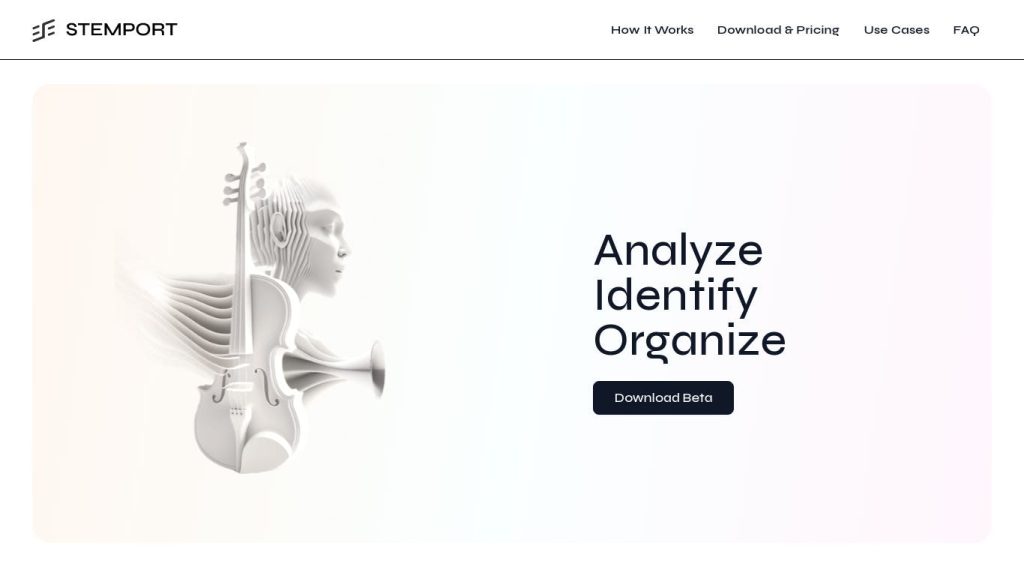Introducing StemPort: The Revolutionary App for Music Makers
StemPort is an innovative application designed to help music producers, mixers, and engineers save valuable time. Unlike other tools in the market, StemPort uses advanced machine learning algorithms to automate time-consuming tasks and streamline the music-making process. With StemPort, you can focus on your creative work and leave the tedious tasks to the app.
How StemPort Works
StemPort is designed to handle one of the most time-consuming tasks for music makers: stem separation. Traditionally, producers, mixers, and engineers have to spend hours separating individual stems from a mixed track to work on them separately. However, StemPort uses machine learning to analyze and separate the stems automatically, saving you hours of work.
StemPort also comes with a range of features that make it a powerful tool for music makers. For instance, the app allows you to customize the separation process, adjust the levels of individual stems, and export your stems in a range of formats.
The Benefits of Using StemPort
By using StemPort, you can significantly increase your productivity as a music maker. The app saves you hours of time that you can use to focus on your creative work instead. Moreover, StemPort eliminates the need for expensive hardware and software, making it an affordable solution for music makers at all levels.
StemPort is also incredibly easy to use, with a simple and intuitive interface that requires no training. Whether you’re a seasoned music producer or just starting, StemPort can help you streamline your workflow and take your music-making to the next level.