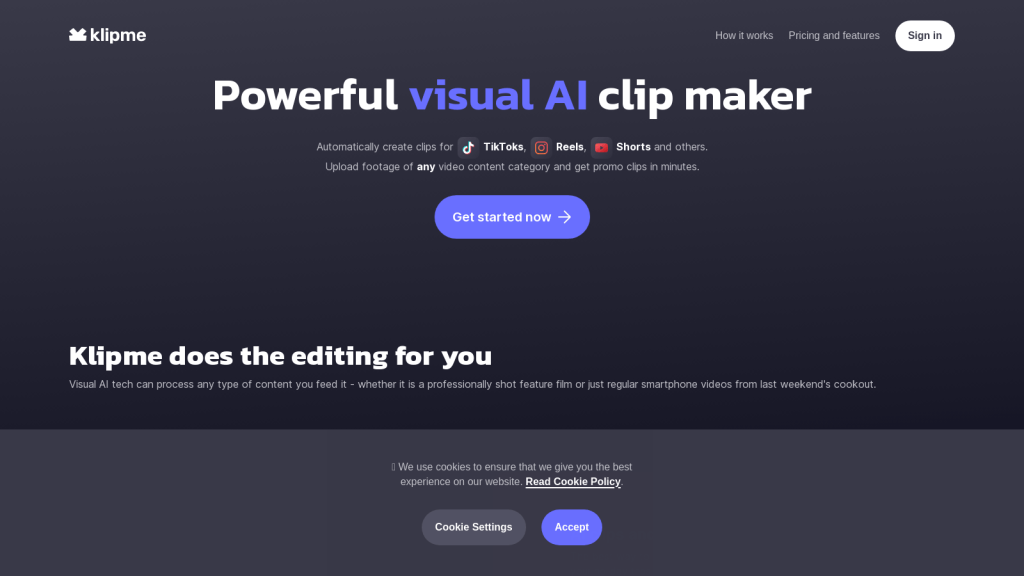Klipme: The Revolutionary Visual AI Clip Maker
Klipme is a cutting-edge visual AI clip maker that is transforming the way video content is created. Whether you’re using TikTok, Reels, Shorts, or other video platforms, Klipme’s stunning AI features allow you to transform your footage in a matter of minutes.
With Klipme, you can quickly and easily create eye-catching videos that will capture the attention of your audience. Whether you’re a social media influencer, a marketer, or a content creator, Klipme can help you take your videos to the next level.
One of the key benefits of Klipme is its ease of use. Even if you have no video editing experience, you can use Klipme to create professional-looking videos that are sure to impress. Simply upload your footage, choose your desired style and format, and let Klipme work its magic.
Another benefit of Klipme is its versatility. Whether you’re creating a promotional video for your business, a tutorial for your followers, or a fun and engaging clip for social media, Klipme has the tools and features you need to get the job done.
Overall, Klipme is a game-changing tool that is making video content creation more accessible, efficient, and visually stunning than ever before. Whether you’re a seasoned pro or just starting out, Klipme can help you create the videos you need to succeed in today’s fast-paced digital world.