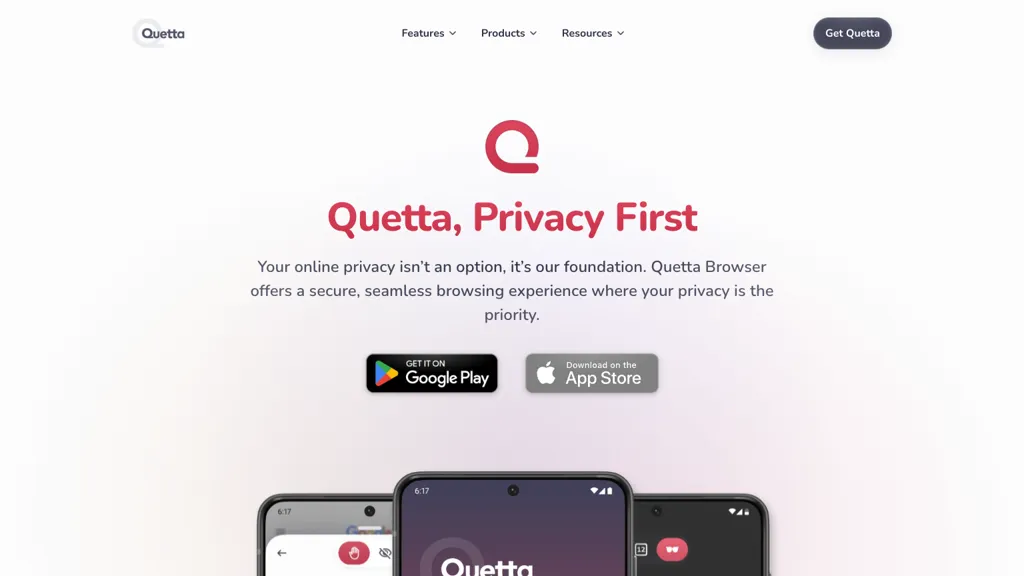What is Quetta Browser?
Quetta Browser is the most advanced next-generation private browser for secure and smooth browsing. It gives much emphasis on privacy; thus, it is developed with the highest features such as tracker blocking and data encryption to comfortably secure the user’s private data. Among its unique features is that it does not collect any data at all; whatever data is collected is that of the user. Furthermore, it is designed to be minimalist to allow one to experience that is not full of clutter. With the effective blocking of ads, it turns out to be fast in browsing. The features are made better with Quetta flying with effective and efficient ways to download videos, play them in a playlist, and with improved video play.
Reading mode, side-by-side translation, and web page-to-PDF conversion bring the user unlimited possibilities of experiencing the web the way they want.
Features
-
Private Browsing:
Surf the internet without saving any session-related information. -
Tracker Blocking:
Your tracking management ensures that no one is watching you online. -
Data Encryption:
Make sure your data is always safe, secure, and inaccessible by unauthorized users. -
Ad-Blocking:
Enjoy a faster browsing speed by discarding irksome ads. -
Enhanced Video Watching Features:
Fast downloads, improved video players, and playlists. -
Reading Mode:
Provides you with a distraction-free reading experience. -
Side-by-Side Translation:
Browse with multiple languages. -
Webpage-to-PDF:
One can save pages so as to view content later offline.
By implementing them, Quetta Browser shall offer enhanced privacy and security but also strongly improve the browsing experience for users who value these aspects.
Quetta Browser Use Cases and Applications
The use cases and applications of Quetta Browser include:
-
Secure Browsing:
Users can browse with the help of Quetta without having to fear about the collection of their data or their breaches of privacy. Quetta downloads are powerful, and users can have beautiful experiences of streaming with Quetta’s new playlist feature and optimistic video player. -
Offline Access:
It also allows offline access to the content. Content saving using Quetta’s reading mode, side-by-side translation, and webpage-to-PDF tools make it easy to save web content for offline reading or archives. -
Target Users:
Privacy- and Security-conscious; Security Professionals; Online Streamers; Active Readers; Content Translators. These are just but some of the many users who find Quetta Browser a must-have tool.
Installation and Configuration
-
Download and Install:
Visit the Quetta Browser official website and download the setup. Now, install it on your device with the package. -
Configuration and Setup:
Open the Quetta Browser and put settings to your requirements for privacy. Options are given for blocking trackers, data encryption, and ad block. -
Browsing:
Go to your most visited sites with the address bar. Read distraction-free using reading mode or read multilingually by translating side by side. -
Video Watching:
Watch videos with the best video player in Quetta, which comes with efficient download options and playlist features. -
Saving Content:
Save web pages in PDF form, or use reading mode for content that is available for offline use.
The best experience will therefore be ensured by keeping the browser updated and looking through its settings to make the most out of all privacy and security features available.
How Quetta Browser Works
Quetta Browser operates through technologically induced privacy. It uses far more advanced algorithms for tracker blocking and data encryption, guaranteeing that all the user’s data is secured from any unauthorized access. This ad-blocking feature of the browser is what disposes of the intrusive ads, with an improvement in browsing speed and overall performance.
Some of the unique features of Quetta Browser are how its workflow includes constant monitoring of trackers and blocking, data transmissions encryption, and a hassle-free distraction user interface that allows the user to surf the internet undisturbed. Additionally, the improved algorithms pertaining to the advanced video player and more efficient downloading will ensure smoother and faster videos and file downloading.
Quetta Browser Pros and Cons
Pros:
- High level of intrusive privacy and security features
- Strict policy of no data collection
- Fast and efficient browsing experience
- Advanced video watching capabilities
- Clean design and minimalistic user interface
Cons:
- Relatively fewer customization options, compared to some other browsers.
- Potential compatibility problems with some websites.
- Users who are new to private browsers might feel a slight learning curve.
Overall, customer reviews on Quetta Browser are very good, specifically about its privacy features and the speed of browsing.
Conclusion about Quetta Browser
Quetta Browser shines on the scene for a lot of users who take care of their privacy and security with full sternness. It is empowered with features such as tracker blocking, data encryption, and ad-blocking for secure browsing. More so, operating it is much more satisfactory because of video-enhancing properties and utilities to save web content. Although it is not perfect, its benefits outweigh the negatives, making it highly recommendable.
It is probably only in the coming times that it will be set to be more functional and user-friendly to make it realize that Quetta Browser is one of the most privacy-centric browsing solutions.
Quetta Browser FAQs
What is the Quetta Browser?
Quetta Browser is a private browser offering a seamless and secure browsing experience with advanced privacy features.
How does Quetta Browser ensure privacy?
Quetta Browser prioritizes user privacy by ensuring data encryption, blocking trackers, and not collecting any user data.
Is Quetta Browser free?
Yes, it’s free for now.
Does Quetta Browser support saving web content for offline access?
Yes, Quetta Browser has reading mode, side-by-side translation, and webpage-to-PDF to save web content.