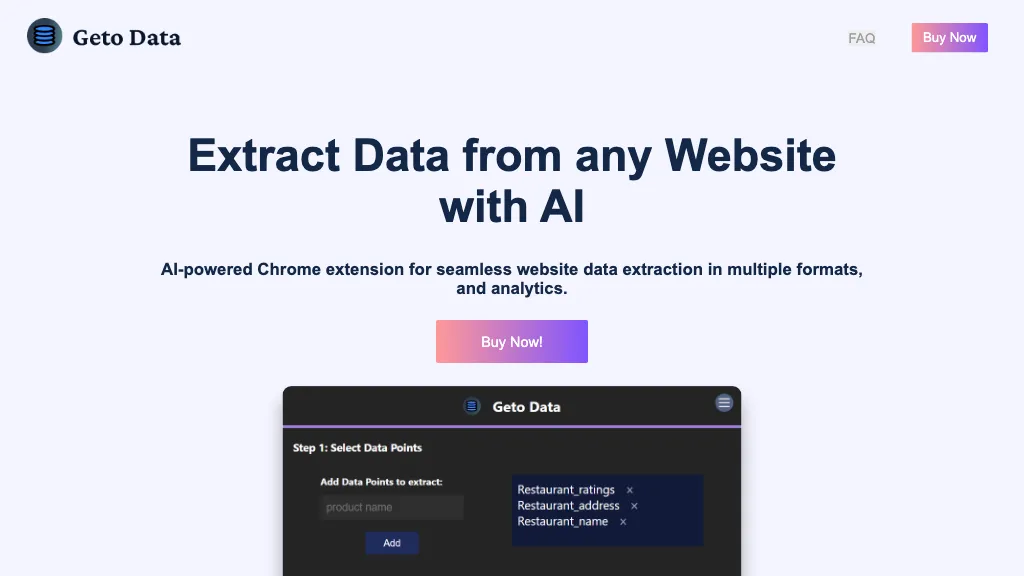What is GetOData?
GetOData is an advanced AI-powered Chrome extension that makes website data extraction easy and comes in several formats, along with profound analytics. The tool has simplified extracting data from a web page by offering users the ability to specify the data points needed, and GetOData will automatically recognize and extract the same. Most importantly, GetOData can handle pagination, which will enable users to go through different pages and extract data with ease. Extracted data can also be downloaded in CSV, Excel, and JSON formats for easy analysis and use.
Key Features & Benefits of GetOData
-
Webpage Data Extraction:
It extracts data from the web pages with least user input. -
Multiple Format Export:
Offers the export of extracted data in different kinds of format options such as CSV, Excel, and JSON. -
Pagination Handling:
It navigates between different pages to extract the data. -
Data Point Recognition:
Automatically recognizes and extracts certain data points. -
Web Analytics:
Provides integrated analytics for a better understanding of the data extracted.
By using GetOData, one can notice how easy it is to use, time-saving, and complex data extraction tasks can be carried out without higher expertise in technological areas. These are a few reasons why every professional in the arenas of market research, lead generation, and competitive analysis needs GetOData.
Use Cases And Applications For GetOData
GetOData is of general application and can therefore be used in many different areas and industries. Examples include:
-
Market Research:
Data scraping from various websites regarding market trends and consumer behavior. -
Lead Generation:
Contact information and other useful data on sales leads. -
Competitive Analysis:
Competitive data for insights on strategies and performance.
Industries that may benefit from GetOData include, among others, marketing, sales, business analysis, and research sectors. Case studies and success stories in these industries highlighted the efficiency of the tool in facilitating ease of data extraction and analysis.
How to Use GetOData
Using GetOData is rather easy and user-friendly. Following is a step-by-step guide:
- Install the GetOData Chrome extension from the Chrome Web Store.
- Navigate to the webpage from where you want to extract data.
- Click the elements in order to specify the data points that you need, or use the interface of the tool to specify these.
- Let GetOData auto-detect and extract the specified data for you.
- Export the extracted data in the format of choice: CSV, Excel, JSON.
Full functionality of the tool is best utilized by taking the time to understand the interface and the functionality such as pagination handling and built-in analytics.
How GetOData Works
GetOData applies deep AI and machine learning algorithms to identify and extract data points from web pages. It identifies the structure of the webpage in HTML for the identification of relevant data elements. Once it identifies, it extracts the data that one is able to export in various formats. The workflow is intuitive with minimum user input required for difficult data extraction tasks.
Pros and Cons of GetOData
Like any other tool, GetOData has its merits and some potential drawbacks. Here is the balance of view:
Pros
- Easy usage with minimum technical knowledge.
- Supports a few export formats for flexibility in data analysis.
- Efficiently handles pagination, hence saves time and effort.
- Built-in analytics for deeper insights into data.
- Secure and provides a refund policy too.
Cons
- Chrome browser becomes necessary for its usage.
- Might behave inefficiently with highly dynamic web pages.
User feedback, for the most part, lauds the tool for bringing in efficiency and relative ease of use, although users believe it might have issues dealing with very complex, highly dynamic web pages.
Conclusion about GetOData
To sum up, GetOData is also a fantastic and non-complicated AI-powered Chrome extension for web data extraction and analytics. With its powerful features, including exports in multiple formats, handling pagination, and analytics, it is also versatile for different uses: market research, lead generation, competitive analysis, among other use cases. Although it has several drawbacks, its benefits far outweigh those, and it is highly recommended for anyone in search of an effective data extraction solution. And further updates could be what will take it to the next level and squash current limitations.
GetOData FAQs
Frequently Asked Questions
Is there any compatibility of GetOData with browsers other than Chrome?
No. Currently, GetOData is available as a Chrome extension only.
Can I use GetOData for free?
GetOData provides several pricing plans starting at $29 per month. There is no free version.
How secure is my data with GetOData?
GetOData offers security for your data and provides some kind of guarantee in case something goes wrong.
Troubleshooting Tips
If you find that GetOData does not extract your desired data, make sure you specify the data points correctly.
Do check if the page structuring is supported in a proper way to get pagination working.
Contact the GetOData support team for any technical issues.