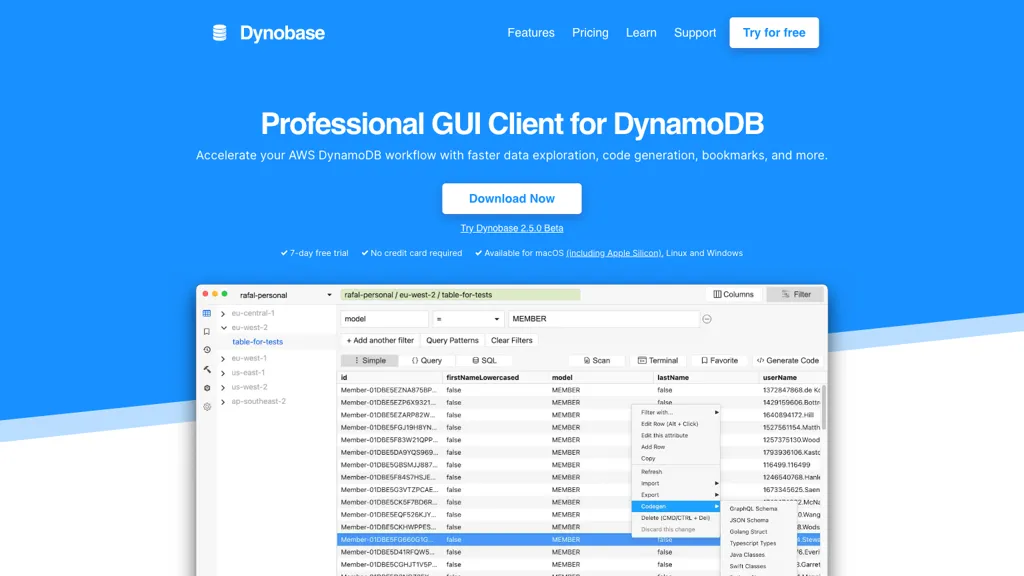What is Dynobase?
Dynobase is a professional GUI client designed for DynamoDB to help speed up your AWS DynamoDB workflow. Among many features, it offers the speed of data exploration, code generation, and provides the possibility of creating and managing bookmarks for quick access. Modify DynamoDB items as JSON-create queries and index-these are easier with Dynobase. It also supports export queries as code snippets in various programming languages: JavaScript, Rust, Golang, Python, and many more. Perhaps one of the awesome features this tool provides is AI capability for generating code snippets for DynamoDB by describing it in natural language. User-friendly data import/export, the migration of DynamoDB tables in a few clicks, advanced data manipulation through a terminal-isn’t that great news?
Dynobase’s Key Features & Benefits
Quicker Data Exploration: Dynobase features a lot of capabilities to quickly navigate and explore your DynamoDB data.
Code Generation: By using this platform, one would generate code snippets with ease, which would ease one into using it in several programming languages.
Bookmarks: Users can bookmark queries they use frequently and save the data for any query.
Multi-Language Support: Export your queries as code snippets in JavaScript, Rust, Golang, and Python.
AI Capability: Generate complex DynamoDB code snippets from natural language inputs. Enhance productivity and make the interaction with DynamoDB so much easier.
These features make Dynobase a must-have utility for AWS users, software developers, and data engineers through better optimization of DynamoDB workflows, increasing overall productivity.
Use Cases and Applications
Dynobase can be used in multiple situations for increasing productivity and simplification of the process:
Complex Query Building: Describe, in free text, what you want to query for, and Dynobase AI will build the complex query in DynamoDB for you in no time.
Data Export: Seamlessly export data from DynamoDB into JavaScript, Rust, Golang, Python-you name it-all within the comfort of your integrations in your app.
Migrate Table: Seamlessly migrate DynamoDB tables using Dynobase’s user-friendly interface with less scope for human error, therefore saving time.
These features make Dynobase helpful for a lot of different types of users, from AWS users and software developers to data engineers.
Using Dynobase
Dynobase is easy to use because it has a very intuitive interface and well-designed workflow. To get started with working in Dynobase, follow these steps:
-
Installation:
Go to the official website and download the latest available version. -
Setup:
The system will ask you to provide your AWS credentials to connect Dynobase with your DynamoDB instances. -
Data Exploration:
Now you can freely navigate through your DynamoDB tables and items using the provided Data Exploration tools. -
Code Generation:
Deal with code generation with the help of a code generation facility for your favorite programming language. -
AI-Predo Queries:
In simple English, describe what you want to find, and Dynobase will build a corresponding snippet of DynamoDB code. -
Data Export/Import:
Import and export of data from and into DynamoDB are pretty easy to manage with Dynobase tools.
The terminal opens additional possibilities for advanced users who want to manipulate and query their data with comfort.
How Dynobase Works
Dynobase manages DynamoDB in an effective manner using advanced algorithms coupled with models. The AI algorithm will interpret any natural language inputs into their corresponding DynamoDB code snippets. It is intuitive in workflow and will guide a user through data exploration to the creation of queries and management of data with ease. The platform has multi-language support, ensuring seamless integration into various development environments.
Dynobase Pros and Cons
Pros:
- Simplifies how DynamoDB works.
- Artificial Intelligence capabilities for code generation from natural language inputs.
- Support for multiple programming languages.
- User-friendly interface and offline support.
Potential Drawbacks:
- There might be a bit of learning for newer users.
- It is confined to DynamoDB, which may not be suitable for users working with other databases.
As such, user feedback generally mentions the efficiency and ease of using the platform, albeit with an initial learning curve.
Conclusion about Dynobase
In other words, Dynobase is really a handy tool when dealing with DynamoDB workflows. It offers so much functionality to boost productivity and lighten processes. AI capabilities, multi-language support, and its friendly interface are among the most valuable treasures for AWS users, software developers, and data engineers in general. Of course, new users may take some time to learn this utility, but anyhow, its benefits will outstrip its disadvantages. And finally, this service is under continuous development and update; therefore, it will become even more powerful and user-friendly.
Dynobase FAQs
Q: What is Dynobase?
A: Dynobase is a professional GUI client for DynamoDB that accelerates AWS DynamoDB workflows by introducing faster data exploration, code generation, and AI-powered query creation.
Q: How does Dynobase generate code snippets?
A: Dynobase uses AI to understand natural language inputs and generates corresponding DynamoDB code snippets in various languages like JavaScript, Rust, Golang, and Python.
Q: Can I use Dynobase offline?
A: Yes, Dynobase supports working offline, which turns out very handy when there is no Internet connection.
Q: What are the pricing options available for Dynobase?
A: There are various plans in Dynobase pricing, crafted to make sure that you get value for money with access to key features. For detailed pricing, visit the official Dynobase website.
Q: Who is the target user for the Dynobase app?
A: In general, Dynobase is a utility that will be helpful for AWS users, software developers, and data engineers in performing an effective DynamoDB workflow.