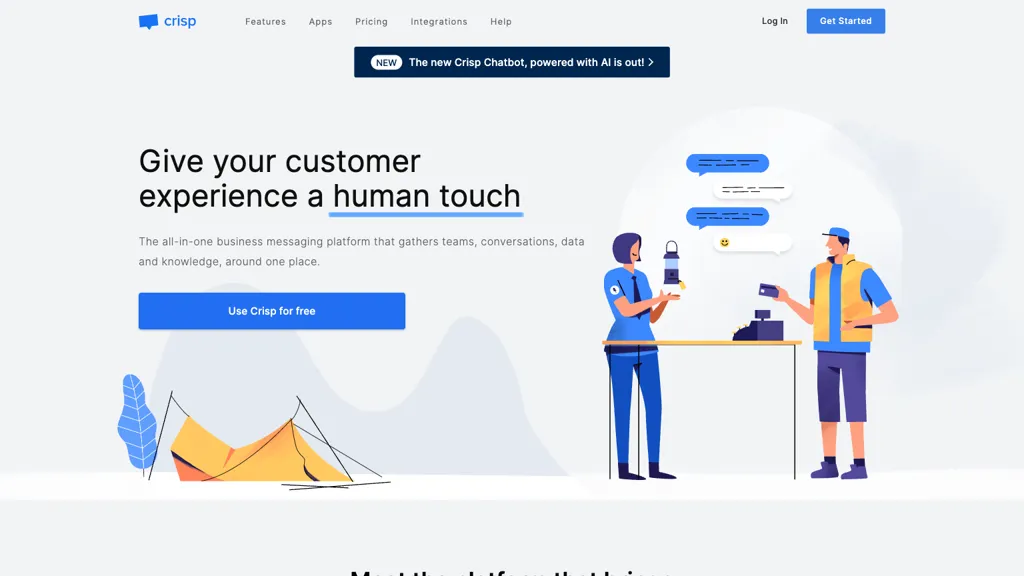What is Crisp?
Crisp is an omnichannel business messaging platform adapted for startups and SMBs. It has a multi-purpose widget that enables deep conversations through website chat and chatbots. This enables one to have automated conversations while improving CRM for better lead and customer management. It also includes an inbox team for collaboration, a ticketing system to enhance customer support, and campaigns for increasing engagement through email and in-app messages. Crisp also gives access to the knowledge base necessary to instantly answer customers and to a status page for keeping track of system alerts. Crisp has integrations plenty, along with much scope for customization; hence, it serves to center communication and data of your team at one place and hence greatly improves customer experience.
Crisp Key Features & Benefits
-
Website chat widget:
It is a real-time chatting interface. Engage your website visitors through this. -
Automate conversations with chatbots:
Meet the consumers round the clock without human intervention. -
Shared inbox to work collaboratively:
Working with your team in real time, assign and keep track of customer queries. -
Ticketing system:
Optimize customer support with automation in routing and escalation rules. -
Knowledge base for instant answers:
Give the customer the solution instantly, thanks to a robust knowledge base.
Benefits due to the usage of Crisp in terms of customer engagement, team collaboration, customer support, and data at one place. The kind of USPs which can be mentioned include integration with devices, customization options, and automating customer interactions.
Crisp Use Cases and Applications
Crisp enables businesses to create a chatbot for their website to engage visitors, qualify leads, and offer instant support 24/7. The shared inbox allows team members to work together in real-time on the effective tracking and response to customer inquiries. The ticket functionality within the platform enhances the customer support process by reducing response times and smoothing the process of resolving issues.
E-commerce, SaaS, customer service-where the need for chat functions is especially huge-can benefit hugely with Crisp. For example, startups can very easily manage customer interactions with Crisp while scaling their support operations via automation without adding more personnel.
How to Use Crisp
Getting started with Crisp is rather easy. Here’s a step-by-step process on how one can get started:
-
Sign up:
Log in to Crisp’s website and sign up for an account. You will be given several plans, so choose a plan that best fits your business needs. -
Add the widget:
Add the Crisp widget to your website for the chance to start talking with your visitors. -
Make chatbots personally:
Use Crisp AI to create a chatbot that meets your business needs. -
Set up shared inbox:
Organize your team and roles to handle customer queries as quickly as possible. -
Configure tickets:
Create routing and escalation rules to better organize your support process. -
Knowledge Base:
This hosts a set of frequently asked questions with answers that show immediate fixes to customer problems.
Best Practices
Keep updating the knowledge base. Secondly, check notifications about the system through the status page and make iterative enhancements to the chatbot scripts so that they evolve with the dynamics of the customer’s needs.
How Crisp Works
Crisp works by using real-time messaging technology together with AI-powered automation. The chatbots on the platform work with intelligent algorithms that can handle everything from answering simple, frequent questions to lead qualification. Shared inbox organizes all customer communications coming from different channels in one interface and, therefore, streamlines team collaboration and quick responses. It uses automated routing and escalation rules in the ticketing system for quick solutions to customer issues, while a knowledge base gives instant answers to common queries.
Crisp Pros and Cons
Following are some of the pros in using Crisp:
- It offers premium customer experiences through lives, chats, and automated interactions.
- It provides a very effective team collaboration with its shared inbox feature.
- User and customer support processes are effectively streamlined via the ticketing mechanism.
- Full-fledged knowledge base for instant customers’ solutions.
- Highly customizable, easy to integrate with other tools.
Cons:
- May require some learning curve to utilize all its features.
- Advanced features available only in higher-tier plans.
Generally speaking, users review the tool as easy to operate, functionally rich, and supported well by the customer support team; meanwhile, customers are still hoping to get more detailed onboarding for it.
Conclusion about Crisp
In a nutshell, Crisp is an all-round business messaging platform for multiplying customer engagement, ensuring better team collaboration, and organizing customer support processes. Its flexibility in further customization and extensive integrations with other tools make it a powerful tool for both startups and SMBs alike. It will surely keep evolving with new developments and updates, therefore becoming even more vital to businesses.
Crisp FAQs
-
Does Crisp offer a free version?
-
Can I integrate Crisp with other tools?
-
Does Crisp offer customer support?
-
How do I upgrade my Crisp plan?
Yes, Crisp does have a free Basic Plan.
Yes, Crisp does provide a number of integrations that allow the tool to integrate well with other tools and platforms.
Yes, Crisp does offer customer support for your queries and issues.
You can upgrade your plan directly from within your Crisp account dashboard.